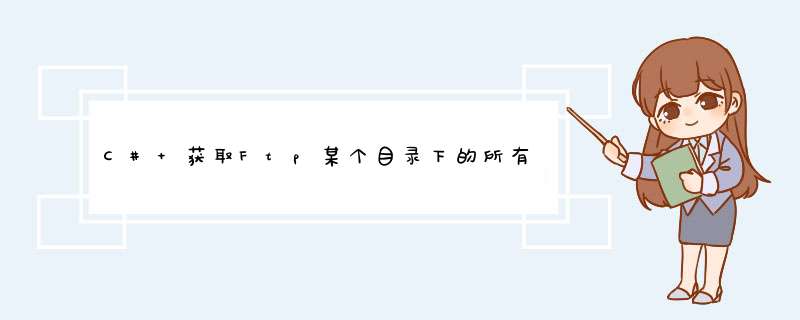
drw 文件夹
-rw文件(有扩展名或无扩展名)
我是根据服务端返回的报文进行分析获取的列表。
给你一些代码片段:
/// <summary>
/// 获取指定目录下的文件和文件夹。
/// </summary>
/// <param name="path">要获取的目录</param>
/// <param name="WRMethods">要发送到FTP服务器的密令。</param>
/// <returns></returns>
public string[] GetFileList(string path, string WRMethods)//从ftp服务器上获得文件列表
{
WebResponse response
string[] downloadFiles
int conut = 4
StringBuilder result = new StringBuilder()
Connect(path)
if (FTPVariable.IsUseProxy_ftp)
{
reqFTP.Proxy = FtpProxy.GetFtpSelectProxy(FTPVariable.FtpCommand_transferProxyName)
}
reqFTP.ReadWriteTimeout = 12000
//如果不应销毁到服务器的连接,则为 true;否则为 false。默认值为 true。
//
reqFTP.Method = WRMethods
try
{
response = (FtpWebResponse)reqFTP.GetResponse()
goto Ftp_lbl_03
}
catch (WebException webex)
{
GetReply(webex.Message)
if (ReplyCode == 530)// 未登录。
{
goto Ftp_lbl_04
}
else if (ReplyCode == 550)
{
goto Ftp_lbl_04
}
else
{
FtpManage.SetLog("获取列表超时,等候1秒后重试!")
goto Ftp_lbl_01
}
}
Ftp_lbl_01:
try
{
FtpManage.SetLog("正在连接服务器 " + FtpRemoteHost)
response = GetRequest(path, WRMethods)
}
catch (WebException)
{
FtpManage.SetLog("获取列表超时,等候1秒后重试!")
downloadFiles = null
System.Threading.Thread.Sleep(1000)
if (conut == 0)
{
goto Ftp_lbl_02
}
conut--
goto Ftp_lbl_01
}
catch (Exception ex)
{
MSG.Show(ex.Message, Global.GetRS["msgTilteError"], MessageBoxButton.OK, MsgIco.Error)
FtpManage.SetLog("命令执行失败,原因:" + ex.Message)
downloadFiles = null
return downloadFiles
}
Ftp_lbl_03:
StreamReader reader = new StreamReader(response.GetResponseStream(), System.Text.Encoding.Default)//中文文件名
string line = reader.ReadLine()
while (line != null)
{
result.Append(line)
result.Append("\n")
line = reader.ReadLine()
}
if (result.Length == 0)
{
return null
}
// to remove the trailing '\n'
result.Remove(result.ToString().LastIndexOf('\n'), 1)
reader.Close()
response.Close()
FtpManage.SetLog("命令已成功执行")
return result.ToString().Split('\n')
Ftp_lbl_04:
FtpManage.SetLog(ReplyInfo)
return null
Ftp_lbl_02:
FtpManage.SetLog("550 获取列表失败,无法连接远程服务器!")
FtpManage.ftpmanage.IsRefurbish = true
return null
}
/// <summary>
/// 获取指定目录下的文件和文件夹。
/// </summary>
/// <param name="path">要获取的目录</param>
/// <returns></returns>
public string[] GetFileList(string path)//从ftp服务器上获得文件列表
{
return GetFileList(FTPVariable.FtpURLhead + FtpRemoteHost + "/" + path, WebRequestMethods.Ftp.ListDirectory)
}
/// <summary>
/// 获取指定目录下的文件和文件夹。
/// </summary>
/// <returns></returns>
public string[] GetFileList()//从ftp服务器上获得文件列表
{
return GetFileList(FTPVariable.FtpURLhead + FtpRemoteHost + "/", WebRequestMethods.Ftp.ListDirectory)
}
/// <summary>
/// 获取目录和文件名,返回目录表。
/// </summary>
/// <param name="path">要获取的目录</param>
/// <returns></returns>
public string[] GetCatalog_FileList(string path)
{
string[] fountainhead = GetFileList(FTPVariable.FtpURLhead + FtpRemoteHost + "/" + path, WebRequestMethods.Ftp.ListDirectoryDetails)
string[] Catalog = null
if (fountainhead == null)
{
return null
}
Catalog = new string[fountainhead.Length]
for (int i = 3i <fountainhead.Lengthi++)
{
Catalog[i - 3] += fountainhead[i].Substring(55, fountainhead[i].Length - 55) + "&"//FileName
Catalog[i - 3] += fountainhead[i].Substring(30, 12) + "&"//FileSize
Catalog[i - 3] += fountainhead[i].Substring(42, 13) + "&"//AmendDate
Catalog[i - 3] += fountainhead[i].Substring(0, 3) + "&"
}
return Catalog
}
问题: ftp客户端下载目录数据很慢,而此目录是挂载了NFS共享目录
现象: 使用ftp客户端访问nfs目录,下载上传速度 0.7kb/s, 而且对于零散的小文件(总共几百K),
每次传输新文件, 都会有30-40s的等待时间,400k文件要5分钟。
ftp配置如下:
[root@IDC-D-144 vsftpd]# cat vsftpd.conf|grep -v '#'
anonymous_enable=NO
local_enable=YES
write_enable=YES
local_umask=022
dirmessage_enable=YES
xferlog_enable=YES
connect_from_port_20=YES
xferlog_std_format=YES
ls_recurse_enable=YES
pam_service_name=vsftpd
userlist_enable=YES
listen=YES
tcp_wrappers=YES
chroot_list_enable=YES >>>>>启用改变用户登录默认目录
chroot_list_file=/etc/vsftpd/chroot_list >>>>>允许登录更改目录的用户列表
user_config_dir=/etc/vsftpd/vsftpd_user_conf >>>>>>目录下记录着每个用户的默认登录地址
[root@IDC-D-144 vsftpd]# cat chroot_list
suns
hanzhijun
[root@IDC-D-144 vsftpd]#
[root@IDC-D-144 vsftpd]# cd vsftpd_user_conf/
[root@IDC-D-144 vsftpd_user_conf]# ls
hanzhijun suns
[root@IDC-D-144 vsftpd_user_conf]# cat hanzhijun
local_root=/usr/local/apache2059/htdocs/hipiao/
[root@IDC-D-144 vsftpd_user_conf]#
这样用户hanzhijun登录就会直接进入目录 /usr/local/apache2059/htdocs/hipiao/
vsftpd 的部分就是这样。
下载上传速度慢也是想了很多办法,是不是内外网问题? 是不是路由设置问题? 。。。
最后查到可能与NFS有关。 出现几个服务名:nfslock 、 portmap 、rpc
讲一下NFS的端口连接知识:
因为NFS支持的功能相当的多,而不同的功能都会使用不同的程序来启动,没启动一个功能就会启用一些
端口来传输资料,因此,NFS的功能所随影的端口没有固定住,而是随机取用一些未被使用的小于1024的
端口来作为传输之用。但如此一来又造成用户端想要连上服务器时的困扰,因为用户端得要知道服务器端的
相应端口才能够连接吧。
要么ftp客户端换用CuteFTP9.x,试;
要么ftp服务端指定IP(Use the following IP): 为公网的IP;
两种都试下,我在局域网用无线路由器试,能成功。
但在家里用公网试不成功的原因是,我的宽带网是NAT代理式的,
没有独立的端口,所以失败。你把腾讯号留下,我跟你一起试。
欢迎分享,转载请注明来源:内存溢出

 微信扫一扫
微信扫一扫
 支付宝扫一扫
支付宝扫一扫
评论列表(0条)