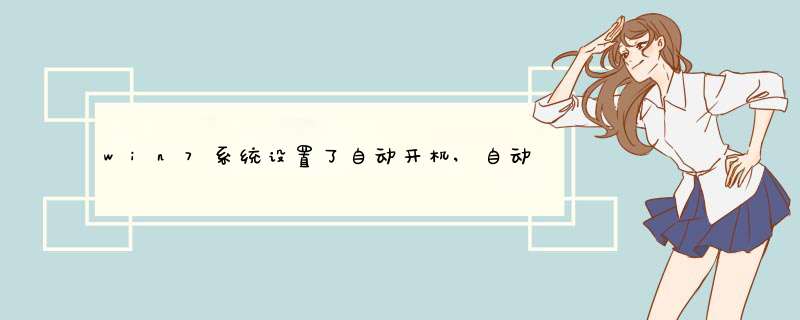
Set WshShell = CreateObject("WScript.Shell")
WshShell.SendKeys(chr(&hAE))
音量增(用循环可以实现一直增):
Set WshShell = CreateObject("WScript.Shell")
WshShell.SendKeys(chr(&hAF))
本机测试通过,有问题追问哈。
Set WshShell = CreateObject("WScript.Shell")WshShell.SendKeys "%{F8}" '按下F8键
WshShell.SendKeys "x" '按下x键,音量最大
WScript.Sleep 500 '暂停500毫秒
WshShell.SendKeys "{F8}" '放开F8键
给你个VB6代码做参考Private Declare Function waveOutSetVolume Lib "Winmm" (ByVal wDeviceID As Integer, ByVal dwVolume As Long) As Integer
Private Sub Command1_Click()
'设置到20%音量
waveOutSetVolume 0, &H33333333
End Sub
Private Sub Command2_Click()
'设置到90%音量
waveOutSetVolume 0, &HE666E666
End Sub
欢迎分享,转载请注明来源:内存溢出

 微信扫一扫
微信扫一扫
 支付宝扫一扫
支付宝扫一扫
评论列表(0条)