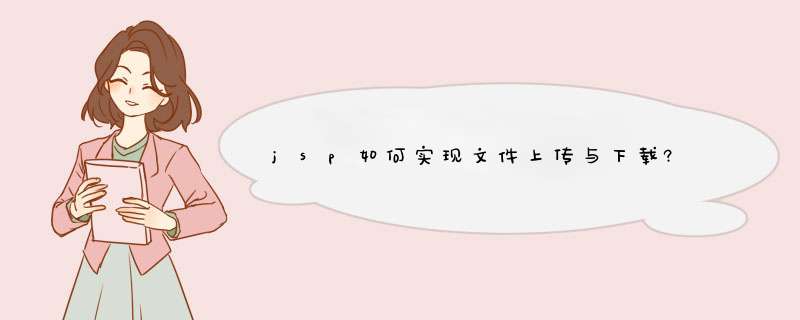
struts2:
对于上传,jsp页面只需要有个file类型的表单域,如<input type="file" name="xxx" />
struts2的接收请求的action中再写三个属性与这个表单域的名称对应起来,他们是,File类型的xxx,String类型的xxxFileName,String类型的xxxContentType,并其设置相应的set/get方法。则框架负责接收上传文件的字节流,解析文件名,文件类型,直接使用即可。
对于下载,只需要在action的配置文件中设置如下返回值类型和相应参数:
<result type="stream">
<param name="contentType">application/octet-stream</param>
<param name="inputName">inputStream</param>
<param name="contentDisposition">attachmentfilename=xxx </param>xxx为下载文件的文件名
</result>
且在action总写一个返回值类型为InputStream的getInputStream方法,此方法返回你要下载的文件的流即可。
ps:其中contentDisposition的配置信息中attachment代表点击下载时浏览器先d出个保存位置的提示框,然后再决定是否下载,默认是inline,即直接打开文件。
上传:
MyjspForm mf = (MyjspForm) form// TODO Auto-generated method stub
FormFile fname=mf.getFname()
byte [] fn = fname.getFileData()
OutputStream out = new FileOutputStream("D:\\"+fname.getFileName())
Date date = new Date()
String title = fname.getFileName()
String url = "d:\\"+fname.getFileName()
Upload ul = new Upload()
ul.setDate(date)
ul.setTitle(title)
ul.setUrl(url)
UploadDAO uld = new UploadDAO()
uld.save(ul)
out.write(fn)
out.close()
下载:
DownloadForm downloadForm = (DownloadForm)form
String fname = request.getParameter("furl")
FileInputStream fi = new FileInputStream(fname)
byte[] bt = new byte[fi.available()]
fi.read(bt)
//设置文件是下载还是打开以及打开的方式msdownload表示下载;设置字湖集,//主要是解决文件中的中文信息
response.setContentType("application/msdownloadcharset=gbk")
//文件下载后的默认保存名及打开方式
String contentDisposition = "attachmentfilename=" + "java.txt"
response.setHeader("Content-Disposition",contentDisposition)
//设置下载长度
response.setContentLength(bt.length)
ServletOutputStream sos = response.getOutputStream()
sos.write(bt)
return null
jsp页面下载文档是在jsp中有一个a标签 ,当用户点击a标签的时候下载文件。一般采用href属性直接指向一个服务器地址,只要链接的文件存在,就会给出d出保存对话框.
点击a标签 先执行onclick事件,再请求href中指向的地址。
前端jsp:
<a href="#" onclick="javascript:downloadtest('${app.id}')" id="pluginurl" style="color: #83AFE2text-decoration:underline"></a>
然后在js中:
function downloadtest(id){
var url = "<%=request.getContextPath()%>/app/download" + "/" + id
$("#pluginurl").attr("href",url)
}
后台处理下载逻辑的java代码:
/**
* 下载文件
* @param id appid
* @param response
*/
@RequestMapping(value="/download/{id}")
public void download(@PathVariable String id, HttpServletResponse response){
String filepath = ""
Result result = appService.getAppById(id)
App app = (App) result.getMap().get("app")
if(app == null){
return
}
filepath = app.getUrl()
File file = new File(filepath)
InputStream inputStream = null
OutputStream outputStream = null
byte[] b= new byte[1024]
int len = 0
try {
inputStream = new FileInputStream(file)
outputStream = response.getOutputStream()
response.setContentType("application/force-download")
String filename = file.getName()
filename = filename.substring(36, filename.length())
response.addHeader("Content-Disposition","attachmentfilename=" + URLEncoder.encode(filename, "UTF-8"))
response.setContentLength( (int) file.length( ) )
while((len = inputStream.read(b)) != -1){
outputStream.write(b, 0, len)
}
} catch (Exception e) {
e.printStackTrace()
}finally{
if(inputStream != null){
try {
inputStream.close()
inputStream = null
} catch (IOException e) {
e.printStackTrace()
}
}
if(outputStream != null){
try {
outputStream.close()
outputStream = null
} catch (IOException e) {
e.printStackTrace()
}
}
}
}
欢迎分享,转载请注明来源:内存溢出

 微信扫一扫
微信扫一扫
 支付宝扫一扫
支付宝扫一扫
评论列表(0条)