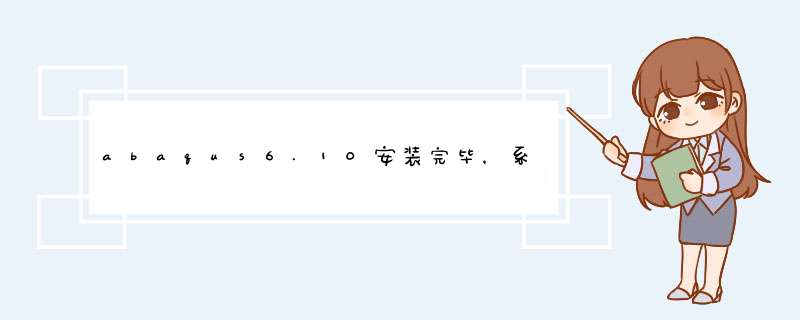
2、将....\6.10-1\Configuration目录下的locale.txt以记事本形式打开,然后把其中的“[Default] ja_JP = 1 en_US = 1 zh_CN =0”最后的zh_CN =0改为zh_CN =1,文件另存为t.txt
3、在locale.txt文件目录下建立一个“中英切换.txt”文件,其内容为三行doc命令“ren locale.txt x.txt ren t.txt locale.txt ren x.txt t.txt”要每句一行,改“中英切换.txt”为“中英切换.bat”——注意文件的名字随意,但后缀为bat 。
当想换abaqus界面语言时就可以双击bat文件再打开abaqus,建议做个贺凳快捷方式到桌面可以改下快捷方式的图标。
希望你可以看的懂 对你有帮助
我的系统乱穗就是win7,32位的。可敬顷以实现的。具体作法如下:
1、备份原来目录(\SIMULIA\Abaqus\6.10-1\Configuration)下的locale.txt文亮陪陆件
2、新建一个locale.txt文件,下面是我打包的中英文转换文件,选择你需要的替换\SIMULIA\Abaqus\6.10-1\Configuration目录下locale.txt
3、新建环境变量-系统变量:ABAQUS_USE_LOCALIZATION=1. 保存
4、重启abaqus即可。
请采纳!
有问题欢迎继续提问。24小时内回答!
亲测可行。第一步:在“区域和语言”的“位置”一栏里确保是“中国”。
开始>控制面板>“区域和语言”,在 “位置”一栏野扒蔽里确保是“中国”。
第二步:在环境变量里建立如下系统变量:
ABAQUS_USE_LOCALIZATION = 1
第三步:将下列内容保存为locale.txt替换\SIMULIA\Abaqus\6.10-1\Configuration\下颂州的同名文件,注意原文件请备份,以防此亏意外。
###
### This file contains configuration information for Abaqus/CAE
### language settings.
###
####################################################################
# This section describes what language and what encoding Abaqus/CAE
# should use for a given system locale name.
# Note: Chinese localization is currently supported on the Windows
# platforms only. Therefore, all zh_CN* encodings are still
# mapped to en_US.
[Alias]
ja_JP.UTF-8 = ja_JP
ja_JP.utf-8 = ja_JP
ja_JP.UTF8 = ja_JP
ja_JP.utf8 = ja_JP
ja_JP.SJIS = ja_JP
ja_JP.sjis = ja_JP
Japanese_Japan.932 = ja_JP
Ja_JP = ja_JP
ja_JP.EUC = ja_JP
ja_JP.eucJP = ja_JP
ja_JP.eucjp = ja_JP
ja_JP = ja_JP
ja = ja_JP
en_US.UTF-8 = en_US
en_US.utf-8 = en_US
en_US.UTF8 = en_US
en_US.utf8 = en_US
en_US.iso88591 = en_US
English_United States.1252 = en_US
en_US.ISO8859-1 = en_US
zh_CN.UTF-8 = en_US
zh_CN.utf-8 = en_US
zh_CN.UTF8 = en_US
zh_CN.utf8 = en_US
zh_CN = en_US
zh_CN.gb18030 = en_US
zh_CN.gbk = en_US
Chinese_People's Republic of China.936 = zh_CN
Chinese (Simplified)_People's Republic of China.936 = zh_CN
####################################################################
# This section describes whether the local language and encoding
# should be used by default (1 = yes0 = no). This flag is useful
# because for some regions it may still be preferred that Abaqus/CAE
# uses English by default and that the local language is used only
# upon request.
[Default]
ja_JP = 1
en_US = 1
zh_CN = 0
###################################################################
# This section specifies the location of dictionaries with
# translations for the given choice of language and encoding.
# Dictionaries are searched under the ABAQUS installation
# directory and under any directories listed in the HKS_DICT_DIR
# environment variable. The dictionary specified for 'C'
# will be used by default.
[Dictionary]
ja_JP = Configuration/Xresources/ja_JP/ja_JP_Dict.py
en_US = Configuration/Xresources/en_US/en_US_Dict.py
zh_CN = Configuration/Xresources/zh_CN/zh_CN_Dict.py
C = Configuration/Xresources/en_US/en_US_Dict.py
###################################################################
# This section specifies the location of dictionaries used in Python
# with translations for the given choice of language and encoding.
# Dictionaries are searched under the ABAQUS installation
# directory and under any directories listed in the HKS_DICT_DIR
# environment variable. The dictionary specified for 'C'
# will be used by default.
[Python Dictionary]
ja_JP = Configuration/Xresources/ja_JP/ja_JP_PyDict.py
en_US = Configuration/Xresources/en_US/en_US_PyDict.py
zh_CN = Configuration/Xresources/zh_CN/zh_CN_PyDict.py
C = Configuration/Xresources/en_US/en_US_PyDict.py
###################################################################
# This section lists locales that Abaqus/CAE will try before
# falling back to the 'C' locale. Locales with specific encoding
# are preferable to 'C' because encoding for 'C' varies among
# platforms. Locales listed here must be supported, i.e. they
# must be listed in the [Alias] section.
[Fallback]
English_United States.1252
en_US.ISO8859-1
en_US.iso88591
欢迎分享,转载请注明来源:内存溢出

 微信扫一扫
微信扫一扫
 支付宝扫一扫
支付宝扫一扫
评论列表(0条)