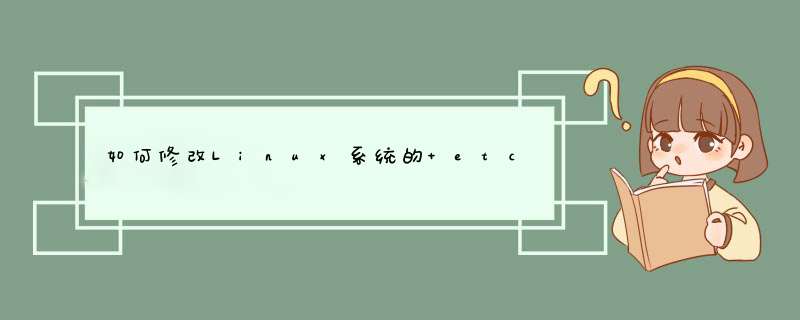
在这个文件中,将PermitRootLogin without-password这一行修改为PermitRootLogin yes,这一行的意思是“允许root用户用ssh登录”。
再去掉#PasswordAuthentication no这一行的注释符号#,并把no改为yes,表示用ssh登录时需要密码认证。
修改完配置文件后就可以启动SSH服务了,启动命令为:/etc/init.d/ssh start
新版的opensshd中添加了Ed25519
做签名验证,而之前系统里没这个算法的证书,所以办法也很简单新生成下证书即可。
ssh-keygen
-t
ed25519
-f
/etc/ssh/ssh_host_ED25519_key
输入命令/etc/init.d/ssh
start后出现提示:
Could
not
load
host
key:
/etc/ssh/ssh_host_ED25519_key
然后直接输入ssh-keygen
-t
dsa
-f
/etc/ssh/ssh_host_ED25519_key
重启ssh,然后就好了
上面就是Linux启动sshd服务出现错误代码的解决方法介绍了,如果你遇到一样的问题,可按本文提示输入对应命令解决问题。
前面三行是把注释打开:#PasswordAuthentication yes--->PasswordAuthentication yes
第四行是替换#PermitRootLogin prohibit-password--->PermitRootLogin yes
--- a/network/openssh/Makefile
+++ b/network/openssh/Makefile
@@ -232,6 +232,10 @@ define Package/openssh-server/install
chmod 0700 $(1)/etc/ssh
$(INSTALL_DATA) $(PKG_INSTALL_DIR)/etc/ssh/sshd_config $(1)/etc/ssh/
sed -r -i 's,^#(HostKey /etc/ssh/ssh_host_(rsa|ecdsa|ed25519)_key)$$$$,\1,' $(1)/etc/ssh/sshd_config
+ sed -r -i 's,^#(PasswordAuthentication yes)$$$$,\1,' $(1)/etc/ssh/sshd_config
+ sed -r -i 's,^#(PermitEmptyPasswords no)$$$$,\1,' $(1)/etc/ssh/sshd_config
+ sed -r -i 's,^#(UsePAM no)$$$$,\1,' $(1)/etc/ssh/sshd_config
+ sed -i '/#PermitRootLogin /c PermitRootLogin yes' $(1)/etc/ssh/sshd_config
$(INSTALL_DIR) $(1)/etc/init.d
$(INSTALL_BIN) ./files/sshd.init $(1)/etc/init.d/sshd
$(INSTALL_DIR) $(1)/usr/sbin
欢迎分享,转载请注明来源:内存溢出

 微信扫一扫
微信扫一扫
 支付宝扫一扫
支付宝扫一扫
评论列表(0条)