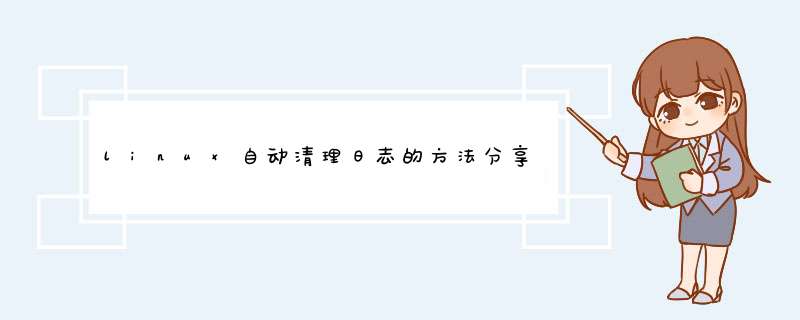
2.根据给定日志目录,删除时间 结合crontab进行清理日志,清理完成后,后在/var/log/deltelog/ 生成按照月的清理日志
3.扩展,因为脚本采用mtime(最后修改时间)进行删除,所以可以适用于删除过期备份等,不受文件名称的限制
shell小窍门
find –type f –print 时会根据换行或者空格来输出查找的文件,在不同的sh下有不同的`反应,如果不做处理结合xargs 进行删除 更改 *** 作,会有影响
所以需要增加 –print0 用 null来 作为边界符号,才敢结婚 xargs –o 来格式化输入
使用find 的时候 遵循最小结果集原则,find解析式从左到右,所有确保你在最左边的过滤符号能够过滤最大数据
你可以根据你的需要增加到crontab中
shell脚本
复制代码 代码如下:
#!/bin/sh
###########################
# log blog.duplicatedcode.com
# in_day_num: like 1 2 is 2day ago logs
# in_log_path like tomcat log home
###########################
in_log_path=${1}
in_day_num=${2}
tmp__log=/var/log/log/"`date +%Y%m`.log"
Log()
{
inner_num=${1}
#find log
echo "[`date`] >>start logs---" >>$tmp__log
find ${in_log_path} -type f -mtime ${inner_num} -print0 | xargs -0 rm -rf
echo "[`date`] >>end logs---" >>$tmp__log
}
init()
{
mkdir -p /var/log/log/
}
main()
{
init
if [ -z ${in_log_path} ]then
echo "[`date`] >>error log_path not init---" >>$tmp__log
return
fi
inner_day_num=+7
if [[ -n ${in_day_num} ]] &&[[ ${in_day_num} -ge 1 ]] then
${inner_day_num}=${in_day_num}
fi
Log ${inner_day_num}
}
main
使用过Windows的人都知道,在使用windows系统的.过程中系统会变得越来越慢。而对于Windows下饱受诟病的各种垃圾文件都需要自己想办法删除,不然系统将会变得越来越大,越来越迟钝!windows怎么清理垃圾相信大家都知道的,那么linux下怎么清理系统垃圾呢?
Linux的文件系统比Windows的要优秀,不会产生碎片,对于长时间运行的服务器来说尤为重要,而且Linux系统本身也不会像Windows一样产生大量的垃圾文件。不知道这个说法有没有可信度!至少我们可以确定的是linux系统的文件系统是比较优秀的!
错误
rm -f logfile
原因
应用已经打开文件句柄,直接删除会造成:
1.应用无法正确释放日志文件和写入
2.显示磁盘空间未释放
正确
cat /dev/null >logfile
把一下代码保存为.sh后缀脚本来运行即可清除Linux系统日志
#!/bin/sh
cat /dev/null >/var/log/syslog
cat /dev/null >/var/adm/sylog
cat /dev/null >/var/log/wtmp
cat /dev/null >/var/log/maillog
cat /dev/null >/var/log/messages
cat /dev/null >/var/log/openwebmail.log
cat /dev/null >/var/log/maillog
cat /dev/null >/var/log/secure
cat /dev/null >/var/log/httpd/error_log
cat /dev/null >/var/log/httpd/ssl_error_log
cat /dev/null >/var/log/httpd/ssl_request_log
cat /dev/null >/var/log/httpd/ssl_access_log
另外清理linux系统垃圾还有以下命令
sudo apt-get autoclean 清理旧版本的软件缓存
sudo apt-get clean 清理所有软件缓存
sudo apt-get autoremove 删除系统不再使用的孤立软件
查看某个目录的文件大小并排序 (单位为MB)
清空 /var/log/journal 文件的方法
1、用echo命令,将空字符串内容重定向到指定文件中
echo "" >system.journal
2、journalctl 命令自动维护文件大小
1)只保留近一周的日志
journalctl --vacuum-time=1w
2)只保留500MB的日志
journalctl --vacuum-size=500M
3)直接删除 /var/log/journal/ 目录下的日志文件
rm -rf /var/log/journal/f9d400c5e1e8c3a8209e990d887d4ac1
问题与分析解决
执行 journalctl时报错:Error was encountered while opening journal files: Input/output error
问题分析:日志文件损坏
解决方法:删除之前的日志,并重启 journalctl 服务
然后,再执行 journalctl 限制日志的命令:
欢迎分享,转载请注明来源:内存溢出

 微信扫一扫
微信扫一扫
 支付宝扫一扫
支付宝扫一扫
评论列表(0条)