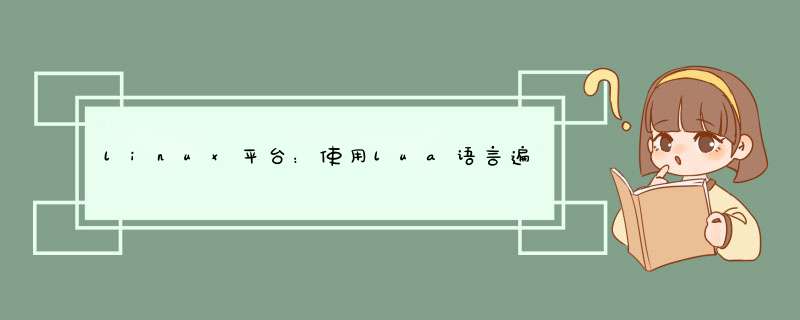
local f = assert(io.open(file_name, 'r'))
local string = f:read("*all")
f:close()
return string
end function writeFile(file_name,string)
local f = assert(io.open(file_name, 'w'))
f:write(string)
f:close()
end --从命令行获取参数, 如果有参数则遍历指定目录,没有参数遍历当前目录 if arg[1] ~= nil then
cmd = "ls "..arg[1]
else
cmd = "ls" end print("cmd", cmd)
--io.popen 返回的是一个FILE,跟c里面的popen一样 local s = io.popen(cmd)
local fileLists = s:read("*all")
print(fileLists)
while true do --从文件列表里一行一行的获取文件名 _,end_pos, line = string.find(fileLists, "([^\n\r]+.txt)", start_pos)
if not end_pos then break end -- print ("wld", line) local str = getFile(line)
--把每一行的末尾 1, 替换为 0, local new =string.gsub(str, "1,\n", "0,\n")
--替换后的字符串写入到文件。以前的内容会清空 writeFile(line, new)
start_pos = end_pos + 1 end
如果在Windows下(……Linux行不行不知道)obj=io.popen("cd") --如果不在交互模式下,前面可以添加local
path=obj:read("*all"):sub(1,-2)--path存放当前路径
obj:close() --关掉句柄
上述原理是利用Windows的cd命令返回工作目录;至于sub(1,-2)是为了去掉换行符
当然如果你有lua socks或者你有lfs(注意匹配你的Lua版本),你可以使用lfs(Lua File System)
require("lfs")
path=lfs.currentdir()
这个则是Lua文件系统库中的函数。
……就是这样
欢迎分享,转载请注明来源:内存溢出

 微信扫一扫
微信扫一扫
 支付宝扫一扫
支付宝扫一扫
评论列表(0条)