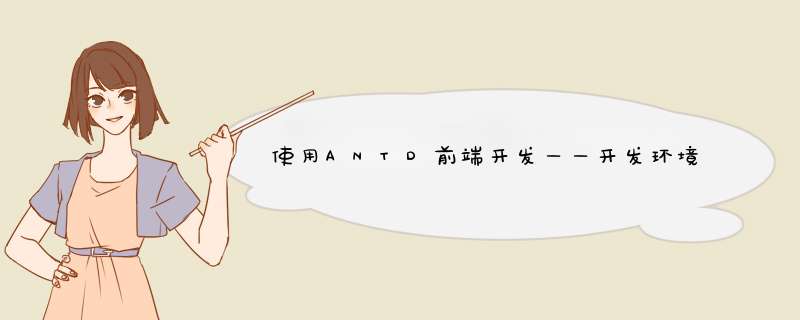
Node.JS安装成功后,在安装路径下有 npm 命令脚本。npm是Node.JS的包管理器,可以使用npm命令安装各种所需的包。但由于npm包的默认安装源在国外,速度慢,因此需将安装源映射在国内。需要安装cnpm和tyarn。
Next.js中不能直接使用css,需要我们自行解决:
(1)需要安装 @zeit/next-css : npm install --save @zeit/next-css
(2)安装成功,需要在根目录建立 next.config.js
(3)重启项目
(1)先安装Ant Design 库: npm install --save antd
(2)再安装babel-plugin-import: npm install --save babel-plugin-import
目的:只加载项目中用到的模块,这就需要我们用到一个 babel-plugin-import 文件,配置好了 .babelrc 就不会把Ant Design打包到生产环境。
(3)重启项目
(4)在需要的页面引入
一、react+antd创建项目
npm install -g create-react-app //全局安装脚手架create-react-app
create-react-app react-cli-demo //创建项目create-react-app
cd react-cli-demo //进入到create-react-app目录里面
yarn start //启动项目
yarn add antd //安装antd
二、重写App.js页面
1、在头部导入
import React, { Component } from 'react'
import 'antd/dist/antd.css'
import { Carousel, Tooltip} from 'antd'
2、构造函数定义
3、图片轮播函数定义
4、放大缩小和拖动事件
5、页面渲染
按钮定义
图片定义
渲染
三、总结:antd爬坑:当由不轮播变为轮播时,antd没有更新autoplay,需要手动设置
this.refs.carousel.innerSlider.autoPlay()
github地址: https://github.com/MangliZeng/react-cli-app.git
欢迎分享,转载请注明来源:内存溢出

 微信扫一扫
微信扫一扫
 支付宝扫一扫
支付宝扫一扫
评论列表(0条)