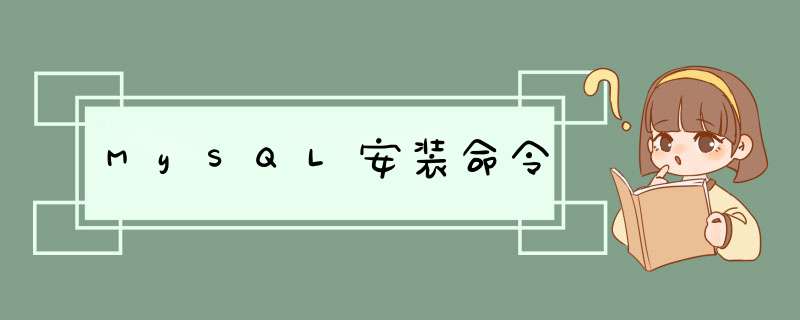
yum -y install libaio
wget https://cdn.mysql.com//Downloads/MySQL-5.7/mysql-5.7.24-linux-glibc2.12-x86_64.tar.gz
cd /usr/local/soft/mysql/src
mkdir ../5.7.24_3306 &&tar -xzvf mysql-5.7.24-linux-glibc2.12-x86_64.tar.gz -C ../5.7.24_3306 --strip-components 1
mkdir -p /usr/local/soft/mysql/5.7.24_3306/{run,data,logs,bin_log,sock,cert}
groupadd mysql &&useradd -r -g mysql -s /bin/false mysql
cd /usr/local/soft/mysql/5.7.24_3306/bin &&./mysqld --initialize
--explicit_defaults_for_timestamp
--user=mysql
--basedir=/usr/local/soft/mysql/5.7.24_3306
--datadir=/usr/local/soft/mysql/5.7.24_3306/data
--lc_messages_dir=/usr/local/soft/mysql/5.7.24_3306/share
--lc_messages=en_US
2018-12-01T09:56:45.934627Z 0 [Warning] InnoDB: New log files created, LSN=45790
2018-12-01T09:56:46.056837Z 0 [Warning] InnoDB: Creating foreign key constraint system tables.
2018-12-01T09:56:46.127141Z 0 [Warning] No existing UUID has been found, so we assume that this is the first time that this server has been started. Generating a new UUID: 69d028f9-f54f-11e8-9c4a-00163e08e793.
2018-12-01T09:56:46.130249Z 0 [Warning] Gtid table is not ready to be used. Table 'mysql.gtid_executed' cannot be opened.
2018-12-01T09:56:46.131377Z 1 [Note] A temporary password is generated for root@localhost: sDdPx3>.,oBi
cd /usr/local/soft/mysql/5.7.24_3306/bin &&./mysql_ssl_rsa_setup --datadir=/usr/local/soft/mysql/5.7.24_3306/cert
修改证书权限为644
cd /usr/local/soft/mysql/5.7.24_3306/bin &&./mysql -uroot -S /usr/local/soft/mysql/5.7.24_3306/sock/mysql.sock
use mysql
update user set host = '%', authentication_string = password('123456') where user = 'root'
select host,user,authentication_string from user
flush privileges
grant all privileges on . to 'root'@'%'
flush privileges
cat >/etc/systemd/system/3306.service <<EOF
[Unit]
Description=MySQL 3306
Documentation= http://dev.mysql.com/doc/refman/en/using-systemd.html
After=network.target remote-fs.target nss-lookup.target
[Service]
Type=forking
PIDFile=/usr/local/soft/mysql/5.7.24_3306/run/mysql.pid
ExecStart=/usr/local/soft/mysql/5.7.24_3306/support-files/mysql.server start
ExecReload=/usr/local/soft/mysql/5.7.24_3306/support-files/mysql.server restart
ExecStop=/usr/local/soft/mysql/5.7.24_3306/support-files/mysql.server stop
PrivateTmp=true
[Install]
WantedBy=multi-user.target
EOF
systemctl enable 3306.service
1、
cd /usr/local/soft/mysql/5.7.24.3306/bin &&./mysqld_safe --skip-grant-tables &
cd /usr/local/soft/mysql/5.7.24.3306/bin &&./mysqld_safe --skip-grant-tables --skip-networking &
2、
./mysql -uroot -p -S /usr/local/soft/mysql/5.7.24.3306/sock/mysql.sock
3、
use mysql
update mysql.user set authentication_string=password('123456') where user='root'
flush privileges
mkdir -p /usr/local/soft/mysql/back/5.7.23_3306 &&cp -Rf /usr/local/soft/mysql/5.7.23_3306/* /usr/local/soft/mysql/back/5.7.23_3306
mkdir -p /usr/local/soft/mysql/back/5.7.24_3306 &&cp -Rf /usr/local/soft/mysql/5.7.24_3306/* /usr/local/soft/mysql/back/5.7.24_3306
CREATE USER 'sdyc'@'%' IDENTIFIED BY '123456'
GRANT SELECT, INSERT, UPDATE, DELETE, EXECUTE ON sd_data.* TO 'sdyc'@'%'
GRANT SELECT, INSERT, UPDATE, DELETE, EXECUTE ON card_data.* TO 'sdyc'@'%'
SHOW GRANTS FOR sdyc
CREATE USER 'back'@'localhost' IDENTIFIED BY '123456'
GRANT SELECT, RELOAD, PROCESS, SHOW DATABASES, SUPER, LOCK TABLES, REPLICATION CLIENT ON . TO 'back'@'localhost'
SHOW GRANTS FOR back
REVOKE SELECT, INSERT, UPDATE, DELETE, EXECUTE ON sd_data.* FROM 'sdyc'@'%'
1、在opt目录里面新建两个文件夹
(1)mySoftware:用于存放软件安装包
(2)mysql:安装mysql的文件夹
2、解压mysql安装包:tar -xvf mysql-8.0.26-1.el7.x86_64.rpm-bundle.tar -C /opt/mysql
3、进入mysql目录,依次执行下面命令:
4、启动MySQL服务
(1)systemctl start mysqld:启动mysql服务器
(2)systemctl restart mysqld:重启mysql服务器
(3)systemctl stop mysqld:停止mysql服务器
5、查询自动生成的root用户密码
6、修改root用户密码
登录到MySQL之后,需要将自动生成的不便记忆的密码修改了,修改成自己熟悉的便于记忆的密码。
ALTER USER 'root'@'localhost' IDENTIFIED BY '1234'
7、 默认的root用户只能当前节点localhost访问,是无法远程访问的,我们还需要创建一个root账户,用户远程访问
并给root用户分配权限
grant all on *.* to 'root'@'%'
首先要确保服务器上安装有MySQL,执行如下命令来检查是否安装了 MySQL(CentOS 7 上是 mariadb-server,CentOS 6 上是 mysql-server,这里以 CentOS 7 为例)
$ rpm -q mariadb-server
如果提示 package mariadb-server is not installed 则说明没有安装 MySQL,需要手动安装。如果出现 mariadb-server-xxx.xxx.xx.el7.x86_64 则说明已经安装。
安装 MySQL 的步骤为:
1.安装 MySQL 和 MySQL 客户端
$ sudo yum -y install mariadb mariadb-server
2.启动 MySQL
$ sudo systemctl start mariadb
3.设置开机启动
$ sudo systemctl enable mariadb
4.设置初始密码
$ sudo mysqladmin -u root password root
这时我们有两种方式来进行修改,这里只用了第一种,就直接将原来的 user='root' and host='localhost' 记录的host修改成%或指定的ip。
1.将host设置为%表示任何ip都能连接mysql
update user set host='%' where user='root' and host='localhost'
2.当然也可以将host指定为某个ip
update user set host='*.*.*.*' where user='root' and host='localhost'
这里将 . . . 换你实际的地址。
3.执行完以上语句,接着执行以下语句 ,刷新权限表,使配置生效
flush privileges
1.检查服务器防火墙3306端口开放了吗,没开放需要去开放
2.检查一下云平台的安全组规则中是否开放了3306端口,如何配置阿里云,这里以阿里云为例( 阿里云添加安全组规则 )
欢迎分享,转载请注明来源:内存溢出

 微信扫一扫
微信扫一扫
 支付宝扫一扫
支付宝扫一扫
评论列表(0条)