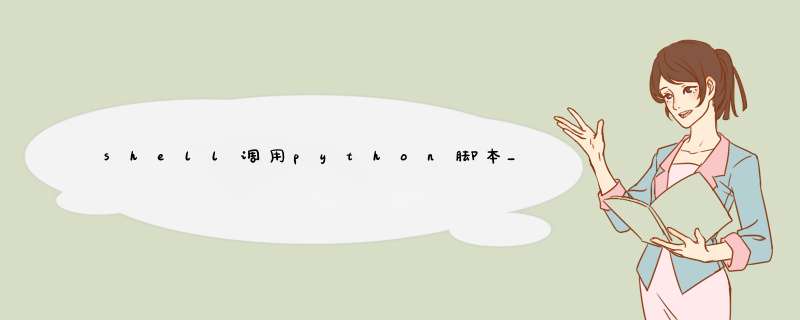
一、paramiko模块首先要安装pip install cryptography==2.4.2,不然会报错#coding:utf-8#python批量执行远程shell脚本import paramikoclass MySQLCon: def __init__(self,name,port,uname,pwd): self.name = name self.port = port self.uname = uname self.pwd = pwd def conn(self): self.ssh = paramiko.SSHClient() #创建SSHClient实例对象 self.ssh.set_missing_host_key_policy(paramiko.AutoAddPolicy()) #免密登陆 self.ssh.connect(hostname=self.name, port=self.port, username=self.uname, password=self.pwd) def close(self): self.ssh.close() def execommand(self,**shell): result = {} for key in shell: stdin, stdout, stderr = self.ssh.exec_command(shell[key]) #获取输入输出及错误 result[key] = stdout.read().decode(encoding="utf-8") return resultif __name__ == "__main__": mysqlcon = MySQLCon('10.xx.xx.x',22,'root','123456') mysqlcon.conn() command = ''' Name="zhangsan" Age=23 Salary=12000 echo "姓名:$Name; 年龄:$Age; 工资:${Salary-"空"}" ''' #shell命令 res = mysqlcon.execommand(shell=command) print(res) mysqlcon.close()【传文件:sftp = ssh.open_sftp() sftp.put(‘源文件’,“要拷贝的地址”) sftp.get()–从Linux往Windows拷贝】
二、subprocess模块1、subprocess.call():执行命令,并返回执行状态,其中shell参数为False时,命令需要通过列表的方式传入,当shell为True时,可直接传入命令>>>> a = subprocess.call(['df','-hT'],shell=False)Filesystem Type Size Used Avail Use% Mounted on /dev/sda2 ext4 94G 64G 26G 72% / tmpfs tmpfs 2.8G 0 2.8G 0% /dev/shm /dev/sda1 ext4 976M 56M 853M 7% /boot >>> a = subprocess.call('df -hT',shell=True)Filesystem Type Size Used Avail Use% Mounted on /dev/sda2 ext4 94G 64G 26G 72% / tmpfs tmpfs 2.8G 0 2.8G 0% /dev/shm /dev/sda1 ext4 976M 56M 853M 7% /boot>>> print a02、subprocess.check_call():用法与subprocess.call()类似,区别是,当返回值不为0时,直接抛出异常>>>> a = subprocess.check_call('df -hT',shell=True)Filesystem Type Size Used Avail Use% Mounted on /dev/sda2 ext4 94G 64G 26G 72% / tmpfs tmpfs 2.8G 0 2.8G 0% /dev/shm /dev/sda1 ext4 976M 56M 853M 7% >>> print a0 >>> a = subprocess.check_call('dfdsf',shell=True)/bin/sh: dfdsf: command not foundTraceback (most recent call last): File "<stdin>", line 1, in <module> File "/usr/lib64/python2.6/subprocess.py", line 502, in check_call raise CalledProcessError(retcode, cmd)subprocess.CalledProcessError: Command 'dfdsf' returned non-zero exit status 1273、subprocess.check_output():用法与上面两个方法类似,区别是,如果当返回值为0时,直接返回输出结果,如果返回值不为0,直接抛出异常。
需要说明的是,该方法在python3.x中才有。
4、subprocess.Popen():在一些复杂场景中,我们需要将一个进程的执行输出作为另一个进程的输入。
在另一些场景中,我们需要先进入到某个输入环境,然后再执行一系列的指令等。
这个时候我们就需要使用到suprocess的Popen()方法。
该方法有以下参数:args:shell命令,可以是字符串,或者序列类型,如list,tuple。
bufsize:缓冲区大小,可不用关心stdin,stdout,stderr:分别表示程序的标准输入,标准输出及标准错误shell:与上面方法中用法相同cwd:用于设置子进程的当前目录env:用于指定子进程的环境变量。
如果env=None,则默认从父进程继承环境变量universal_newlines:不同系统的的换行符不同,当该参数设定为true时,则表示使用\n作为换行符示例1,在/root下创建一个suprocesstest的目录:>>>> a = subprocess.Popen('mkdir subprocesstest',shell=True,cwd='/root')</pre>示例2,使用python执行几个命令:>import subprocessobj = subprocess.Popen(["python"], stdin=subprocess.PIPE, stdout=subprocess.PIPE, stderr=subprocess.PIPE)obj.stdin.write('print 1 \n')obj.stdin.write('print 2 \n')obj.stdin.write('print 3 \n')obj.stdin.write('print 4 \n')obj.stdin.close()cmd_out = obj.stdout.read()obj.stdout.close()cmd_error = obj.stderr.read()obj.stderr.close() print cmd_out print cmd_error</pre>也可以使用如下方法:>import subprocessobj = subprocess.Popen(["python"], stdin=subprocess.PIPE, stdout=subprocess.PIPE, stderr=subprocess.PIPE)obj.stdin.write('print 1 \n')obj.stdin.write('print 2 \n')obj.stdin.write('print 3 \n')obj.stdin.write('print 4 \n')out_error_list = obj.communicate() print out_error_list</pre>示例3,将一个子进程的输出,作为另一个子进程的输入:>import subprocesschild1 = subprocess.Popen(["cat","/etc/passwd"], stdout=subprocess.PIPE)child2 = subprocess.Popen(["grep","0:0"],stdin=child1.stdout, stdout=subprocess.PIPE)out = child2.communicate()其他方法:>import subprocesschild = subprocess.Popen('sleep 60',shell=True,stdout=subprocess.PIPE)child.poll() #检查子进程状态child.kill() #终止子进程child.send_signal() #向子进程发送信号child.terminate() #终止子进程
欢迎分享,转载请注明来源:内存溢出

 微信扫一扫
微信扫一扫
 支付宝扫一扫
支付宝扫一扫
评论列表(0条)