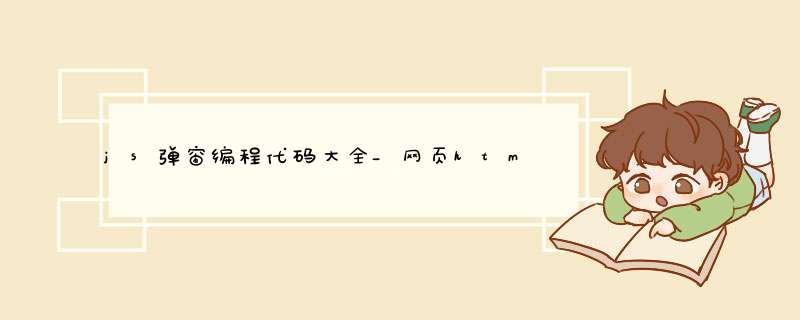
jsd出框的方法使用:先使用switch_to.alert切换到浏览器d出框再使用alert类的 *** 作方法:dismiss():取消accept():确定text():获取d框中的文本信息send_keys():往d框中输入文本信息
js之:Alertsd框:import timefrom selenium import webdriverfrom selenium.webdriver.support.wait import WebDriverWaitfrom selenium.webdriver.support import expected_conditions as ECfrom selenium.webdriver.common.desired_capabilities import DesiredCapabilitiesdesired_capabilities = DesiredCapabilities.CHROMEdesired_capabilities['pageLoadStrategy'] = 'normal'driver = webdriver.Chrome()start_time = time.time()driver.get('https://www.selenium.dev/documentation/en/webdriver/js_alerts_prompts_and_confirmations/')end_time = time.time() - start_timeprint(end_time)driver.find_element_by_xpath("//a[contains(text(),'See an example alert')]").click()WebDriverWait(driver, 10).until(EC.alert_is_present())alert = driver.switch_to.alerttext_info = alert.textprint(text_info)alert.accept()time.sleep(10)driver.quit()控制台显示了jsd框中的文本信息:F:virtualEnvironmentvenvScriptspython.exe F:/git/AuomationTest/AuomationTestProject/webTestAuomation/element_localization.py17.46286106109619Sample alertProcess finished with exit code 0
js之:Confirmd框:import timefrom selenium import webdriverfrom selenium.webdriver.support.wait import WebDriverWaitfrom selenium.webdriver.support import expected_conditions as ECfrom selenium.webdriver.common.desired_capabilities import DesiredCapabilitiesdesired_capabilities = DesiredCapabilities.CHROMEdesired_capabilities['pageLoadStrategy'] = 'normal'driver = webdriver.Chrome()start_time = time.time()driver.get('https://www.selenium.dev/documentation/en/webdriver/js_alerts_prompts_and_confirmations/')end_time = time.time() - start_timeprint(end_time)driver.find_element_by_css_selector( "section:nth-child(2) div.padding.highlightable:nth-child(2) div:nth-child(3) p:nth-child(8) > a.highlight").click()WebDriverWait(driver, 10).until(EC.alert_is_present())alert = driver.switch_to.alerttext_info = alert.textprint(text_info)alert.dismiss()time.sleep(10)driver.quit()控制台显示了jsd框中的文本信息:F:virtualEnvironmentvenvScriptspython.exe F:/git/AuomationTest/AuomationTestProject/webTestAuomation/element_localization.py31.936458826065063Are you sure?Process finished with exit code 0
js之:Promptd框:import timefrom selenium import webdriverfrom selenium.webdriver.support.wait import WebDriverWaitfrom selenium.webdriver.support import expected_conditions as ECfrom selenium.webdriver.common.desired_capabilities import DesiredCapabilitiesdesired_capabilities = DesiredCapabilities.CHROMEdesired_capabilities['pageLoadStrategy'] = 'normal'driver = webdriver.Chrome()start_time = time.time()driver.get('https://www.w3school.com.cn/tiy/t.asp?f=js_prompt')driver.find_element_by_css_selector( "body:nth-child(2) div:nth-child(2) ul:nth-child(1) li:nth-child(4) > a:nth-child(1)").click()iframe = driver.find_element_by_xpath("//iframe[@id='iframeResult']")driver.switch_to.frame(iframe)driver.find_element_by_css_selector("body:nth-child(2) > button:nth-child(2)").click()WebDriverWait(driver, 10).until(EC.alert_is_present())alert = driver.switch_to.alertalert.send_keys("自动化测试")time.sleep(2)alert.accept()注意:敲黑板并划重点:alert.send_key()输入的数据,是不会把d框中的默认参数替换掉的所以百度了一个能看到alertd框返回值的栗子:首先我在send_key()中输入的是 ” 自动化测试 ” 然后点击 ” 确定 ” ,页面显示的就是我输入的返回值:以上总结或许能帮助到你,或许帮助不到你,但还是希望能帮助到你,如有疑问、歧义,评论区留言会及时修正发布,谢谢!
欢迎分享,转载请注明来源:内存溢出

 微信扫一扫
微信扫一扫
 支付宝扫一扫
支付宝扫一扫
评论列表(0条)