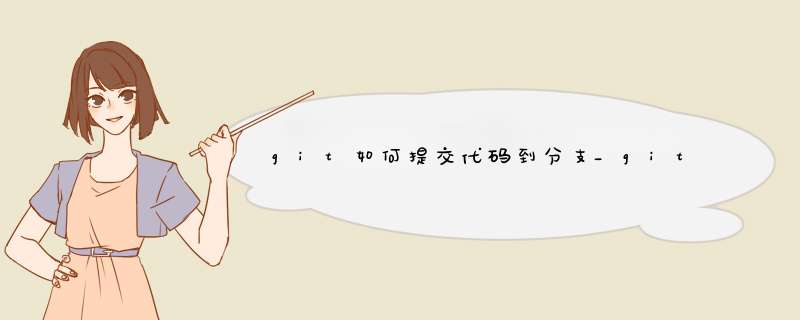
在本地 git init 初始化的仓库中,运行 git remote -v,什么也有没有,因为仓库还没有添加远端的站点,先要找一个存放我们代码的远端仓库,去 github.com 或 gitee.com 注册一个账号,新建一个仓库取名为 git-demo。
创建以后,由于没有选择任何初始化的文件,github 提示了一些命令行 *** 作。
首选有 https 和 ssh 两种选择,https 会通过用户名和密码来访问仓库,而 ssh 依靠我们的公钥来访问方库,推荐使用 ssh 方式,对 ssh 公钥不清楚的请访问 linux 教程-网络 *** 作 这个章节,如果是新注册的用户,先去用户中心把自己的公钥 ~/.ssh/id_rsa.pub 的内容放上去。
现在可以把这个远程的仓库地址添加到本地了,执行下面的命令:wangbo@wangbo-VirtualBox:~/test/git-demo$ git remote add origin [email protected]:developdeveloper/git-demo.gitwangbo@wangbo-VirtualBox:~/test/git-demo$ git remote [email protected]:developdeveloper/git-demo.git (fetch)[email protected]:developdeveloper/git-demo.git (push)origin 什么意思呢? 它只是这个远端仓库地址的别名而已,你可以取其他的名称,比如可以改成 gitgub:wangbo@wangbo-VirtualBox:~/test/git-demo$ git remote rename origin githubwangbo@wangbo-VirtualBox:~/test/git-demo$ git remote [email protected]:developdeveloper/git-demo.git (fetch)[email protected]:developdeveloper/git-demo.git (push)为了习惯呢,还是改回 origin 来讲解,远端仓库地址有了,接下来可以使用 git push 命令把我们本地的仓库推送到远端了,这样别人就能看到了。
wangbo@wangbo-VirtualBox:~/test/git-demo$ git push origin master......Enumerating objects: 28, done.Counting objects: 100% (28/28), done.Compressing objects: 100% (20/20), done.Writing objects: 100% (28/28), 2.60 KiB | 444.00 KiB/s, done.Total 28 (delta 2), reused 0 (delta 0)remote: Resolving deltas: 100% (2/2), done.To github.com:developdeveloper/git-demo.git* [new branch] master -> master刷新一下网页发现我们的仓库内容已经同步到了 github 的仓库,有了远端仓库被人怎么使用呢? 首选需要把仓库 clone 成本地仓库:git clone [email protected]:developdeveloper/git-demo.git // 工作区名称为 git-demo或git clone [email protected]:developdeveloper/git-demo.git learn-git // 工作区名称为 learn-git现在来看看分支的情况,这次需要加一个 a 参数:wangbo@wangbo-VirtualBox:~/test/git-demo$ git branch -a feature_print* master remotes/origin/master发现多了一个远程分支 remotes/origin/master。
而在 clone 的仓库 learn-git 里执行 git branch -a 结果如下:wangbo@wangbo-VirtualBox:~/test/learn-git$ git branch -a* master remotes/origin/HEAD -> origin/master remotes/origin/master这里并没有 feature_print 分支,因为 feature_print 分支我们并没有推送到远端,我们可以把它也推上去,执行:wangbo@wangbo-VirtualBox:~/test/git-demo$ git push origin feature_print......To github.com:developdeveloper/git-demo.git* [new branch] feature_print -> feature_printwangbo@wangbo-VirtualBox:~/test/git-demo$ git branch -a feature_print* master remotes/origin/feature_print remotes/origin/master多了一个远端的分支 remotes/origin/feature_print,切换到 learn-git 工作区,因为分支并不能自动的同步,我们需要执行 git fetch 同步命令才行。
wangbo@wangbo-VirtualBox:~/test/learn-git$ git branch -a* master remotes/origin/HEAD -> origin/master remotes/origin/masterwangbo@wangbo-VirtualBox:~/test/learn-git$ git fetchWarning: Permanently added the RSA host key for IP address '13.250.177.223' to the list of known hosts.From github.com:developdeveloper/git-demo* [new branch] feature_print -> origin/feature_printwangbo@wangbo-VirtualBox:~/test/learn-git$ git branch -a* master remotes/origin/HEAD -> origin/master remotes/origin/feature_print remotes/origin/master怎么获得一个对应的本地 feature_print 分支呢?wangbo@wangbo-VirtualBox:~/test/learn-git$ git switch feature_printBranch 'feature_print' set up to track remote branch 'feature_print' from 'origin'.Switched to a new branch 'feature_print'wangbo@wangbo-VirtualBox:~/test/learn-git$ git branch -a* feature_print master remotes/origin/HEAD -> origin/master remotes/origin/feature_print remotes/origin/master你也可以使用 git checkout 来 *** 作:git checkout -b feature_print或git checkout -b feature_print origin/feature_print现在克隆的仓库也有本地的 feature_print 分支了,需要更新 feature_print 上的代码,可以直接输入 git pull,但这个命令其实分为 2 个步骤,第一步是 git fetch 更新远端的代码到本地 remotes/origin/feature_print 分支上,第二步是和本地 remotes/origin/feature_print 分支进行 merge 合并 *** 作,也可以通过 git pull –rebase 指定为 rebase 合并 *** 作,对 merge 和 rebase 不清楚的请参考前面分支合并的章节内容。
现在 git-demo 工作区更新一下 readme.md 文件并推送到远端。
wangbo@wangbo-VirtualBox:~/test/git-demo$ echo add remote info >> readme.mdwangbo@wangbo-VirtualBox:~/test/git-demo$ git add .wangbo@wangbo-VirtualBox:~/test/git-demo$ git commit -m 'add info'[feature_print 07f8e9a] add info1 file changed, 1 insertion(+)wangbo@wangbo-VirtualBox:~/test/git-demo$ git push origin feature_printEnumerating objects: 5, done.Counting objects: 100% (5/5), done.Compressing objects: 100% (2/2), done.Writing objects: 100% (3/3), 286 bytes | 286.00 KiB/s, done.Total 3 (delta 1), reused 0 (delta 0)remote: Resolving deltas: 100% (1/1), completed with 1 local object.To github.com:developdeveloper/git-demo.git 5a8323a..07f8e9a feature_print -> feature_print切换回 learn-git 工作区,确保你在 feature_print 分支下,执行 git pull –rebase:wangbo@wangbo-VirtualBox:~/test/learn-git$ git branch* feature_print masterwangbo@wangbo-VirtualBox:~/test/learn-git$ git pull --rebaseremote: Enumerating objects: 5, done.remote: Counting objects: 100% (5/5), done.remote: Compressing objects: 100% (1/1), done.Unpacking objects: 100% (3/3), 266 bytes | 266.00 KiB/s, done.remote: Total 3 (delta 1), reused 3 (delta 1), pack-reused 0From github.com:developdeveloper/git-demo 5a8323a..07f8e9a feature_print -> origin/feature_printUpdating 5a8323a..07f8e9aFast-forwardreadme.md | 1 +1 file changed, 1 insertion(+)Current branch feature_print is up to date.你已经获得了最新的代码,查看 readme.md 文件确认一下:wangbo@wangbo-VirtualBox:~/test/learn-git$ cat readme.mdlearn gitmake changesadd remote info你已经学会了基本的本地和远端同步内容的方法。
关于远端仓库还有一些补充命令:1. git remote show origin 查看 origin 远端的信息2. git remote rm origin 可以删除 origin 远端3. git fetch origin 可以更新 origin 远端的内容4. git fetch -p 或 git fetch origin -p 如果远端的分支不存在了,本地也删除对应的分支5. git push origin master 同步到远端是 git push origin master:master 的简写,冒号后面表示远端的分支6. git push origin –delete feature_print 和 git push origin :feature_print 都可以删除远端的分支,后者理解成把 nothing 推向到远端7. git push -f origin master 可以强行用本地分支内容覆盖远端的分支内容,因为默认本地分支需要同步远端内容后才能推送到远端8. git remote set-url origin [email protected]:zhangsan/abc.git 修改远端仓库的 url 地址注意,远端仓库的 *** 作非常重要,下个章节继续学习远端仓库的同步 *** 作。
欢迎分享,转载请注明来源:内存溢出

 微信扫一扫
微信扫一扫
 支付宝扫一扫
支付宝扫一扫
评论列表(0条)