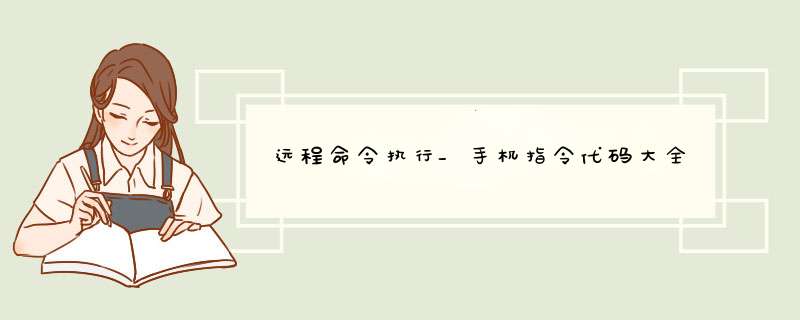
远程
命令执行_手机
指令代码大全
scp命令 – 远程拷贝文件scp 拷贝本地文件filename 到远程机器 192.168.188.188 服务器的/data/tmp目录下scp -P 61204 -l 40000 filename
[email protected]:/data/tmp/-P portSpecifies the port to connect to on the remote host. Note that this option is written with a capital ‘P’, because -p is already reserved for preserving the times and modes of the file in rcp(1).#-P 指定远程服务器ssh服务的端口 如:ssh端口为61204-l limit Limits the used bandwidth, specified in Kbit/s.-l 指定拷贝的速度限制 单位是ct/s 如:-l 40000 表示40000Kbit/s=40000/8KB=5MB的速度注:scp不支持断点续传rsync + ssh 断点续传#rsync同步本地文件 filename 到远程机器 192.168.188.188 服务器的/data/tmp目录下rsync -avzP -e 'ssh -p 61204' --bwlimit=5000 filename
[email protected]:/data/tmp/ >> scp_to_101.log-a:以archive模式 *** 作,复制目录、符号连接,等价于 -rlptgoD 。
-v:详细提示-z:压缩-P:是综合了–partial –progress两个参数–partial如果在拷贝文件的过程中,传输被中断,rsync的默认 *** 作是撤消前 *** 作,即从目标机上删除已拷贝的部分文件。
如果想在下次拷贝时续传文件,不需要重新拷贝所有文件的话,可以使用-partial选项阻止rsync在传输中断时删除已拷贝的部分–progress 显示进度条-e:参数的作用是可以使用户自由选择欲使用的shell程序来连接远端服务器ssh -p 61204指定ssh的端口(非默认22)61204–bwlimit: –bwlimit=5000 限制带宽为5000k Bytes/s =5MB上例:使用rsync传输本地文件filename到192.168.188.188的/data/tmp目录下 使用压缩归档传输、限速5MB、支持断点续传 使用ssh协议
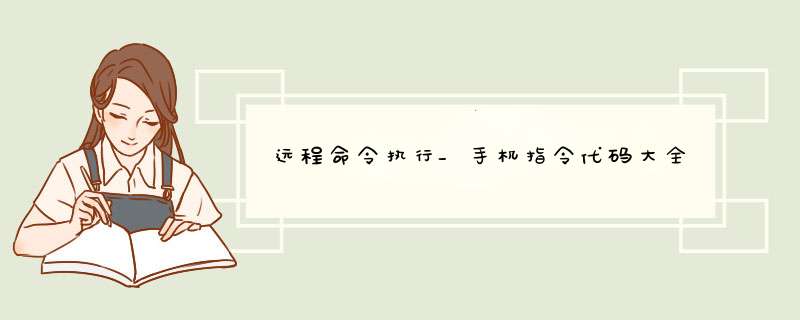

 微信扫一扫
微信扫一扫
 支付宝扫一扫
支付宝扫一扫
评论列表(0条)