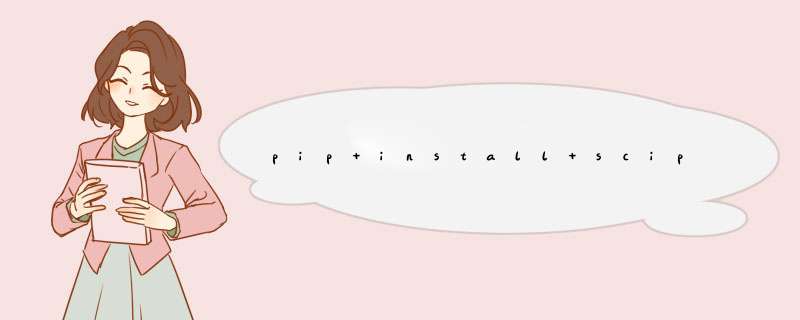
选择install for all users ,然后一路点“Next”,就会将python 2.7.11默认安装至C盘下。 python2.7.11 。
特别要注意选上pip和Add python.exe to Path。
然后打开命令提示符窗口。
必须先更新 pip(很多库的安装出问题源于此)python -m pip install --upgrade pip
然后再安装 numpy + mkl
http://www.lfd.uci.edu/~gohlke/pythonlibs/#numpy
接下来安装 scipy
http://www.lfd.uci.edu/~gohlke/pythonlibs/#scipy
不要这样装了,把装的scipy文件夹从C:\Python27\Lib\site-packages中删掉,之后到http://www.lfd.uci.edu/~gohlke/pythonlibs/
下载对应64位python3的版本,下载完成后解压,直接放入C:\Python27\Lib\site-packages中就可以import了。
这个是国外大学编译好的库,不存在安装不成功的问题。
必须先更新 pip(很多库的安装出问题源于此)
python -m pip install --upgrade pip
然后再安装 numpy + mkl
http://www.lfd.uci.edu/~gohlke/pythonlibs/#numpy
接下来安装 scipy
http://www.lfd.uci.edu/~gohlke/pythonlibs/#scipy
欢迎分享,转载请注明来源:内存溢出

 微信扫一扫
微信扫一扫
 支付宝扫一扫
支付宝扫一扫
评论列表(0条)