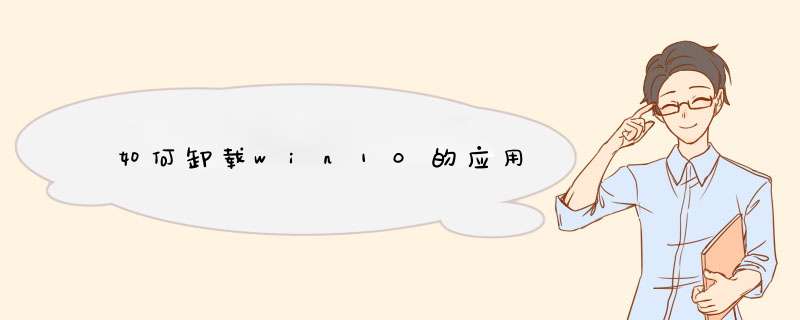
1.在Windows搜寻栏输入[应用和功能]①,然后点选[打开]②。
2.在应用和功能中,您可以选择名称、大小或安装日期作为排序方式③,以及选择所有磁盘驱动器或是特定磁盘驱动器作为筛选依据④。
3.或是您也可以在搜寻此列表的字段中输入想要卸载程序的文字(或其中关键词)⑤,您将会在下方列表中看到搜寻结果。
4.选取您要移除卸载的应用程序,然后点选[卸载]⑥。
工具:电脑,WIN10方法步骤:1、开始菜单点击所有应用,找到Windows PowerShell,右击鼠标选择“以管理员身份运行”。
2、卸载所有用户内置应用的命令为:Get-AppxPackage -AllUsers | Remove-AppxPackage 。 按下回车键即可删除所有内置应用。
3、如果只删除某个应用,只需输入对应命令,按下回车键即可删除。
命令如下:
3D Builder
Get-AppxPackage *3dbuilder* | Remove-AppxPackage
闹钟与时钟
Get-AppxPackage *windowsalarms* | Remove-AppxPackage
Get-AppxPackage *windowscalculator* | Remove-AppxPackage
行事历与邮件
Get-AppxPackage *windowscommunicationsapps* | Remove-AppxPackage
相机
Get-AppxPackage *windowscamera* | Remove-AppxPackage
取得Office
Get-AppxPackage *officehub* | Remove-AppxPackage
取得Skype
Get-AppxPackage *skypeapp* | Remove-AppxPackage
取得开始
Get-AppxPackage *getstarted* | Remove-AppxPackage
Groove 音乐
Get-AppxPackage *zunemusic* | Remove-AppxPackage
地图
Get-AppxPackage *windowsmaps* | Remove-AppxPackage
Microsoft Solitaire Collection 扑克牌游戏
Get-AppxPackage *solitairecollection* | Remove-AppxPackage
财经
Get-AppxPackage *bingfinance* | Remove-AppxPackage
Movies &TV
Get-AppxPackage *zunevideo* | Remove-AppxPackage
新闻
Get-AppxPackage *bingnews* | Remove-AppxPackage
OneNote
Get-AppxPackage *onenote* | Remove-AppxPackage
联络人
Get-AppxPackage *people* | Remove-AppxPackage
欢迎分享,转载请注明来源:内存溢出

 微信扫一扫
微信扫一扫
 支付宝扫一扫
支付宝扫一扫
评论列表(0条)