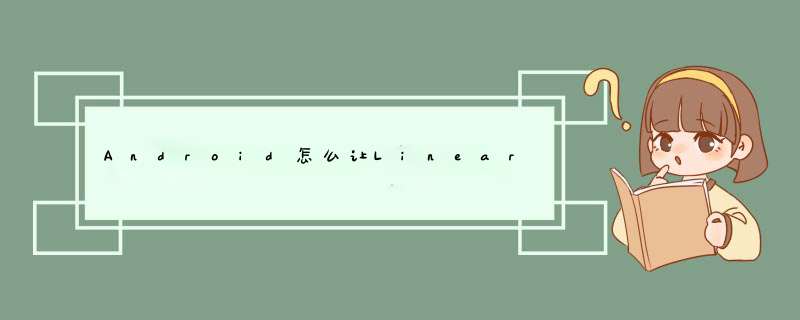
可以按照以下代码进行尝试:
<?xml version="1.0" encoding="utf-8"?>
<LinearLayout
xmlns:android="http://schemas.android.com/apk/res/android"
android:layout_width="fill_parent"
android:layout_height="wrap_content"
android:orientation="vertical"
android:padding="10dp"
>
<Button
android:id="@+id/btnAction1"
android:layout_width="fill_parent"
android:layout_height="wrap_content"
android:background="@drawable/cool_button"
android:text = "HiText1"
/>
<Button android:layout_marginTop="50dp"
android:id="@+id/btnAction2"
android:layout_width="fill_parent"
android:layout_height="wrap_content"
android:background="@drawable/cool_button"
android:text="HiText2"
android:layout_below="@id/btnAction1"
/>
</LinearLayout>
扩展资料
若设置一个控件为android:graviity="center|top" 那么这个控件中的子控件位于该控件的中心位置靠上的部位。
若设置一个控件为android:layout_gravity="center|top" 那么这个控件位于他父控件的中心位置靠近上的部位,是对这个控件本身位置的 *** 作。
android:layout_marginBottom:离某元素底边缘的距离
android:layout_marginLeft:离某元素左边缘的距离
android:layout_marginRight:离某元素右边缘的距离
android:layout_marginTop:离某元素上边缘的距离
Android中两个Button可以使用线性布局LinearLayout来包含。
控件之间的间距有两种设置:
android:layout_margin="10dp" 外边距
android:padding="10dp" 内边距
在Button中将android:layout_margin="0dp" android:padding="0dp"
即将内外两个间距都设置为0即可
欢迎分享,转载请注明来源:内存溢出

 微信扫一扫
微信扫一扫
 支付宝扫一扫
支付宝扫一扫
评论列表(0条)