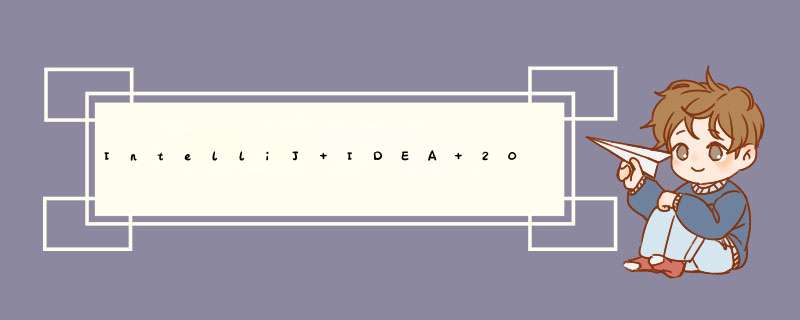
IDEA 修改配置文件的位置:
你安装软件bin的同级目录下:
eg:
````
# Use ${idea.home.path} macro to specify location relative to IDE installation home.
# Use ${xxx} where xxx is any Java property (including defined in previous lines of this file) to refer to its value.
# Note for Windows users: please make sure you're using forward slashes (e.g. c:/idea/system)
.#--------------------------------------------------------------------
-# Uncomment this option if you want to customize path to IDE config folder. Make sure you're using forward slashes.
#---------------------------------------------------------------------
idea.config.path=${user.home}/.IdeaIC/config
#---------------------------------------------------------------------
# Uncomment this option if you want to customize path to IDE system folder. Make sure you're using forward slashes.
#---------------------------------------------------------------------idea.system.path=${user.home}/.IdeaIC/system
````
````
Syntax%APPDATA%JetBrains
ExampleC:UsersJohnSAppDataRoamingJetBrainsIntelliJIdea2022.1
````
您可以使用IDEA .config.path属性更改IntelliJ IDEA配置目录的位置。
````
Syntax%LOCALAPPDATA%JetBrains
ExampleC:UsersJohnSAppDataLocalJetBrainsIntelliJIdea2022.1
````
您可以使用IDEA .system.path属性更改IntelliJ IDEA系统目录的位置。
一般这个目录文件比较大,所以修改这个文件则可以
修改后:
这样就可以把原来默认目录下的文件删除掉,减少C盘的空间
具体请查看官网文档:
https://www.jetbrains.com/help/idea/directories-used-by-the-ide-to-store-settings-caches-plugins-and-logs.html#plugins-directory
在idea的快捷方式点右键,打开文件所在位置,进入idea安装位置的bin目录。如果使用IDEA,就需要做很多配置的相关工作,让它越来越符合你的个人习惯,使用起来得心应手,这些配置信息,都保存在C盘。
找到你IDEA的安装目录,进入bin目录,去掉下面这两行路径前的注释,修改路径为你想存放的路径。
原因:创建文件时没有写入后缀,然后不管怎么修改还是新建都是 File 格式,其他名字倒是可以.
解决方案:File ->Setting ->Editor ->File types ->Text ->UserMapper.xml -->删除
欢迎分享,转载请注明来源:内存溢出

 微信扫一扫
微信扫一扫
 支付宝扫一扫
支付宝扫一扫
评论列表(0条)