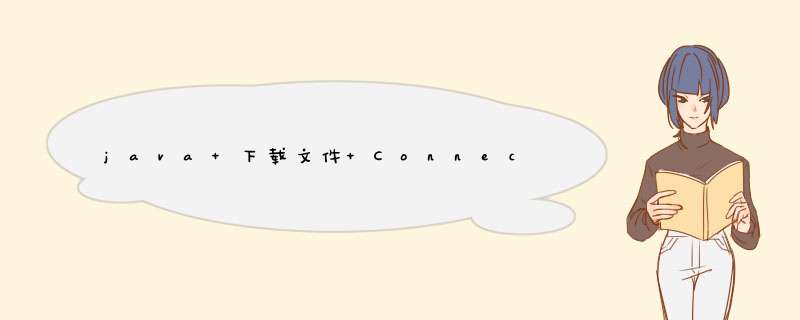
备注:这个如果是用来转发的,之后发现本地停止后报出来的,是不影响正常使用的,之后重新运行代码,会再次进行连接的。建议这个本地的socket不要随意的断开连接,否则如果有流没读完,可能会导致后续程序出问题的。
点对点传输文件/*
import java.io.*
import java.net.*
import java.util.*
*/
private HttpURLConnection connection//存储连接
private int downsize = -1//下载文件大小,初始值为-1
private int downed = 0//文加已下载大小,初始值为0
private RandomAccessFile savefile//记录下载信息存储文件
private URL fileurl//记录要下载文件的地址
private DataInputStream fileStream//记录下载的数据流
try{
/*开始创建下载的存储文件,并初始化值*/
File tempfileobject = new File("h:\\webwork-2.1.7.zip")
if(!tempfileobject.exists()){
/*文件不存在则建立*/
tempfileobject.createNewFile()
}
savefile = new RandomAccessFile(tempfileobject,"rw")
/*建立连接*/
fileurl = new URL("https://webwork.dev.java.net/files/documents/693/9723/webwork-2.1.7.zip")
connection = (HttpURLConnection)fileurl.openConnection()
connection.setRequestProperty("Range","byte="+this.downed+"-")
this.downsize = connection.getContentLength()
//System.out.println(connection.getContentLength())
new Thread(this).start()
}
catch(Exception e){
System.out.println(e.toString())
System.out.println("构建器错误")
System.exit(0)
}
public void run(){
/*开始下载文件,以下测试非断点续传,下载的文件存在问题*/
try{
System.out.println("begin!")
Date begintime = new Date()
begintime.setTime(new Date().getTime())
byte[] filebyte
int onecelen
//System.out.println(this.connection.getInputStream().getClass().getName())
this.fileStream = new DataInputStream(
new BufferedInputStream(
this.connection.getInputStream()))
System.out.println("size = " + this.downsize)
while(this.downsize != this.downed){
if(this.downsize - this.downed > 262144){//设置为最大256KB的缓存
filebyte = new byte[262144]
onecelen = 262144
}
else{
filebyte = new byte[this.downsize - this.downed]
onecelen = this.downsize - this.downed
}
onecelen = this.fileStream.read(filebyte,0,onecelen)
this.savefile.write(filebyte,0,onecelen)
this.downed += onecelen
System.out.println(this.downed)
}
this.savefile.close()
System.out.println("end!")
System.out.println(begintime.getTime())
System.out.println(new Date().getTime())
System.out.println(begintime.getTime() - new Date().getTime())
}
catch(Exception e){
System.out.println(e.toString())
System.out.println("run()方法有问题!")
}
}
/***
//FileClient.java
import java.io.*
import java.net.*
public class FileClient {
public static void main(String[] args) throws Exception {
//使用本地文件系统接受网络数据并存为新文件
File file = new File("d:\\fmd.doc")
file.createNewFile()
RandomAccessFile raf = new RandomAccessFile(file, "rw")
// 通过Socket连接文件服务器
Socket server = new Socket(InetAddress.getLocalHost(), 3318)
//创建网络接受流接受服务器文件数据
InputStream netIn = server.getInputStream()
InputStream in = new DataInputStream(new BufferedInputStream(netIn))
//创建缓冲区缓冲网络数据
byte[] buf = new byte[2048]
int num = in.read(buf)
while (num != (-1)) {//是否读完所有数据
raf.write(buf, 0, num)//将数据写往文件
raf.skipBytes(num)//顺序写文件字节
num = in.read(buf)//继续从网络中读取文件
}
in.close()
raf.close()
}
}
//FileServer.java
import java.io.*
import java.util.*
import java.net.*
public class FileServer {
public static void main(String[] args) throws Exception {
//创建文件流用来读取文件中的数据
File file = new File("d:\\系统特点.doc")
FileInputStream fos = new FileInputStream(file)
//创建网络服务器接受客户请求
ServerSocket ss = new ServerSocket(8801)
Socket client = ss.accept()
//创建网络输出流并提供数据包装器
OutputStream netOut = client.getOutputStream()
OutputStream doc = new DataOutputStream(
new BufferedOutputStream(netOut))
//创建文件读取缓冲区
byte[] buf = new byte[2048]
int num = fos.read(buf)
while (num != (-1)) {//是否读完文件
doc.write(buf, 0, num)//把文件数据写出网络缓冲区
doc.flush()//刷新缓冲区把数据写往客户端
num = fos.read(buf)//继续从文件中读取数据
}
fos.close()
doc.close()
}
}
*/
欢迎分享,转载请注明来源:内存溢出

 微信扫一扫
微信扫一扫
 支付宝扫一扫
支付宝扫一扫
评论列表(0条)