Optimizer/3.3.3
解密加代码优化,提高PHP应用程序的执行速度,显著降低服务器的CPU负载。
Zend
Guard
Loader/5.5.0/6.0
解密加代码优化,提高PHP应用程序的执行速度,显著降低服务器的CPU负载。
PHP
5.3.X
开始
Zend
Optimizer
正式被
Zend
Guard
Loader
取代了。安装方法有所不同,以下是安装
Zend
Guard
Loader的具体方法:
下载地址:ZendGuardLoader-php-5.3-Windows.zip
下载好后解压压缩包,找到
ZendGuardLoader-php-5.3-Windows\ZendServer\lib\loader\php-5.3.x
目录下的
ZendLoader.dll
文件,将它放到你的php目录下ext下:
再编辑php.ini文件,添加一段代码(如):
?
1
2
3
4
5
6
7
8
9
10
11
[Zend.loader]
zend_loader.enable=1
zend_loader.disable_licensing=1
zend_loader.obfuscation_level_support=3
zend_loader.license_path=
zend_extension=”D:\php\ext\ZendLoader.dll”
保存php.ini配置文件,重启apache或者IIS
在你指定的www目录下新建一个phpinfo()文件.输入
<?php
echo
phpinfo()
?>
如果探针显示Zend
Guard
Loader
表明Zend
Guard
已经配置成功;
另附:php5.3不支持ZendOptimizer的解决办法(Zend
Guard
Loader)
PHP
5.3
下,Zend
Optimizer
已经被全新的
Zend
Guard
Loader
取代
1.
下载
Zend
Guard
Loader
压缩包。(官方下载地址:http://www.zend.com/en/products/guard/downloads)
2.
解压并提取
ZendGuardLoader.so(Linux)或
ZendLoader.dll(Windows),对应你的PHP版本。
3.
在你的
php.ini
文件添加下面一行,用来加载
Zend
Guard
Loader:
Linux
和
Mac
OS
X: zend_extension
=
完整路径/ZendGuardLoader.so
Windows(非线程安全):
zend_extension
=
完整路径/ZendLoader.dll
4.
在
php.ini
额外新增一行,启用
Zend
Guard
Loader:
zend_loader.enable
=
1
5.
可选:可以在
php.ini
文件添加以下行到
Zend
Guard
Loader
配置位置:
禁用许可证检查(为了性能的原因)
zend_loader.disable_licensing
=
0
让
Zend
Guard
Loader
支持混淆级别。级别在
Zend
Guard
的官方详细文档。
0
–
不启用混淆
zend_loader.obfuscation_level_support
=
3
从这个路径寻找Zend产品授权的产品许可证。欲了解更多有关如何创建一个许可证文件的信息,请参阅
Zend
Guard
用户指南.
zend_loader.license_path
=
6.
如果您使用
Zend
debugger,请确保加载
Zend
guard
Loader。
7.
如果您使用
ioncube
loader,请务必在它之前加载
Zend
guard
Loader。
8.
重新启动Web服务器。
欢迎分享,转载请注明来源:内存溢出

 微信扫一扫
微信扫一扫
 支付宝扫一扫
支付宝扫一扫
评论列表(0条)