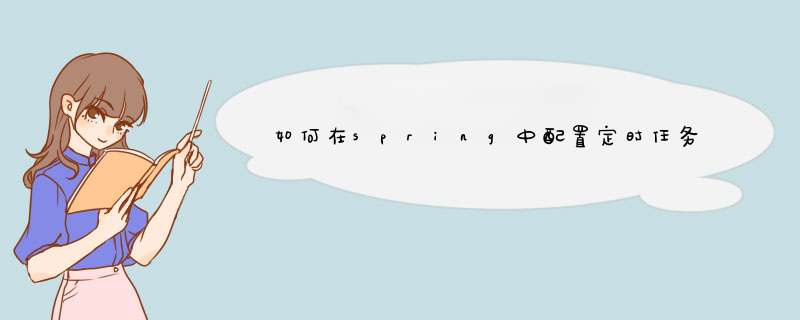
<context-param>
<param-name>contextConfigLocation</param-name>
<param-value>
/WEB-INF/classes/applicationContext-*.xml
</param-value>
</context-param>
那么需要在工程下创建一个以applicationContext- 为开头的xml文件eg:applicationContext-jobconfig.xml
xml的头和结尾部分跟其他spring配置文件相似,就不赘述,正文如下:
<bean id="youJobName(类别名)" class="com.******.YourJobClassLocation(类的定位)" />
<bean id="doYourJob(别名)" class="org.springframework.scheduling.quartz.MethodInvokingJobDetailFactoryBean">
<property name="targetObject">
<ref bean="youJobName(类别名)""/>
</property>
<property name="targetMethod">
<value>runMethodName(定时执行的方法名)</value>
</property>
</bean>
<bean id="youJobNameTrigger(触发器别名)" class="org.springframework.scheduling.quartz.CronTriggerBean">
<property name="jobDetail">
<ref bean="doYourJob(别名)""/>
</property>
<property name="cronExpression">
<value>0 0/20 * * * ?(定时的时间配置)</value>
</property>
</bean>
<bean id="doScheduler" class="org.springframework.scheduling.quartz.SchedulerFactoryBean">
<property name="triggers">
<list>
<ref local="youJobNameTrigger(触发器别名)"/>
</list>
</property>
</bean>
这样的配置几本就可以运转了,但是有一个地方可能是你需要根据你的需求来确定的,那就是触发时间。
下面有一些关于时间配置的说明:
<value>0 0/20 * * * ?</value>
按顺序 <value>秒 分 小时 日期 月份 星期 年 </value>
字段顺序
允许值
允许的特殊字符
秒
0-59
, - * /
分
0-59
, - * /
小时
0-23
, - * /
日期
1-31
, - * ? / L W C
月份
1-12 或者 JAN-DEC
, - * /
星期
1-7 或者 SUN-SAT
, - * ? / L C #
年(可选)
留空, 1970-2099
, - * /
The '*' character is used to specify all values. For example, "*" in the minute field means "every minute".
“*”字符被用来指定所有的值。如:”*“在分钟的字段域里表示“每分钟”。
The
'?' character is allowed for the day-of-month and day-of-week fields.
It is used to specify 'no specific value'. This is useful when you need
to specify something in one of the two fileds, but not the other. See
the examples below for clarification.
“?”字符只在日期域和星期域中使用。它被用来指定“非明确的值”。当你需要通过在这两个域中的一个来指定一些东西的时候,它是有用的。看下面的例子你就会明白。
月份中的日期和星期中的日期这两个元素时互斥的一起应该通过设置一个问号(?)来表明不想设置那个字段
The '-' character is used to specify ranges For example "10-12" in the hour field means "the hours 10, 11 and 12".
“-”字符被用来指定一个范围。如:“10-12”在小时域意味着“10点、11点、12点”。
The
',' character is used to specify additional values. For example
"MON,WED,FRI" in the day-of-week field means "the days Monday,
Wednesday, and Friday".
“,”字符被用来指定另外的值。如:“MON,WED,FRI”在星期域里表示”星期一、星期三、星期五”.
The
'/' character is used to specify increments. For example "0/15" in the
seconds field means "the seconds 0, 15, 30, and 45". And "5/15" in the
seconds field means "the seconds 5, 20, 35, and 50". Specifying '*'
before the '/' is equivalent to specifying 0 is the value to start with.
Essentially, for each field in the expression, there is a set of
numbers that can be turned on or off. For seconds and minutes, the
numbers range from 0 to 59. For hours 0 to 23, for days of the month 0
to 31, and for months 1 to 12. The "/" character simply helps you turn
on every "nth" value in the given set. Thus "7/6" in the month field
only turns on month "7", it does NOT mean every 6th month, please note
that subtlety.
"/"字符用来指定渐增的值。例如0/15出现在秒字段的时候意味着“在第0,15,30和45秒”(的时候被触发)。而5/15出现在秒字段的时候意味着“在第5,20,35和第50秒”(的时候被触发)。"*/"和"0/"的指定是等价的。
注:当分子+分母的值大于该字段的最大值,如在秒钟字段出现45/20的时候,表示在第45秒以后的每20会触发一次,但是20秒以后又算做另外的时间段以内了,所以该字段的/20即失效,如改为45/10 则只有 第45 和55秒会执行一次。
The
'L' character is allowed for the day-of-month and day-of-week fields.
This character is short-hand for "last", but it has different meaning in
each of the two fields. For example, the value "L" in the day-of-month
field means "the last day of the month" - day 31 for January, day 28 for
February on non-leap years. If used in the day-of-week field by itself,
it simply means "7" or "SAT". But if used in the day-of-week field
after another value, it means "the last xxx day of the month" - for
example "6L" means "the last friday of the month". When using the 'L'
option, it is important not to specify lists, or ranges of values, as
you'll get confusing results.
L是‘last’的省略写法可以表示day-of-month和day-of-week域,但在两个字段中的意思不同,例如day-of-month域中表示一个月的最后一天,
如果在day-of-week域表示‘7’或者‘SAT’,如果在day-of-week域中前面加上数字,它表示一个月的最后几天,例如‘6L’就表示一个月的最后一个
星期五,
The
'W' character is allowed for the day-of-month field. This character is
used to specify the weekday (Monday-Friday) nearest the given day. As an
example, if you were to specify "15W" as the value for the day-of-month
field, the meaning is: "the nearest weekday to the 15th of the month".
So if the 15th is a Saturday, the trigger will fire on Friday the 14th.
If the 15th is a Sunday, the trigger will fire on Monday the 16th. If
the 15th is a Tuesday, then it will fire on Tuesday the 15th. However if
you specify "1W" as the value for day-of-month, and the 1st is a
Saturday, the trigger will fire on Monday the 3rd, as it will not 'jump'
over the boundary of a month's days. The 'W' character can only be
specified when the day-of-month is a single day, not a range or list of
days
.
The 'L' and 'W' characters can also be combined for the
day-of-month expression to yield 'LW', which translates to "last weekday
of the month".
The '#' character is allowed for the day-of-week
field. This character is used to specify "the nth" XXX day of the
month. For example, the value of "6#3" in the day-of-week field means
the third Friday of the month (day 6 = Friday and "#3" = the 3rd one in
the month). Other examples: "2#1" = the first Monday of the month and
"4#5" = the fifth Wednesday of the month. Note that if you specify "#5"
and there is not 5 of the given day-of-week in the month, then no firing
will occur that month.
The 'C' character is allowed for the
day-of-month and day-of-week fields. This character is short-hand for
"calendar". This means values are calculated against the associated
calendar, if any. If no calendar is associated, then it is equivalent to
having an all-inclusive calendar. A value of "5C" in the day-of-month
field means "the first day included by the calendar on or after the
5th". A value of "1C" in the day-of-week field means "the first day
included by the calendar on or after sunday".
关于cronExpression的介绍:
字段 允许值 允许的特殊字符
秒 0-59 , - * /
分 0-59 , - * /
小时 0-23 , - * /
日期 1-31 , - * ? / L W C
月份 1-12 或者 JAN-DEC , - * /
星期 1-7 或者 SUN-SAT , - * ? / L C #
年(可选) 留空, 1970-2099 , - * /
表达式意义
"0 0 12 * * ?" 每天中午12点触发
"0 15 10 ? * *" 每天上午10:15触发
"0 15 10 * * ?" 每天上午10:15触发
"0 15 10 * * ? *" 每天上午10:15触发
"0 15 10 * * ? 2005" 2005年的每天上午10:15触发
"0 * 14 * * ?" 在每天下午2点到下午2:59期间的每1分钟触发
"0 0/5 14 * * ?" 在每天下午2点到下午2:55期间的每5分钟触发
"0 0/5 14,18 * * ?" 在每天下午2点到2:55期间和下午6点到6:55期间的每5分钟触发
"0 0-5 14 * * ?" 在每天下午2点到下午2:05期间的每1分钟触发
"0 10,44 14 ? 3 WED" 每年三月的星期三的下午2:10和2:44触发
"0 15 10 ? * MON-FRI" 周一至周五的上午10:15触发
"0 15 10 15 * ?" 每月15日上午10:15触发
"0 15 10 L * ?" 每月最后一日的上午10:15触发
"0 15 10 ? * 6L" 每月的最后一个星期五上午10:15触发
"0 15 10 ? * 6L 2002-2005" 2002年至2005年的每月的最后一个星期五上午10:15触发
"0 15 10 ? * 6#3" 每月的第三个星期五上午10:15触发
每天早上6点
0 6 * * *
每两个小时
0 */2 * * *
晚上11点到早上7点之间每两个小时,早上八点
0 23-7/2,8 * * *
每个月的4号和每个礼拜的礼拜一到礼拜三的早上11点
0 11 4 * 1-3
1月1日早上4点
0 4 1 1 *
quartz的高级特性不仅如此
1 数据库存储
2 集群支持
3 数据库持久化任务,trigger
4 trigger 的停止,运行
5 任务的任意添加
6 比corntrigger 更详尽的任务安排
7 线程的内部数据交换
(1)在Spring的配置文件中添加定时任务相关配置:
xml配置的头文件中添加:
xmlns:task="http://www.springframework.org/schema/task"以及在xsi:schemaLocation中添加:
http://www.springframework.org/schema/taskhttp://www.springframework.org/schema/task/spring-task-4.0.xsd
最后添加:
<context:component-scan base-package="cn.zifangsky.task" /><task:executor id="executor" pool-size="5"/>
<task:scheduler id="scheduler" pool-size="10"/>
<task:annotation-driven executor="executor" scheduler="scheduler"/>
其中,这里首先定义了Spring自动扫描定时任务所在的package,也就是“cn.zifangsky.task”。接着定义了两个线程池以及启用定时任务的扫描机制
(2)添加测试任务:
package cn.zifangsky.taskimport java.text.Format
import java.text.SimpleDateFormat
import java.util.Date
import org.springframework.scheduling.annotation.Scheduled
import org.springframework.stereotype.Component
@Component
public class SimpleSpringTask {
/**
* 每次任务执行完之后的2s后继续执行
*/
@Scheduled(fixedDelay=2000)
public void say(){
Date current = new Date()
Format format = new SimpleDateFormat("yyyy-MM-dd HH:mm:ss")
System.out.println("--------" + format.format(current) + "---------")
}
/**
* 0分的时候打印
*/
@Scheduled(cron="0 * * * * ?")
public void print(){
System.out.println("当前是整分!!!")
}
}
上面第一个任务定义了每个任务执行完之后的2s之后再次执行,如果需要强制指定每隔多少时间执行一次任务,可以将上面的fixedDelay改成fixedRate,如:
/*** 每隔两秒执行一次本方法
*/
@Scheduled(fixedRate=2000)
public void say(){
Date current = new Date()
Format format = new SimpleDateFormat("yyyy-MM-dd HH:mm:ss")
System.out.println("--------" + format.format(current) + "---------")
}
当然,上面的第二种任务形式类似于Linux下的crontab定时任务,几个参数位分别表示:分钟、小时、天(每月中的天)、月份以及星期。最后的那个问号毫无疑问就表示使用@Scheduled注解标注的本个方法了
注:如果想要了解更多的关于Linux中使用crontab命令的用法可以参考我的这篇文章:https://www.zifangsky.cn/591.html
(3)测试:
运行这个项目后,最后控制台中的输出如下:
注:上面的水印是我的个人博客。由于题主的问题不是一两句文字可以描述清楚地,因此引用了我博客中的内容,请审核人员手下留情
PS:如果觉得对你有所帮助的话,望采纳!!!
首先,如果你在web.xml文件中的配置是这样的:<context-param>
<param-name>contextConfigLocation</param-name>
<param-value>
/WEB-INF/classes/applicationContext-*.xml
</param-value>
</context-param>
那么需要在工程下创建一个以applicationContext- 为开头的xml文件eg:applicationContext-jobconfig.xml
xml的头和结尾部分跟其他spring配置文件相似,就不赘述,正文如下:
<bean id="youJobName(类别名)" class="com.******.YourJobClassLocation(类的定位)" />
<bean id="doYourJob(别名)" class="org.springframework.scheduling.quartz.MethodInvokingJobDetailFactoryBean">
<property name="targetObject">
<ref bean="youJobName(类别名)""/>
</property>
<property name="targetMethod">
<value>runMethodName(定时执行的方法名)</value>
</property>
</bean>
<bean id="youJobNameTrigger(触发器别名)" class="org.springframework.scheduling.quartz.CronTriggerBean">
<property name="jobDetail">
<ref bean="doYourJob(别名)""/>
</property>
<property name="cronExpression">
<value>0 0/20 * * * ?(定时的时间配置)</value>
</property>
</bean>
<bean id="doScheduler" class="org.springframework.scheduling.quartz.SchedulerFactoryBean">
<property name="triggers">
<list>
<ref local="youJobNameTrigger(触发器别名)"/>
</list>
</property>
</bean>
这样的配置几本就可以运转了,但是有一个地方可能是你需要根据你的需求来确定的,那就是触发时间。
欢迎分享,转载请注明来源:内存溢出

 微信扫一扫
微信扫一扫
 支付宝扫一扫
支付宝扫一扫
评论列表(0条)