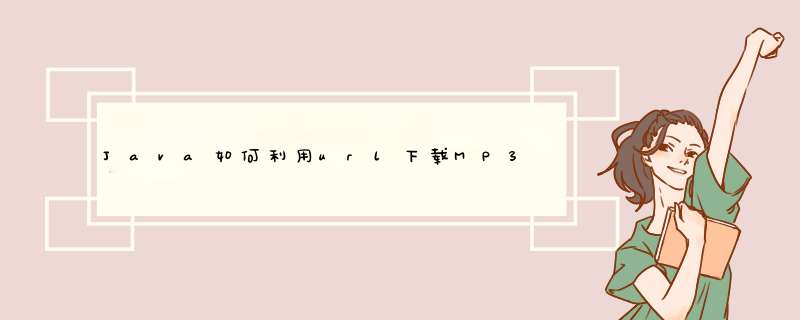
Java如何利用url下载MP3保存的方法:
1 /** ;
2 * TODO 下载文件到本地 ;
3 * @author nadim ;
4 * @date Sep 11, 2015 11:45:31 AM ;
5 * @param fileUrl 远程地址 ;
6 * @param fileLocal 本地路径 ;
7 * @throws Exception ;
8 */ ;
9 public void downloadFile(String fileUrl,String fileLocal) throws Exception {;
10 URL url = new URL(fileUrl)
11 HttpURLConnection urlCon = (HttpURLConnection) url.openConnection()
12 urlCon.setConnectTimeout(6000)
13 urlCon.setReadTimeout(6000)
14 int code = urlCon.getResponseCode()
15 if (code != HttpURLConnection.HTTP_OK) {
16 throw new Exception("文件读取失败")
17 }
18 //读文件流;
19 DataInputStream in = new DataInputStream(urlCon.getInputStream())
20 DataOutputStream out = new DataOutputStream(new FileOutputStream(fileLocal))
21 byte[] buffer = new byte[2048]
22 int count = 0
23 while ((count = in.read(buffer)) >0) {;
24 out.write(buffer, 0, count)
25 }
26 out.close()
27 in.close()
28 }。
Java是一门面向对象编程语言,不仅吸收了C++语言的各种优点,还摒弃了C++里难以理解的多继承、指针等概念,因此Java语言具有功能强大和简单易用两个特征。
Java语言作为静态面向对象编程语言的代表,极好地实现了面向对象理论,允许程序员以优雅的思维方式进行复杂的编程 。
在jsp/servlet中断点/多线程下载文件
<%@ page import="java.io.File" %><%@ page import="java.io.IOException" %>
<%@ page import="java.io.OutputStream" %>
<%@ page import="java.io.RandomAccessFile" %>
<%!
public void downloadFile(HttpServletRequest request, HttpServletResponse response, File file) throws IOException {
RandomAccessFile raf = new RandomAccessFile(file, "r")
java.io.FileInputStream fis = new java.io.FileInputStream(raf.getFD())
response.setHeader("Server", "www.trydone.com")
response.setHeader("Accept-Ranges", "bytes")
long pos = 0
long len
len = raf.length()
if (request.getHeader("Range") != null) {
response.setStatus(HttpServletResponse.SC_PARTIAL_CONTENT)
pos = Long.parseLong(request.getHeader("Range")
.replaceAll("bytes=", "")
.replaceAll("-", "")
)
}
response.setHeader("Content-Length", Long.toString(len - pos))
if (pos != 0) {
response.setHeader("Content-Range", new StringBuffer()
.append("bytes ")
.append(pos)
.append("-")
.append(Long.toString(len - 1))
.append("/")
.append(len)
.toString()
)
}
response.setContentType("application/octet-stream")
response.setHeader("Content-Disposition", new StringBuffer()
.append("attachmentfilename=\"")
.append(file.getName())
.append("\"").toString())
raf.seek(pos)
byte[] b = new byte[2048]
int i
OutputStream outs = response.getOutputStream()
while ((i = raf.read(b)) != -1) {
outs.write(b, 0, i)
}
raf.close()
fis.close()
}
%>
<%
String filePath = request.getParameter("file")
filePath = application.getRealPath(filePath)
File file = new File(filePath)
downloadFile(request, response, file)
%>
ublic HttpServletResponse download(String path, HttpServletResponse response) {try {
// path是指欲下载的文件的路径。
File file = new File(path)
// 取得文件名。
String filename = file.getName()
// 取得文件的后缀名。
String ext = filename.substring(filename.lastIndexOf(".") + 1).toUpperCase()
// 以流的形式下载文件。
InputStream fis = new BufferedInputStream(new FileInputStream(path))
byte[] buffer = new byte[fis.available()]
fis.read(buffer)
fis.close()
// 清空response
response.reset()
// 设置response的Header
response.addHeader("Content-Disposition", "attachmentfilename=" + new String(filename.getBytes()))
response.addHeader("Content-Length", "" + file.length())
OutputStream toClient = new BufferedOutputStream(response.getOutputStream())
response.setContentType("application/octet-stream")
toClient.write(buffer)
toClient.flush()
toClient.close()
} catch (IOException ex) {
ex.printStackTrace()
}
return response
}
欢迎分享,转载请注明来源:内存溢出

 微信扫一扫
微信扫一扫
 支付宝扫一扫
支付宝扫一扫
评论列表(0条)