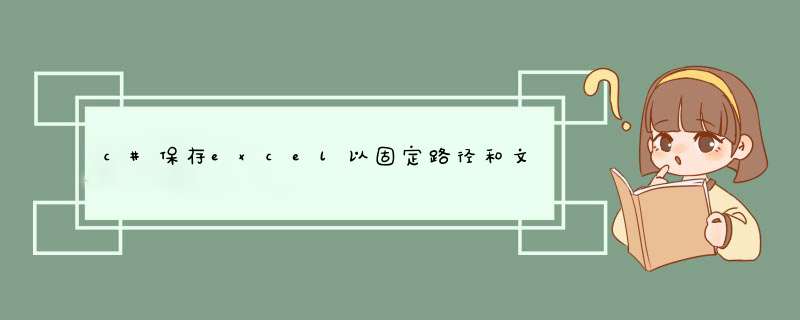
{
System.DateTime date = System.DateTime.Now
string time = date.ToString("yyyy-MM-dd", DateTimeFormatInfo.InvariantInfo)
string path = @"C:\"
DirectoryInfo di = Directory.CreateDirectory(path + "\\GPRS_GB\\"+ time +"")
string file = textBox3.Text.Substring(textBox3.Text.LastIndexOf("\\"), 3)
string filepath = path + "GPRS_GB\\" + time
Nsvc(file,filepath)
}
//这里是 *** 作方法
[DllImport("User32.dll", CharSet = CharSet.Auto)]
public static extern int GetWindowThreadProcessId(IntPtr hwnd, out int ID)
private void Nsvc(string fileName,string filepath)
{
string mystring = "Provider = Microsoft.Jet.OLEDB.4.0 Data Source = " + textBox3.Text + "Extended Properties=Excel 8.0"
OleDbConnection cnnxls = new OleDbConnection(mystring)
DataTable dt = new DataTable()
cnnxls.Open()
//textbox3.text 所要 *** 作的excel完整的文件路径及文件名
string connString = "Provider=Microsoft.Jet.OLEDB.4.0Data Source=product.mdb"
OleDbConnection conn = new OleDbConnection(connString)
conn.Open()
dt = cnnxls.GetOleDbSchemaTable(OleDbSchemaGuid.Tables, null)
String sheetName = dt.Rows[0]["TABLE_NAME"].ToString()
Excel.Application xlApp = new Excel.Application()
try
{
OleDbDataAdapter myDa = new OleDbDataAdapter("select * from [" + sheetName + "]", cnnxls)
DataSet DS = new DataSet()
myDa.Fill(DS)
xlApp.Application.DisplayAlerts = false
object missing = System.Reflection.Missing.Value
Excel.Workbooks workbooks = xlApp.Workbooks
Excel.Workbook workbook = workbooks.Add(true)
Excel.Worksheet worksheet = (Excel.Worksheet)workbook.Worksheets[1]//取得sheet1
xlApp.Cells.Font.Size = 12
xlApp.Visible = false
//列名
for (int colIdx = 0colIdx <DS.Tables[0].Columns.CountcolIdx++)
{
worksheet.Cells[1, colIdx+1] = DS.Tables[0].Columns[colIdx].ToString()
}
//中间 *** 作
//.................
//表头
worksheet.get_Range(worksheet.Cells[1, 1], worksheet.Cells[1, DS.Tables[0].Columns.Count + 4]).Cells.Interior.ColorIndex = 34
////特殊列表头
//worksheet.get_Range(worksheet.Cells[1, 12], worksheet.Cells[1, 12]).Cells.Interior.ColorIndex = 38
//worksheet.get_Range(worksheet.Cells[1, 3], worksheet.Cells[1, 3]).Cells.Interior.ColorIndex = 38
//worksheet.get_Range(worksheet.Cells[1, 10], worksheet.Cells[1, 10]).Cells.Interior.ColorIndex = 38
////特殊列
//worksheet.get_Range(worksheet.Cells[2, 3], worksheet.Cells[65536, 3]).Cells.Interior.ColorIndex = 6
//worksheet.get_Range(worksheet.Cells[2, 10], worksheet.Cells[65536, 10]).Cells.Interior.ColorIndex = 6
//worksheet.get_Range(worksheet.Cells[2, 12], worksheet.Cells[65536, 12]).Cells.Interior.ColorIndex = 6
////新增列表头颜色
//worksheet.get_Range(worksheet.Cells[1, 16], worksheet.Cells[1, 16]).Cells.Interior.ColorIndex = 50
//worksheet.get_Range(worksheet.Cells[1, 18], worksheet.Cells[1, 18]).Cells.Interior.ColorIndex = 50
//原表字体
worksheet.get_Range(worksheet.Cells[1, 1], worksheet.Cells[65536, DS.Tables[0].Columns.Count]).Cells.Font.Name = "Arial"
//原表表头字体大小
worksheet.get_Range(worksheet.Cells[1, 1], worksheet.Cells[1, DS.Tables[0].Columns.Count]).Cells.Font.Size = 10
//原表字体大小
worksheet.get_Range(worksheet.Cells[2, 1], worksheet.Cells[65536, DS.Tables[0].Columns.Count]).Cells.Font.Size = 8
//全篇边框
worksheet.get_Range(worksheet.Cells[1, 1], worksheet.Cells[65536, DS.Tables[0].Columns.Count+4]).Cells.Borders.LineStyle = Excel.XlLineStyle.xlContinuous
//全篇单元格
worksheet.get_Range(worksheet.Cells[1, 1], worksheet.Cells[65536, DS.Tables[0].Columns.Count+4]).Cells.ColumnWidth = 8
worksheet.get_Range(worksheet.Cells[2, 1], worksheet.Cells[65536, DS.Tables[0].Columns.Count+4]).Cells.RowHeight = 17
//表头单元格
worksheet.get_Range(worksheet.Cells[1, 1], worksheet.Cells[1, DS.Tables[0].Columns.Count+4]).Cells.RowHeight = 60
String tempfile = filepath
String fullName = tempfile + fileName + "-"+ a +".xls"
workbook.SaveCopyAs(fullName)
//xlApp.Application.DisplayAlerts = true
//xlApp.Visible = true
IntPtr t = new IntPtr(xlApp.Hwnd)
int k = 0
GetWindowThreadProcessId(t, out k)
System.Diagnostics.Process p = System.Diagnostics.Process.GetProcessById(k)
p.Kill()
}
catch (Exception ex)
{
messageLabel.Text = ex.Message
}
finally
{
cnnxls.Close()
conn.Close()
}
}
这是一个完整的对某个已存在的excel进行 *** 作并另存的程序 除了内容 连杀进程也包括了 如果你要新建 则可以省去nsvc里前半部分内容 自己新建即可 其他照搬
7月21日修改 有问题就再提出 可以单独找我 qq1003019919 赶紧节分吧呵呵
fp=fopen(filename,"wb")里的filename就表示了文件的路径及文件名,所以要把输入的文件名和文件路径拼接起来,计算出这个filename
最好过滤一下别让路径和文件名中有非法字符,比如:\/+<>什么的。
scanf也限制一下长度。
scanf("%19s",filename)
scanf("%19s",path)
参考如下:
#include <stdio.h>
#include <stdlib.h>
int main(void)
{
FILE *fp
char ch, filename[20], path[20],buffer[40]
printf("Enter the file name: ")
scanf("%s",filename)
printf("Enter the path: ")
scanf("%s",path)
sprintf(buffer, "%s\\%s", path,filename)
printf("\nto end input ,press Ctrl+Z in newline,then ENTER:\n")
if((fp=fopen(buffer,"wt+"))==NULL)
{
printf("no such path, \nstrike any key exit!")
getch()
exit(1)
}
while ((ch=getchar())!=-1) ch=fputc(ch,fp)
fclose(fp)
printf("==================================\n\n")
printf("file path \"%s\" \nfile name \"%s\":\nand its content:\n",path,filename)
fp=fopen(buffer,"rt")
while ((ch=fgetc(fp))!=-1) putchar(ch)
fclose(fp)
return 0
欢迎分享,转载请注明来源:内存溢出

 微信扫一扫
微信扫一扫
 支付宝扫一扫
支付宝扫一扫
评论列表(0条)