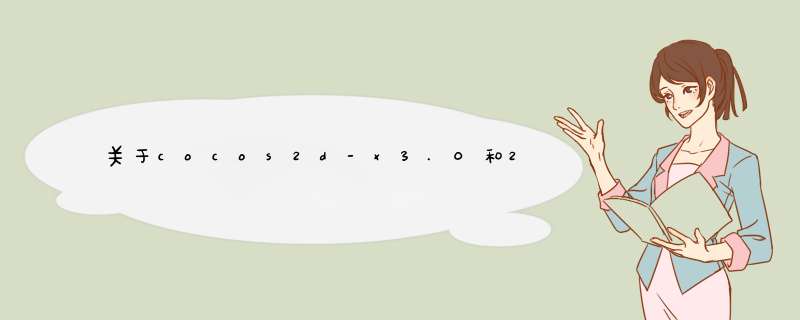
之前2.0的CC**,把CC都去掉,基本的元素都是保留的
2.0CCSprite CCCallFunc CCNode ..3.0Sprite CallFunc Node ..
区别2.cc***结构体改变
2.0 ccp(x,y) ccpAdd(p1,p2)ccpsubccpMultccpLength(p)ccpDot(p1,p2);ccc3()ccc4()ccwHITECCPointZeroCCSizeZero3.0Point(x,y)p1+p2;p1-p2p1*p2p.getLength()p1.dot(p2)color3B()color4B()color3B::WHITEPoint::ZEROSize:ZERO
区别3.shared***改变(单例机制使用语法)
2.0CCSize winSize = CCDirector::sharedDirector()->getWinSize();SpriteFrameCache::sharedSpriteFrameCache()AnimationCache::sharedAnimationCache()NotificationCenter::sharednotificationCenter()…3.0Size size = Director::getInstance()->getWinSize();SpriteFrameCache::getInstance()AnimationCache::getInstance()NotificationCenter::getInstance()…
区别4.POD类别
2.0CCPoint CCSizeCCRect3.0Vec2SizeRect
区别5.点触事件
auto dispatcher = Director::getInstance()->getEventdispatcher();auto touchListener = EventListenertouchOneByOne::create();touchListener->ontouchBegan = CC_CALLBACK_2(FBMainScene::ontouchBegan,this);touchListener->ontouchmoved = CC_CALLBACK_2(FBMainScene::ontouchmoved,this);touchListener->ontouchended = CC_CALLBACK_2(FBMainScene::ontouchended,this);dispatcher->addEventListenerWithSceneGraPHPriority(touchListener,this);bool FBMainScene::ontouchBegan(touch *touch,Event *pEvent){ cclOG("ontouchBegan"); Point point = this->convertToWorldspace(this->converttouchToNodeSpace(touch)); return true;}voID FBMainScene::ontouchmoved(touch *touch,Event *pEvent){ cclOG("ontouchmoved");}voID FBMainScene::ontouchended(touch *touch,Event *pEvent){ cclOG("ontouchended");}//获得触点的方法也发生了改变:Point point = this->convertToWorldspace(this->converttouchToNodeSpace(touch));//dispatcher控制方法:dispatcher->addEventListener…dispatcher->removeEventListener(Listener);dispatcher->removeAllListeners(); 区别6.回调函数
CC_CALLBACK_0 CC_CALLBACK_1 CC_CALLBACK_2 CC_CALLBACK_3 回调函数,分别携带不同的参数,方便
2.0CcmenuItemFont *item = CcmenuItemFont::create("返回上个场景",this,menu_selector(GameScene::backScene));3.0MenuItemFont *item = MenuItemLabel::create("返回上个场景",CC_CALLBACK_1(GameScene::backScene,this));// new callbacks based on C++11#define CC_CALLBACK_0(__selector__,__target__,) std::bind(&__selector__,##__VA_ARGS__)#define CC_CALLBACK_1(__selector__,std::placeholders::_1,##__VA_ARGS__)#define CC_CALLBACK_2(__selector__,std::placeholders::_2,##__VA_ARGS__)#define CC_CALLBACK_3(__selector__,std::placeholders::_3 ##__VA_ARGS__) 区别7.CallFunc使用(使用"Function"对象)
CallFunc::create([&](){ Sprite *sprite = Sprite::create("s"); this->addChild(sprite);}); 区别8.使用clone代替copy
2.0CCMoveBy *action = (CCMoveBy*) move->copy();action->autorelease();3.0action = move->clone();不需要autorelease,在clone已经实现。
区别9.Physics Integration 物理引擎
暂无使用,Box2d 在 3.0中可以延续使用在3.0的Physics中需要定义 PhysicsWorld,PhysicsBody,PhysiCSShape,PhysicsJoint 等,于Box2d相仿,使用前需要定义CC_USE_PHYSICS
2.0CCArray3.0cocos2d::Vector<T>cocos2d::Map<K,V>cocos2d::Value正在学习中……继续等待补充。 总结
以上是内存溢出为你收集整理的关于cocos2d-x3.0和2.0之间的区别全部内容,希望文章能够帮你解决关于cocos2d-x3.0和2.0之间的区别所遇到的程序开发问题。
如果觉得内存溢出网站内容还不错,欢迎将内存溢出网站推荐给程序员好友。
欢迎分享,转载请注明来源:内存溢出

 微信扫一扫
微信扫一扫
 支付宝扫一扫
支付宝扫一扫
评论列表(0条)