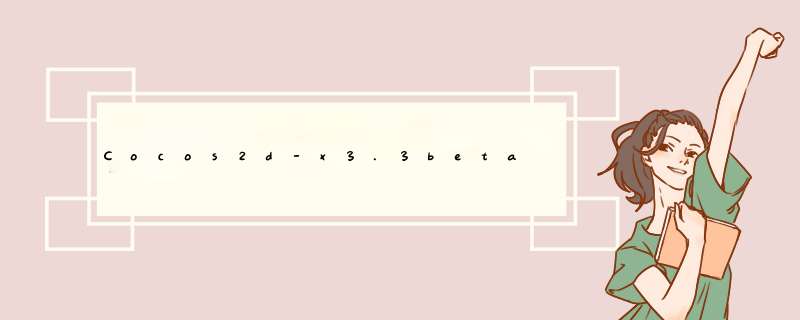
渲染效率低,浪费资源,不推荐用该方法。代码如下:注:代码只需贴到HelloWorldScene.cpp中即可。
//First,单独渲染每一个精灵帧 auto sprite = Sprite::create("grossini_dance_01.png"); sprite->setposition(Vec2(visibleSize.wIDth/2,visibleSize.height/4*3)); addChild(sprite); auto animation = Animation::create(); char strname[50] = {0}; for(int i = 1; i <= 14; i++) { sprintf(strname,"grossini_dance_%02d.png",i); animation->addSpriteFrameWithfile(strname);//将所有的精灵加载到animation } animation->setDelayPerUnit(3.0f / 14);//3秒内播放14帧动画 animation->setRestoreOriginalFrame(true);//重头开始播放 sprite->runAction(RepeatForever::create(Animate::create(animation)));//执行动作 2、一次加载,使用精灵帧 效率和资源有提高,但是使用Rect截取精灵对象不方便。代码如下:
//Second,一次渲染 auto textTure = Director::getInstance()->getTextureCache()->addImage("dragon_animation.png"); SpriteFrame* frame0 = SpriteFrame::createWithTexture(textTure,Rect(132*0,132*0,132,200));//截取精灵帧 SpriteFrame* frame1 = SpriteFrame::createWithTexture(textTure,Rect(132*1,200)); SpriteFrame* frame2 = SpriteFrame::createWithTexture(textTure,Rect(132*2,200)); SpriteFrame* frame3 = SpriteFrame::createWithTexture(textTure,Rect(132*3,200)); SpriteFrame* frame4 = SpriteFrame::createWithTexture(textTure,132*1,200)); SpriteFrame* frame5 = SpriteFrame::createWithTexture(textTure,200)); Vector<SpriteFrame*> arr;//加载精灵帧 arr.pushBack(frame0); arr.pushBack(frame1); arr.pushBack(frame2); arr.pushBack(frame3); arr.pushBack(frame4); arr.pushBack(frame5); auto sp = Sprite::createWithSpriteFrame(frame0);//用第一帧精灵对象,初始化精灵 sp->setposition(Vec2(visibleSize.wIDth/2,visibleSize.height/2)); addChild(sp); auto animation1 = Animation::createWithSpriteFrames(arr,0.2f);//执行动作 sp->runAction(RepeatForever::create(Animate::create(animation1))); 3、使用TexturePacker打包精灵对象,帧加载 推荐使用该方法:1)打开TexturePacker工具,addSprite导入精灵对象;2)Data Format选择cocos2d;3)Texture format使用PNG格式,Layout的Max Size W和H可以改动。但是尺寸是2的幂。4)Publish sprite sheet,打包,保存地址就是工程的Resource即可,代码如下:
//Third,first和second的集合,使用TexturePacker工具,将精灵对象打包 auto cache = SpriteFrameCache::getInstance(); cache->addSpriteFramesWithfile("animation.pList");//加载pList文件 auto sp1 = Sprite::createWithSpriteFramename("grossini_dance_01.png");//使用第一帧精灵初始化对象,精灵对象的名字与pList中的名字一致 sp1->setposition(Vec2(visibleSize.wIDth/2,visibleSize.height/4)); addChild(sp1); Vector<SpriteFrame*> arr1; char str[50] = {0}; for(int i = 1; i <= 14; i++) { sprintf(str,i);//将精灵帧加载 auto frame = cache->getSpriteFrameByname(str); arr1.pushBack(frame); } //执行动作 auto animation2 = Animation::createWithSpriteFrames(arr1,0.1f); sp1->runAction(RepeatForever::create(Animate::create(animation2))); 4、效果图 总结
以上是内存溢出为你收集整理的Cocos2d-x3.3beta0创建动画的3种方式全部内容,希望文章能够帮你解决Cocos2d-x3.3beta0创建动画的3种方式所遇到的程序开发问题。
如果觉得内存溢出网站内容还不错,欢迎将内存溢出网站推荐给程序员好友。
欢迎分享,转载请注明来源:内存溢出

 微信扫一扫
微信扫一扫
 支付宝扫一扫
支付宝扫一扫
评论列表(0条)