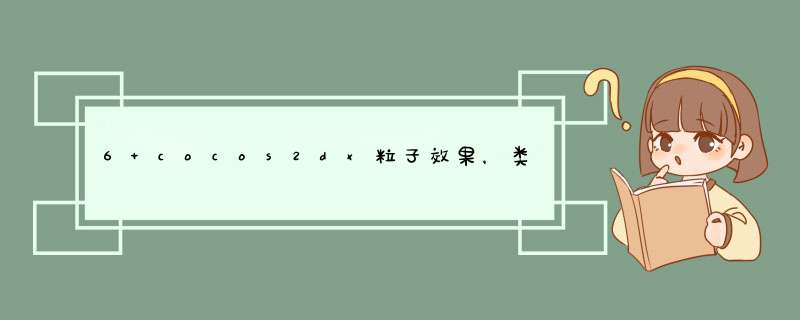
1 粒子
示例
2 类图关系
3 系统原生粒子
| CCParticleSystem | 所有粒子系统的父类 |
| CCParticleSystemPoint、 CCParticleSystemQuad | 点粒子和方形粒子系统,都继承了CCParticleSystem的所有属性 |
| CCParticleExplosion | 爆炸粒子效果 |
| CCParticleFireworks | 烟花粒子效果 |
| CCParticleFire | 火焰粒子效果 |
| CCParticleMetepr | 流行粒子效果 |
| CCParticleSpiral | 漩涡粒子效果 |
| CCParticleSNow | 雪粒子效果 |
| CCParticleSmoke | 烟粒子效果 |
| CCParticleSun | 太阳粒子效果 |
| CCParticleRain | 雨粒子效果 |
4 代码
| //CCParticleExplosion * particle = CCParticleExplosion::create(); //CCParticleFireworks * particle = CCParticleFireworks::create(); //CCParticleFire * particle = CCParticleFire::create(); //CCParticleMeteor * particle = CCParticleMeteor::create(); //CCParticleSpiral * particle = CCParticleSpiral::create(); //CCParticleSNow * particle = CCParticleSNow::create(); //CCParticleSmoke * particle = CCParticleSmoke::create(); //CCParticleSun * particle = CCParticleSun::create(); CCParticleRain * particle = CCParticleRain::create();
particle->setposition(ccp(240,160)); addChild(particle); |
5 手动制作粒子系统
粒子编译器软件
编辑好后生成xx.pList文件
| CCParticleSystemQuad * particle = CCParticleSystemQuad::create("ring.pList"); particle->setposition(ccp(240,160)); addChild(particle); particle->setDuration(4); |
6 案例
| 爆炸粒子效果 |
| T21Particle.h |
| #ifndef __T12Particle_H__ #define __T12Particle_H__ #include "cocos2d.h" #include "TBack.h" USING_NS_CC; class T21Particle :public TBack { public: static CCScene * scene(); CREATE_FUNC(T21Particle); bool init();
};
#endif |
| T21Particle.cpp |
| #include "T21Particle.h" #include "AppMacros.h"
CCScene * T21Particle::scene() { scene = CCScene::create(); T21Particle * layer = create(); scene->addChild(layer); return scene; }
bool init() { TBack::init();
//爆炸粒子效果 CCParticleExplosion * particle = CCParticleExplosion::create();
addChild(particle);
return true; } |
| 运行效果:
|
| 烟花效果 |
| init();
//烟花效果 CCParticleFireworks * particle = CCParticleFireworks::create();
//设置位置显示位置 particle->setposition(ccp(winSize.wIDth / 2,winSize.height / 4)); //设置时间间隔 particle->setDuration(20); addChild(particle);
return true; } |
| 运行结果:
|
| 火焰效果: |
| init();
//火焰效果 CCParticleFire * particle = CCParticleFire:: |
| 流星效果: |
| init();
//流星粒子效果 CCParticleMeteor * particle = CCParticleMeteor:: 运行效果: |
| 漩涡粒子效果 |
| init();
//流行粒子效果 CCParticleSpiral * particle = CCParticleSpiral:: 雪花效果: |
| init();
//雪花效果 CCParticleSNow * particle = CCParticleSNow::winSize.height)); //设置时间间隔 particle-> 烟雾效果: |
| init();
//烟雾效果 CCParticleSmoke * particle = CCParticleSmoke::winSize.height/3)); //设置时间间隔 particle-> 运行结果: |
| 太阳效果 |
| init();
//太阳效果 CCParticleSun * particle = CCParticleSun:: 下雨效果 |
| init();
//细雨效果 CCParticleRain * particle = CCParticleRain::create(); //particle->setRotation(90);
//设置位置显示位置 particle-> 运行结果: |
7 通过自定义的.pList文件作出粒子效果
案例:
| 环形效果 |
| init();
CCParticleSystemQuad * particle = CCParticleSystemQuad::create("ring.pList");
//设置位置显示位置 particle->winSize.height / 2)); //设置时间间隔 particle-> 运行结果: |
以上是内存溢出为你收集整理的6 cocos2dx粒子效果,类图关系,系统原生粒子和自定义粒子效果,粒子编译器软件,爆炸粒子效果,烟花效果,火焰效果,流星效果,漩涡粒子效果,雪花效果,烟雾效果,太阳效果,下雨效果全部内容,希望文章能够帮你解决6 cocos2dx粒子效果,类图关系,系统原生粒子和自定义粒子效果,粒子编译器软件,爆炸粒子效果,烟花效果,火焰效果,流星效果,漩涡粒子效果,雪花效果,烟雾效果,太阳效果,下雨效果所遇到的程序开发问题。
如果觉得内存溢出网站内容还不错,欢迎将内存溢出网站推荐给程序员好友。
欢迎分享,转载请注明来源:内存溢出

 微信扫一扫
微信扫一扫
 支付宝扫一扫
支付宝扫一扫
评论列表(0条)