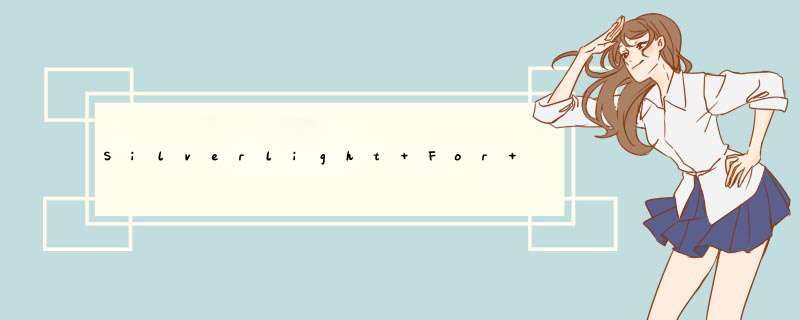
前一段时间在研究 Silverlight 应用在 windows Embdeed 下的使用。还在 Silverlight 论坛发帖子求助页面切换的问题,最后没有答案(帖子见: http://bbs.csdn.net/topics/390832361)。
在 windows Embedded 下只能使用 C++ 配合 Silverlight 使用,但在 PC 上一般使用的是 C#,包括 windows Phone 的开发,前期也只支持 C#。从 windows Phone 8.1 开发,好像是支持 C++了。但这方面的资料太少!
建立一个基于 C++ 的 Silverlight 工程,还是比较麻烦的。特别是对 XAML 的处理,一般建议是在 Microsoft Expression Blend 3 中完成。
在安装 Silverlight for windows Embedded 后,在新建项目中会多一个模板:Silverlight for WinoDWs Embedded Application,可以使用这个模板来创建基于 Silverlight 的应用。按向导一步步执行,最关键的一步是选择使用 Blend 创建的包含 XAML 的工程和默认的启动页面。
创建成功的 Demo,偶已经上传到 CSDN 下载频道。下载地址如下: http://download.csdn.net/detail/91program/7745251
页面切换的方法是以 MainPage 中的 GrID 为基础,在 GrID 中载入其它的 xaml 资源。即先显示 MainPage页面(一般为有一个或多个 GrID 的空页面),然后根据加载条件,载入不同的页面。
关键的代码和 XAML 如下:
1. MainPage.cpp
HRESulT MainPage::InitializeComponent(){ HRESulT hr = E_FAIL; m_clickDelegate = NulL; Findname(L"LayoutRoot",&m_pLayoutRoot); Findname(L"Gird_Layer_Source",&m_pGird_Layer_Source); if (m_pLayoutRoot && m_pGird_Layer_Source) { hr = S_OK; } return hr;} 2.MainPage.xaml
<UserControl xmlns="http://schemas.microsoft.com/winfx/2006/xaml/presentation" xmlns:x="http://schemas.microsoft.com/winfx/2006/xaml" xmlns:local="clr-namespace:WinEmbeddedHelloWorld" x:Class="WinEmbeddedHelloWorld.MainPage" WIDth="800" Height="480"> <GrID x:name="LayoutRoot" Background="Black"> <GrID x:name="Gird_Layer_Source" margin="0,0"> </GrID> </GrID></UserControl>
3. App.cpp
1) 页面注册
HRESulT App::RegisterUserControls(){ HRESulT hr = S_OK; static PFN_XRCUC_REGISTER pfn[] = { &MainPage::Register,&SecondPage::Register,}; for (int i=0; i<_countof(pfn) && SUCCEEDED(hr); i++) { hr = pfn[i](); if (Failed(hr)) { RETAILMSG(1,(L"RegisterUserControls Failed.")); } } return hr;} // RegisterUserControls 4. App.cpp 页面切换功能的实现
1) 全局变量
IXRGrIDPtr gpMainLayer = NulL;
2) 赋值
HRESulT App::CreateHost(XRWindowCreateParams* pCreateParams){ XRPtr<IXRCustomUserControl> pControl; HRESulT hr = E_FAIL; hr = m_pApplication->CreateObject(__uuIDof(MainPage),&pControl); if (SUCCEEDED(hr)) { hr = m_pApplication->CreateHostfromElementTree(pControl,pCreateParams,&m_pVisualHost); } IXRApplication *pApp = NulL; App::GetApplication(&pApp); IXRCustomUserControl *p1 = (IXRCustomUserControl *)pControl; MainPage *pMainPage = dynamic_cast<MainPage *>(p1); gpMainLayer = pMainPage->m_pGird_Layer_Source; // 记录显示的基础 GrID pMainPage = NulL; return hr;} 3) 测试页面切换
HRESulT App::OnStartup(){ HRESulT hr = S_OK; IXRFrameworkElementPtr pRoot; hr = m_pVisualHost->GetRootElement(&pRoot); if (SUCCEEDED(hr)) { // Todo: Add one time initialization code here. } // Leo 测试页面显示,即页面切换(从 MainPage 切换到 SecondPage) if(NulL != gpMainLayer) { XRPtr<SecondPage> pSwitchPage = NulL; IXRUIElementCollection *pChildList = NulL; gpMainLayer->GetChildren(&pChildList); if(NulL == pChildList) { return NulL; } { HRESulT hr = m_pApplication->CreateObject(__uuIDof(SecondPage),&pSwitchPage); if(SUCCEEDED(hr) && NulL != pSwitchPage) { // pSwitchPage->OnLoad(); pChildList->Add(pSwitchPage,NulL); } } } return hr;} // OnStartup 5 SecondPage.xaml
<UserControl xmlns="http://schemas.microsoft.com/winfx/2006/xaml/presentation" xmlns:x="http://schemas.microsoft.com/winfx/2006/xaml" xmlns:d="http://schemas.microsoft.com/Expression/blend/2008" xmlns:mc="http://schemas.openxmlformats.org/markup-compatibility/2006" mc:Ignorable="d" x:Class="WinEmbeddedHelloWorld.SecondPage" d:DesignWIDth="640" d:DesignHeight="480" WIDth="800"> <GrID x:name="LayoutRoot" Background="Green"> <button Height="38" HorizontalAlignment="left" margin="65,54,0" VerticalAlignment="top" WIDth="177" Content="Second Page"/> <button Height="38" HorizontalAlignment="left" margin="65,117,0" VerticalAlignment="top" WIDth="177" Content="Origin Prj"/> </GrID> </UserControl>总结
以上是内存溢出为你收集整理的Silverlight For WinEmbedded 的页面切换实现全部内容,希望文章能够帮你解决Silverlight For WinEmbedded 的页面切换实现所遇到的程序开发问题。
如果觉得内存溢出网站内容还不错,欢迎将内存溢出网站推荐给程序员好友。
欢迎分享,转载请注明来源:内存溢出

 微信扫一扫
微信扫一扫
 支付宝扫一扫
支付宝扫一扫
评论列表(0条)