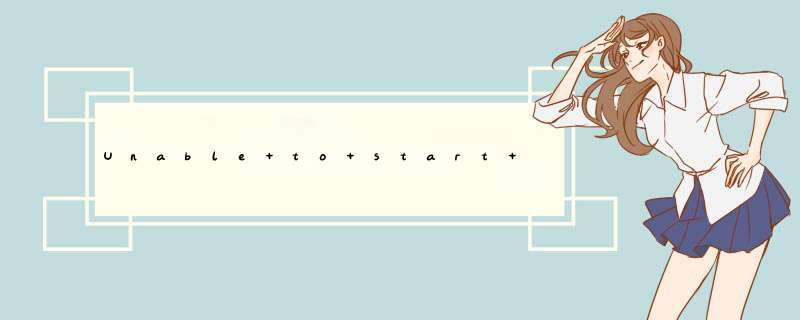
今天调试Silverlight项目突然报错:
先是:Unable to start deBUGging. The Silverlight Developer Runtime is not installed. Please install a matching version.
然后又报:
Unable to start deBUGging. The application uses a version of Silverlight that is not supported by the deBUGger.
下载以下Runtime后解决问题:
Silverlight 3 Developer Runtime (http://go2.microsoft.com/fwlink/?LinkID=150228),
或者 Silverlight 4 Developer Runtime
(http://download.microsoft.com/download/2/2/C/22CABA89-3580-4611-8E0D-56749D2120DF/runtime/Silverlight_Developer.exe)
注意下载的Runtime的版本和Developer Runtime的版本一定要一致!
例如我现在Runtime的版本号是:4.0.50917.0,同时我安装的Developer Runtime的版本号也是:4.0.50917.0
如果装不上去可以先卸载Silverlight后,在试试:
http://www.microsoft.com/getsilverlight/resources/help.aspx?errorID=1502
卸载Silverlight步骤:
启动注册表辑器:
在 windows Vista 中,单击“开始”,在“开始搜索”框中键入 regedit,然后按 Enter。 @H_301_57@在 windows XP 中,单击“开始”,单击“运行”,在“打开”框中键入 regedit,然后单击“确定”。找到并单击以选中以下注册表项:
HKEY_LOCAL_MACHINE\SOFTWARE\Microsoft\Silverlight选中该项后,从“编辑”菜单中选择“删除”,然后在看到确认提示时单击“是”。 在“文件”菜单中,单击“退出”,以退出注册表编辑器。 @H_301_57@
这里可以查看自己的Silverlight安装版本:
http://www.microsoft.com/getsilverlight/get-started/install/default.aspx
总结以上是内存溢出为你收集整理的Unable to start debugging. The Silverlight Developer Runtime is not installed. Please install a matc全部内容,希望文章能够帮你解决Unable to start debugging. The Silverlight Developer Runtime is not installed. Please install a matc所遇到的程序开发问题。
如果觉得内存溢出网站内容还不错,欢迎将内存溢出网站推荐给程序员好友。
欢迎分享,转载请注明来源:内存溢出

 微信扫一扫
微信扫一扫
 支付宝扫一扫
支付宝扫一扫
评论列表(0条)