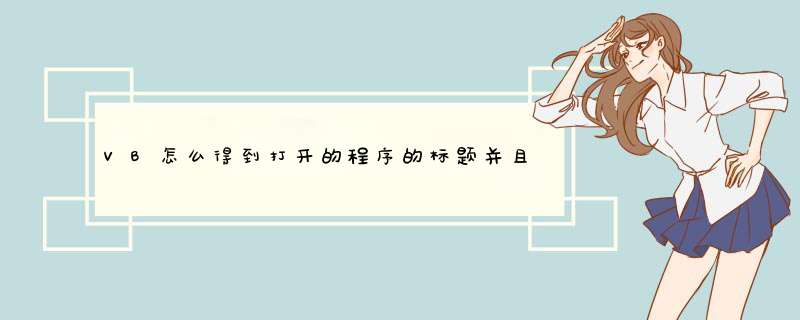
利用API
Private Declare Function FindWindow Lib "user32" Alias "FindWindowA" (ByVal lpClassName As String, ByVal lpWindowName As String) As Long
或
Private Declare Function FindWindowEx Lib "user32" Alias "FindWindowExA" (ByVal hWnd1 As Long, ByVal hWnd2 As Long, ByVal lpsz1 As String, ByVal lpsz2 As String) As Long
查找你指定类名或窗口标题的窗口。
或者你使用 EnumWindows 枚举顶级窗口,使用 EnumChildWindows 枚举子窗口,或者使用 EnumThreadWindows 枚举与某个线程关联的所有非子窗口。
以记事本为例,系统中有多个记事本在运行。
模块代码:
Public Declare Function GetWindowText Lib "user32" Alias "GetWindowTextA" (ByVal hwnd As Long, ByVal lpString As String, ByVal cch As Long) As LongPublic Declare Function EnumWindows Lib "user32" (ByVal lpEnumFunc As Long, ByVal lParam As Long) As Long
Public Declare Function IsWindowVisible Lib "user32" (ByVal hwnd As Long) As Long
Public Const GW_OWNER = 4
Public Declare Function GetWindow Lib "user32" (ByVal hwnd As Long, ByVal wCmd As Long) As Long
Public WndCaption As String
Public Function EnumWindowsProc(ByVal hwnd As Long, ByVal lParam As Long) As Boolean
Dim S As String
Dim a As Long
Dim v As Long
S = String(255, 0)
Call GetWindowText(hwnd, S, 255)
S = Left(S, InStr(S, Chr(0)) - 1)
v = GetWindow(hwnd, GW_OWNER)
a = IsWindowVisible(hwnd)
If Len(S) > 0 And a <> 0 And v = 0 And Right(S, 3) = "记事本" Then
WndCaption = WndCaption & S & vbCrLf
End If
EnumWindowsProc = True
End Function
窗体代码:
Private Sub Command1_Click()
EnumWindows AddressOf EnumWindowsProc, 0&
MsgBox WndCaption
End Sub
我在这里告诉楼上的几位朋友,这是完全可能的,因为此前我研究过这个问题,经过几番周折已经找出了方法,今天又经过几番周折我把核心部分摘出来了。
注:不要怪楼上几位朋友,因为这的确是个很复杂的过程,网上也找不到实例(我之前找了很久,没找到才自己动手),几乎是用API堆出来的。
'一模块,一窗体,一文本框(用于输入进程名),一列表框(用于显示所有标题),一命令按钮(开始)
'模块部分
Public Declare Function EnumWindows Lib "user32" _
(ByVal lpEnumFunc As Long, ByVal lParam As Long) As Long
'枚举窗口
Public Declare Function GetWindowText Lib "user32" Alias "GetWindowTextA" _
(ByVal hWnd As Long, ByVal lpString As String, ByVal cch As Long) As Long
'获取窗口标题
Public Declare Function GetWindowTextLength Lib "user32" Alias "GetWindowTextLengthA" _
(ByVal hWnd As Long) As Long
'获取窗口标题长度
Public Declare Function Process32First Lib "kernel32" (ByVal hSnapshot As Long, lppe As PROCESSENTRY32) As Long
Public Declare Function Process32Next Lib "kernel32" (ByVal hSnapshot As Long, lppe As PROCESSENTRY32) As Long
Public Declare Function GetWindowThreadProcessId Lib "user32" (ByVal hWnd As Long, lpdwProcessId As Long) As Long
Public Declare Function CreateToolhelp32Snapshot Lib "kernel32" (ByVal dwFlags As Long, ByVal th32ProcessID As Long) As Long
Public Declare Function IsWindowEnabled Lib "user32" (ByVal hWnd As Long) As Long
Public Declare Function IsWindowVisible Lib "user32" (ByVal hWnd As Long) As Long
Public Declare Function IsWindow Lib "user32" (ByVal hWnd As Long) As Long
Public Declare Function ShowWindow Lib "user32" (ByVal hWnd As Long, ByVal nCmdShow As Long) As Long
Public Type PROCESSENTRY32
dwSize As Long
cntUsage As Long
th32ProcessID As Long
th32DefaultHeapID As Long
th32ModuleID As Long
cntThreads As Long
th32ParentProcessID As Long
pcPriClassBase As Long
dwFlags As Long
szExeFile As String 1024
End Type
Public hwn As Long, SSS As String
Public Function EnumWindowsProc(ByVal hWnd As Long, ByVal lParam As Long) As Long '回调函数
Dim sSave As String, Ret As Long, windowProcessId As Long
Ret = GetWindowTextLength(hWnd)
sSave = Space(Ret)
GetWindowText hWnd, sSave, Ret + 1
GetWindowThreadProcessId hWnd, windowProcessId
If windowProcessId = Form1pid Then
If IsWindowEnabled(hWnd) = 1 Then
hwn = hWnd
SSS = SSS & hWnd & "|" '存储所有相关句柄进字符串sss
End If
End If
EnumWindowsProc = 2
End Function
Public Sub draw()
EnumWindows AddressOf EnumWindowsProc, ByVal 0&
End Sub
'窗体部分
Const TH32CS_SNAPHEAPLIST = &H1
Const TH32CS_SNAPPROCESS = &H2
Const TH32CS_SNAPTHREAD = &H4
Const TH32CS_SNAPMODULE = &H8
Const TH32CS_SNAPALL = (TH32CS_SNAPHEAPLIST Or TH32CS_SNAPPROCESS Or TH32CS_SNAPTHREAD Or TH32CS_SNAPMODULE)
Const TH32CS_INHERIT = &H80000000
Public pid As Long
Dim pname As String
Dim a As String, hw As Long
'原创函数,返回字符串中字串个数
Function lon(st As String, sr As String) As Long
Dim f As Long, g As Long
For f = 1 To Len(st)
If Mid(st, f, Len(sr)) = sr Then g = g + 1
lon = g
Next f
End Function
'原创函数:返回字符串中第几段字符。例:quduan("23,43,5,23",",",2)=43
Function quduan(pli As String, pl As String, n As Long) As String '取字符串指定段
Dim j As Integer
For i = 1 To Len(pli)
If Mid(pli, i, Len(pl)) = pl Then j = j + 1
Next i
Dim a() As String
a() = Split(pli, pl)
If n > j + 1 Then quduan = "": Exit Function
quduan = a(n - 1)
End Function
Private Sub Command1_Click()
a = LCase(Text1) 'text1为程序名,如notepadexe
Dim my As PROCESSENTRY32
Dim l As Long, l1 As Long, flag As Boolean, mName As String, i As Integer
Dim st As Long, mt As Long, it As Long, jt As Long, nt As String '筛选窗口变量列表
l = CreateToolhelp32Snapshot(TH32CS_SNAPPROCESS, 0)
If l Then mydwSize = 1060
If (Process32First(l, my)) Then '遍历第一个进程
Do
i = InStr(1, myszExeFile, Chr(0)) '返回chr(0)在各个进程中出现的位置
mName = LCase(Left(myszExeFile, i - 1)) '返回小写的(返回i-1的前n个字符,即正确的名称)
If mName = a Then pid = myth32ProcessID '得到启动程序PID
Loop Until (Process32Next(l, my) < 1)
End If
draw '模块过程用于枚举窗口句柄与PID对比
'筛选主程序有效窗口
If SSS <> "" Then 'sss为所得主程序句柄集合
Do While it <= lon(SSS, "|")
it = it + 1
st = Val(quduan(SSS, "|", it))
jt = GetWindowTextLength(st)
nt = Space(jt)
GetWindowText st, nt, jt + 1
List1AddItem nt '加载此程序下所有窗体的标题
If nt <> "" And IsWindowVisible(st) = 1 And IsWindow(st) = 1 And IsWindowEnabled(st) = 1 Then
ShowWindow st, 1 '显示可显示的窗口
End If
Loop
End If
End Sub
可获得所有标题,可调出主窗口,通常进程都有好多隐藏的各种各样的窗口,我拿QQ测试发现有17个隐藏窗口
首先找到需要查找的窗体句柄,然后用GetWindowText来获得窗体标题。如果GetWindowText函数的句柄是窗体内的一个子窗体,则可以获得子窗体的文字信息,子窗体可以是一个按钮,则可以获得按钮上的文字。
如果不知道目标窗体的句柄,不知道窗体的标题和Class名称,就不能用FindWindow来查找窗体句柄,这时可以用EnumWindows枚举出所有的窗体,然后依次查找窗体标题,直到找到想要的为止。
下面是一个枚举所有窗体名称的例子
'
'窗体代码:Form1frm
'
Option Explicit
Private Sub Command1_Click()
Dim ret As Long
ret = EnumWindows(AddressOf EnumWindowsProc, 0)
If ret = 0 Then
DebugPrint False
Else
DebugPrint True
End If
End Sub
'
'模块代码:Module1bas
'
Option Explicit
Public Declare Function EnumWindows Lib "user32" (ByVal lpEnumFunc As Long, ByVal lParam As Long) As Long
Public Declare Function GetWindowText Lib "user32" Alias "GetWindowTextA" (ByVal hwnd As Long, ByVal lpString As String, ByVal cch As Long) As Long
Public Function EnumWindowsProc(ByVal hwnd As Long, ByVal lParam As Long) As Long
Dim lpBuffer As String 1024
Dim dwWindowCaption As String
Dim lpLength As Long
lpLength = GetWindowText(hwnd, lpBuffer, 1024)
dwWindowCaption = Left(lpBuffer, lpLength)
DebugPrint dwWindowCaption
If InStr(dwWindowCaption, "Word") > 0 Then
'停止查找函数返回0
EnumWindowsProc = 0
Else
'继续查找函数返回1
EnumWindowsProc = 1
End If
End Function
运行一下就能看到效果了。
Option Explicit
Private Declare Function GetForegroundWindow Lib "user32" () As Long
Private Declare Function GetWindowThreadProcessId Lib "user32" (ByVal hwnd As Long, lpdwProcessId As Long) As Long
Private Declare Function GetWindowTextLength Lib "user32" Alias "GetWindowTextLengthA" (ByVal hwnd As Long) As Long
Private Declare Function GetWindowText Lib "user32" Alias "GetWindowTextA" (ByVal hwnd As Long, ByVal lpString As String, ByVal cch As Long) As Long
Private Sub Timer1_Timer()
Dim hwnd As Long
Dim tPid As Long
Dim alength As Long
Dim astr As String
hwnd = GetForegroundWindow()
Call GetWindowThreadProcessId(hwnd, tPid)
alength = GetWindowTextLength(hwnd)
astr = Space$(alength + 1)
Call GetWindowText(hwnd, astr, alength + 1)
Text1Text = "ID:" + Str(tPid)
Text2Text = "Caption:" + astr
End Sub
Private Declare Function GetForegroundWindow Lib "user32" () As Long
Private Declare Function GetWindowText Lib "user32" Alias "GetWindowTextA" (ByVal hwnd As Long, ByVal lpString As String, ByVal cch As Long) As LongPrivate Sub Timer1_Timer()
Dim h As Long
h = GetForegroundWindow
If h <> Mehwnd Then
Dim S As String
S = Space(255)
GetWindowText h, S, 255
Text1Text = S
End If
End Sub
需要api的支持,有人已经写出来了:
'获取任务栏窗体名称
Option Explicit
Public Declare Function GetWindowText Lib "user32" Alias "GetWindowTextA" (ByVal hwnd As Long, ByVal lpString As String, ByVal cch As Long) As Long
Public Declare Function GetWindow Lib "user32" (ByVal hwnd As Long, ByVal wCmd As Long) As Long
Public Declare Function IsWindowVisible Lib "user32" (ByVal hwnd As Long) As Long
Public Declare Function EnumWindows Lib "user32" (ByVal lpEnumFunc As Long, ByVal lParam As Long) As Long
Public Declare Function GetWindowTextLength Lib "user32" Alias "GetWindowTextLengthA" (ByVal hwnd As Long) As Long
Public Const GW_OWNER = 4
Function lpfunc(ByVal hwnd As Long, ByVal lParam As Long) As Boolean
Dim pstr As String, Ret As Long
If IsWindowVisible(hwnd) = False Then GoTo continu
If GetWindow(hwnd, GW_OWNER) <> 0 Then GoTo continu
Ret = GetWindowTextLength(hwnd)
pstr = Space(Ret)
If GetWindowText(hwnd, pstr, Ret + 1) = 0 Then GoTo continu
If pstr <> "" And pstr <> "Program Manager" Then Form1List1AddItem pstr
continu:
lpfunc = True
End Function
Private Sub Command1_Click()
List1Clear
EnumWindows AddressOf lpfunc, ByVal 0&
End Sub
'根据窗体标题获取窗体句柄
Private Sub Command2_Click()
Dim i As Integer
Dim hwndNext As Long
Dim hwnd() As Long
i = 0
hwndNext = FindWindowEx(0, 0, vbNullString, "窗体标题")
Do While hwndNext <> 0
ReDim Preserve hwnd(i) As Long
hwnd(i) = hwndNext
i = i + 1
hwndNext = FindWindowEx(0, hwnd(i - 1), vbNullString, "窗体标题")
Loop
If i <> 0 Then
For i = 0 To UBound(hwnd)
List1AddItem hwnd(i)
Next
Else
MsgBox "未找到相应标题名的窗口"
End If
End Sub
Private Declare Function FindWindow Lib "user32" Alias "FindWindowA" (ByVal lpClassName As String, ByVal lpWindowName As String) As Long
Private Declare Function FindWindowEx Lib "user32" Alias "FindWindowExA" (ByVal hWnd1 As Long, ByVal hWnd2 As Long, ByVal lpsz1 As String, ByVal lpsz2 As String) As Long
Private Declare Function GetWindowThreadProcessId Lib "user32" (ByVal hwnd As Long, lpdwprocessid As Long) As Long
Dim HwndVal&, ChildHwnd&
Private Sub Command1_Click()
HwndVal = FindWindow(vbNullString, "窗体标题")
'Print "窗口句柄是:" & CStr(HwndVal) & Space(3) & "进程号是:" & CStr(ProcIDFromWnd(HwndVal))
ChildHwnd = FindWindowEx(HwndVal, 0, "Static", vbNullString)
'Text1 = "子句柄是:" & ChildHwnd
List1AddItem CStr(HwndVal) & vbTab & CStr(ProcIDFromWnd(HwndVal)) & vbTab & ChildHwnd
End Sub
他们都好麻烦!你只是需要获取窗体名字而已是吧?很简单'在模块中添加下面的API函数Public Declare Function FindWindow Lib "user32" Alias "FindWindowA" (ByVal lpClassName As String, ByVal lpWindowName As String) As Long 然后在FORM1窗体添加个command按钮和label标签Private Sub Command1_Click()
Dim 窗口句柄 As Long
窗口句柄 = FindWindow(vbNullString, "窗口标题")
Label1Caption = 窗口句柄
End Sub 这样就行咯这样就可以获取到了
以上就是关于VB怎么得到打开的程序的标题并且显示全部的内容,包括:VB怎么得到打开的程序的标题并且显示、vb 输入进程名 获取窗体标题、VB获得指定xxx.exe进程的窗口标题(包括子窗体)等相关内容解答,如果想了解更多相关内容,可以关注我们,你们的支持是我们更新的动力!
欢迎分享,转载请注明来源:内存溢出

 微信扫一扫
微信扫一扫
 支付宝扫一扫
支付宝扫一扫
评论列表(0条)