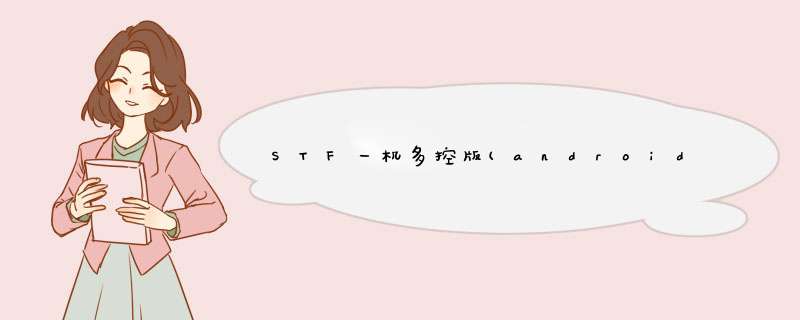
环境:mac 电脑
1、 安装adb环境,记得配置环境变量。
正常应该看到如下:
nodeJs 版本(需要8.X.0版本,是基于8.XX开发的,新的node可能会出现兼容问题): 8.14.0
在安装过程中,出现错误:npm ERR! code ETARGET,先查看版本是否存在(访问命令行中地址,下载成功,版本存在),再查看镜像是否是公司镜像,如是,请更新镜像为 https://registry.npmJs.org, 重新安装成功。
$npm config get registry
$npm config set registry https://registry.npmJs.org
node升降级方法:$sudo npm install n -g$sudo n 8.X.0 # X为你想要的版本
2、 检查是否安装brew(如按步骤1安装的adb应该已装brew):brew -v
3、Git配置SSH Key:
生成密钥#ssh-keygen -t rsa -C "git注册邮箱"
查看密钥#cat /Users/cdtanghui3/.ssh/ID_rsa.pub
Git中填写密钥:
测试#ssh -T [email protected],如出现以下提示即配置成功。
4、 选择最新git包(Batch control based on STF support Mac/linux,基于stf二次开发群控管理平台,支持Mac,linux部署,一机多控):https://github.com/EasilyTest/stf.git
本地新建stf路径后进入该文件夹中,
$git clone https://github.com/EasilyTest/stf.git
5、 安装 brew 以及nodeJs后,运行以下命令, 安装stf依赖包:
$cd /
$ pip3 install -U "tIDevice[openssl]" #如安装报错,使用下述命令安装,使用python3.6+版本下载安装,如版本小于3.6,brew install python安装最新版
$pip3 install -U tIDevice #阿里内部小组用来做 iOS 自动化用的工具
$brew uninstall --ignore-dependencIEs XXX #如有安装老版本,请卸载后安装
$brew install --head usbmuxd #USBMuxd连接方式不需要做MFI认证,支持iPhone上的App跟外设通过进行通信
$brew unlink XXX #如有安装老版本,请先去链接绑定
$brew link usbmuxd
$brew install --head libimobiledevice #libimobiledevice 是一个跨平台的软件库,支持 iPhone®, iPod touch®, iPad® and Apple TV® 等设备的通讯协议。
$brew install --head IDeviceinstaller #管理iOS设备上应用程序的安装与卸载,以及查看相关信息。
$brew install carthage #提供OS X平台的pkg安装文件,管理iOS三方库。
$brew install socat #实现远程DEBUG
$brew install rethinkdb graphicsmagick zeromq protobuf yasm pkg-config #安装rethinkdb
$brew install --cask androID-platform-tools #安装adb,如步骤1已安装,此命令不执行。
6、 进入stf路径下修改文件
(1)在package.Json中,将"node-sass",从"^3.13.1",改为"^4.13.1”。
(2)在bower.Json中,将“ ng-context-menu”从“ AdIDahan / ng-context-menu#~1.0.5”更改为“ swimlane/ng-context-menu#~1.0.1”。
7、 进入stf根目录(安装依赖)
$npm install –unsafe-perm
如果没报错继续下一步。否则跳转到第10步。
8、更新依赖关联
$npm link
9、检查stf环境
$stf doctor
执行遇见问题:ERR/cli:doctor 80758 [*] Unexpected error checking ZeroMQ: Error: Could not locate the bindings file. TrIEd:
解决方法:$npm rebuild
再次$stf doctor,成功
8、 启动stf
$stf local
报错:
2021-04-25T08:30:35.107Z FTL/db 82194 [*] No hosts left to try2021-04-25T08:30:35.107Z FTL/util:lifecycle 82194 [*] Shutting down due to Fatal error /Users/cdtanghui3/Downloads/STF/stf/node_modules/bluebird/Js/main/promise.Js:680 throw e; ^ExitError: Exit code "1" at ChildProcess.<anonymous> (/Users/cdtanghui3/Downloads/STF/stf/lib/util/procutil.Js:49:23) at emitTwo (events.Js:126:13) at ChildProcess.emit (events.Js:214:7)at Process.ChildProcess._handle.onexit (internal/child_process.Js:198:12)
原因:可能没有启动rethinkdb命令。
解决办法:$rethinkdb& #启动rethinkdb
再次$ stf local,启动成功
9、一机多控
10、问题处理(终极解决方法)
在stf根目录下,执行命令:$npm List --depth=0
对比自己的版本和下面的版本是否一致。优先对比红色字体部分。
步骤为:
$npm uninstall XXX
$npm install XXX@xxx
或npm audit fix
├── @slack/[email protected]
├── UNMET PEER DEPENDENCY [email protected]
11、其他问题
(1)zmq 未绑定
在stf根目录:
npm install --save zmq
echo 'require("zmq")' | node
cd node_modules/zmq/; node-gyp configure
(2)执行stf 命令,提示权限不足
chmod 777 路径
(3)移除stf/node_modules
npm install rimraf -g
rimraf node_modules
(4)stf 卸载
npm uninstall -g stf
总结以上是内存溢出为你收集整理的STF一机多控版(android版)安装部署手册全部内容,希望文章能够帮你解决STF一机多控版(android版)安装部署手册所遇到的程序开发问题。
如果觉得内存溢出网站内容还不错,欢迎将内存溢出网站推荐给程序员好友。
欢迎分享,转载请注明来源:内存溢出

 微信扫一扫
微信扫一扫
 支付宝扫一扫
支付宝扫一扫
评论列表(0条)