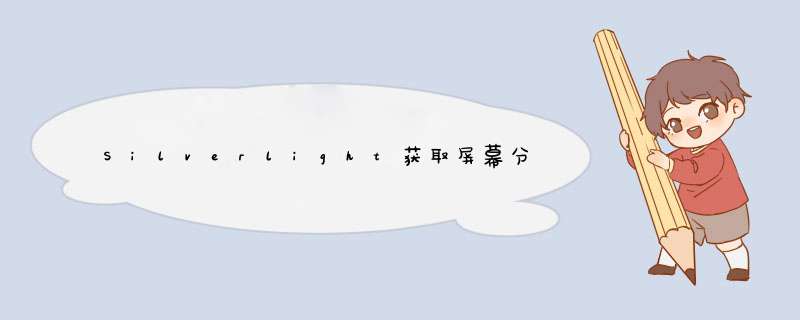
/// <summary>
/// 浏览器屏幕信息类
/// </summary>
public class browser
{
/// <summary>
/// During static instantiation,only the netscape flag is checked
/// </summary>
static browser()
{
_isNavigator = HTMLPage.browserinformation.name.Contains("netscape");
}
/// <summary>
/// Flag indicating Navigator/firefox/Safari or Internet Explorer
/// </summary>
private static bool _isNavigator;
/// <summary>
/// ProvIDes quick access to the window.screen ScriptObject
/// </summary>
private static ScriptObject Screen
{
get
{
ScriptObject screen = (ScriptObject)HTMLPage.Window.GetProperty("screen");
if (screen == null)
{
throw new InvalIDOperationException();
}
return screen;
}
}
/// <summary>
/// Gets the window object's clIEnt wIDth
/// </summary>
public static double ClIEntWIDth
{
get
{
return _isNavigator ? (double)HTMLPage.Window.GetProperty("innerWIDth")
: (double)HTMLPage.document.Body.GetProperty("clIEntWIDth");
}
}
/// <summary>
/// Gets the window object's clIEnt height
/// </summary>
public static double ClIEntHeight
{
get
{
return _isNavigator ? (double)HTMLPage.Window.GetProperty("innerHeight")
: (double)HTMLPage.document.Body.GetProperty("clIEntHeight");
}
}
/// <summary>
/// Gets the current horizontal scrolling offset
/// </summary>
public static double Scrollleft
{
get
{
return _isNavigator ? (double)HTMLPage.Window.GetProperty("pageXOffset")
: (double)HTMLPage.document.Body.GetProperty("scrollleft");
}
}
/// <summary>
/// Gets the current vertical scrolling offset
/// </summary>
public static double Scrolltop
{
get
{
return _isNavigator ? (double)HTMLPage.Window.GetProperty("pageYOffset")
: (double)HTMLPage.document.Body.GetProperty("scrollHeight");
}
}
/// <summary>
/// Gets the wIDth of the entire display
/// </summary>
public static double ScreenWIDth
{
get
{
return (double)Screen.GetProperty("wIDth");
}
}
/// <summary>
/// Gets the height of the entire display
/// </summary>
public static double ScreenHeight
{
get
{
return (double)Screen.GetProperty("height");
}
}
/// <summary>
/// Gets the wIDth of the available screen real estate,excluding the dock
/// or task bar
/// </summary>
public static double AvailableScreenWIDth
{
get
{
return (double)Screen.GetProperty("availWIDth");
}
}
/// <summary>
/// Gets the height of the available screen real estate,excluding the dock /// or task bar
/// </summary>
public static double AvailableScreenHeight
{
get
{
return (double)Screen.GetProperty("availHeight");
}
}
/// <summary>
/// Gets the absolute left pixel position of the window in display coordinates
/// </summary>
public static double Screenpositionleft
{
get
{
return _isNavigator ? (double)HTMLPage.Window.GetProperty("screenX")
: (double)HTMLPage.Window.GetProperty("screenleft");
}
}
/// <summary>
/// Gets the absolute top pixel position of the window in display coordinates
/// </summary>
public static double Screenpositiontop
{
get
{
return _isNavigator ? (double)HTMLPage.Window.GetProperty("screenY")
: (double)HTMLPage.Window.GetProperty("screentop"); } } }
以上是内存溢出为你收集整理的Silverlight获取屏幕分辨率全部内容,希望文章能够帮你解决Silverlight获取屏幕分辨率所遇到的程序开发问题。
如果觉得内存溢出网站内容还不错,欢迎将内存溢出网站推荐给程序员好友。
欢迎分享,转载请注明来源:内存溢出

 微信扫一扫
微信扫一扫
 支付宝扫一扫
支付宝扫一扫
评论列表(0条)