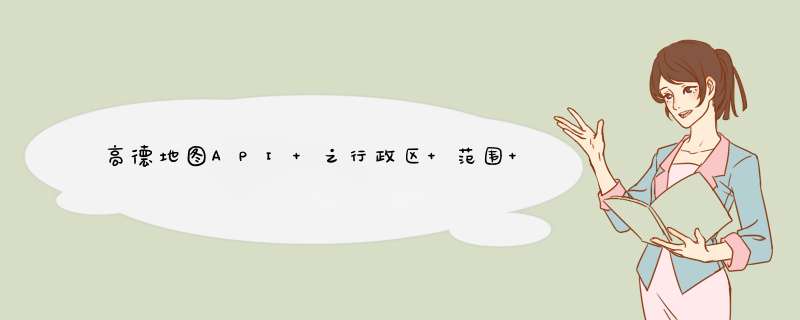
获取当前地图的行政区 getCity()
<!DOCTYPE HTML><HTML lang="en"head> Meta charset="UTF-8"Title>map</script type="text/JavaScript" src="https://webAPI.amap.com/maps?v=1.4.15&key=ce3b1a3a7e67fc75810ce1ba1f83c01a"></script> style> *{margin:0;padding} #container wIDth100% height 100%topleftposition absolute; #setZoomNode300pxheight100pxbackground-color #fffborder1px solIDBox-shadow0 0 5px #00020pxright} bodydiv ID="container"div="setZoomNode"> > var map=new AMap.Map("container); map.on(moveend,function(){ //获取行政区 map.getCity((info){ console.log(info); setZoomNode.INNERHTMLinfo.province+info.cityinfo.district; }) }) > HTML>
注意:默认只能获取中国的行政区
设置行政区 setCity()
> input ="text" ID="city"button ="btn">设置行政区buttoninfo.district; }) }) 设置行政区 map.setCity(宁波); 通过事件设置行政区 btn.onclick(){ map.setCity(city.value); } >
获取地图的范围 getBounds()
c对象
northeast 右上
southwest 左下
400pxspan ="ne"span><br="sw"获取范围 console.log(map.getBounds()); ne.INNERHTMLmap.getBounds().northeast.toString(); sw.INNERHTMLmap.getBounds().southwest.toString(); }) >
设置地图的显示范围 setBounds()
); 先左下角,再右上角 myBounds AMap.Bounds([122.24080129.401671],[123.53993430.261788]); map.setBounds(myBounds); 设置的范围并不一定完全贴合获取到的范围,只能是尽可能匹配 console.log(map.getBounds().northeast.toString()); console.log(map.getBounds().southwest.toString()); >
限制显示范围 setlimitBounds()
限制显示范围 boundsmap.getBounds(); map.setlimitBounds(bounds); >
限制在当前范围内不可查看其它范围的
解除范围限制 clearlimitBounds()
map.getBounds(); map.setlimitBounds(bounds); 解除范围限制 map.clearlimitBounds(); >
控制单个坐标值的限制
map.getBounds(); console.log(bounds); 单独限制右上角的水平坐标不能超过123 bounds.northeast.R123; map.setlimitBounds(bounds); >
以上实现右上角的水平范围不会超过123
一个关于显示和解除地图范围的demo
> 右边水平限制:="x2" 左边水平限制="x1">确定="clear">解除限制限制显示范围map.getBounds(); input输入的文本是string,需要转为number bounds.northeast.RNumber(x2.value); bounds.southwest.RNumber(x1.value); map.setlimitBounds(bounds); } 解除显示范围 clear.onclick(){ map.clearlimitBounds(); } map.on((){ console.log(map.getBounds().northeast.R); console.log(map.getBounds().southwest.R); }) >
地图的平移,以像素为单位
panBy(左右像素,上下像素) 左正右负,上正下负
); setTimeout(向左平移50像素,向上平移30像素 map.panBy(5030); },1)">2000); >
随机移动
每3秒随机移动 setInterval(向左上方向随机移动 map.panBy(30*Math.random(),30*Math.random()); 不确定方向的随机移动*Math.random()-153000>
panTo() 移动到指定位置
); console.log(map.getCenter().toString()); setTimeout( 宁波移动到了绍兴 map.panTo([120.54979229.868388]); },1)">>
通过事件设置平移
="x"="y">移动); console.log(map.getCenter().toString()); 通过事件设置(){ map.panTo([x.value,y.value]); } >
获取鼠标的经纬度
longitude 经度
latitude 纬度
鼠标点击的经纬度:="xy" map.on(click(e){ console.log(e.lnglat); xy.INNERHTMLe.lnglat.lnge.lnglat.lat; 同时将鼠标点击位置设置为中心点 map.setCenter([e.lnglat.lng,e.lnglat.lat]); }) >
以上代码实现鼠标点击的位置作为地图的中心点
设置鼠标样式 setDefaultCursor()
> 只要是CSS的cursor中能设置的属性值,都可以 map.setDefaultCursor(pointer); >
总结
以上是内存溢出为你收集整理的高德地图API 之行政区+范围+平移+经纬度+鼠标样式全部内容,希望文章能够帮你解决高德地图API 之行政区+范围+平移+经纬度+鼠标样式所遇到的程序开发问题。
如果觉得内存溢出网站内容还不错,欢迎将内存溢出网站推荐给程序员好友。
欢迎分享,转载请注明来源:内存溢出

 微信扫一扫
微信扫一扫
 支付宝扫一扫
支付宝扫一扫
评论列表(0条)