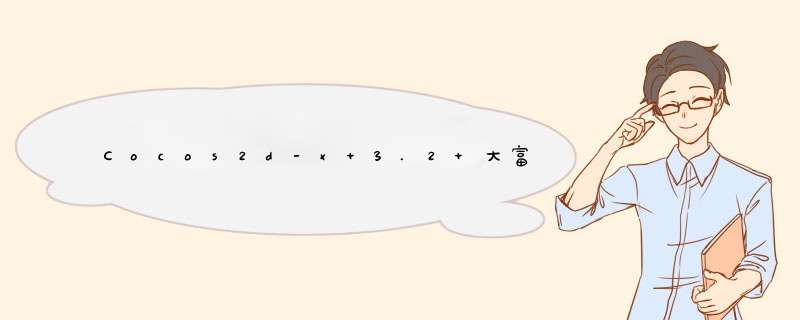
当角色路过彩票的标志或者停留位置有彩票标志时,d出购买彩票的对话框,提示购买彩票,已经买过的号码,不显示。当机器对手路过时则直接购买彩票。
1、
在RicherPlayer.h中增加std::vector<int> lottery_vector;用来存储购买的彩票号码
2、
RicherGameController 修改endGo方法,每走完一步就会进入该方法,判断是否有彩票标示图标,有的话发送MSG_LottERY彩票消息,MOVEPASS标示走完一步的标志
voID RicherGameController::endGo(){................... Size TitleSize = GameBaseScene::wayLayer->getLayerSize(); int passID = GameBaseScene::wayLayer->getTileGIDAt(Point(currentCol,TitleSize.height-currentRow-1)); if(passID == GameBaseScene::lottery_tiledID) { String * str = String::createWithFormat("%d-%f-%f-%d-%d",MSG_LottERY_TAG,1.0f,_richerPlayer->getTag(),MOVEPASS); NotificationCenter::getInstance()->postNotification(MSG_LottERY,str); return; }..............} 3、
角色行走完毕后,判断停留地点是否有彩票标志,有的话发送MSG_LottERY彩票消息,GOEND标示行走完毕的标志
voID RicherGameController::handlePropEvent(){............... if(endID == GameBaseScene::lottery_tiledID) { String * str = String::createWithFormat("%d-%f-%f-%d-%d",pointInMap.x,pointInMap.y,GOEND); NotificationCenter::getInstance()->postNotification(MSG_LottERY,str); return; }...............} 4、新建彩票号码类LotteryCard ,该类里面的按键是菜单按钮
voID LotteryCard::cardInit(int numbers,int wIDth,int height,float CardSpriteX,float CardSpriteY){ //设置初始化值 lotteryNumber = numbers; //背景颜色 layercolorBG = Layercolor::create(color4B(100,100,255),wIDth-5,height-5); layercolorBG->setposition(Point(CardSpriteX,CardSpriteY)); if(lotteryNumber > 0) { //创建menuitem,设置其tag为彩票的号码 ballMenuImage = MenuItemImage::create("images/lt_defalut_ball.png","images/lt_blueball.png",this,menu_selector(LotteryCard::ballbuttonCallback)); ballMenuImage->setTag(lotteryNumber); ballMenuImage->setposition(Point(layercolorBG->getContentSize().wIDth/2,layercolorBG->getContentSize().height/2)); // 添加文字说明并设置位置 labelLotteryNumber = LabelTTF::create(String::createWithFormat("%i",lotteryNumber)->getCString(),"HiraKakuProN-W6",25); labelLotteryNumber->setcolor(color3B(200,200,200)); labelLotteryNumber->setposition(Point(layercolorBG->getContentSize().wIDth/2,layercolorBG->getContentSize().height/2)); ballMenuImage->addChild(labelLotteryNumber); //创建menu,添加menuitem Menu* menu = Menu::create(); menu->setposition(CCPointZero); layercolorBG->addChild(menu); menu->addChild(ballMenuImage); //该彩票sprite的tag也是彩票号码 this->setTag(lotteryNumber); } this->addChild(layercolorBG); }//调用彩票菜单按键的回调函数voID LotteryCard::ballbuttonCallback(CCObject* pSender){ Node* node = dynamic_cast<Node*>(pSender); ballMenuImage->selected(); if (m_callback && m_callbackListener) { (m_callbackListener->*m_callback)(node); }}//设置菜单为不选中状态voID LotteryCard::setUnSelected(){ ballMenuImage->unselected();}//设置彩票菜单按键的回调函数voID LotteryCard::setBallCallbackFunc(cocos2d::Object *target,SEL_CallFuncN callfun){ m_callbackListener = target; m_callback = callfun; }//返回彩票号码int LotteryCard::getLotteryNumber(){ return lotteryNumber;} //设置彩票号码voID LotteryCard::setLotteryNumber(int num){ lotteryNumber = num; if(lotteryNumber > 0) { labelLotteryNumber->setString(String::createWithFormat("%i",lotteryNumber)->getCString()); }} 5、修改PopupLayer类,添加彩票布局
在PopupLayer.h头文件中添加对话框类型枚举enum POP_TYPE{ norMAL,//普通对话框 LottERY,//彩票对话框 STOCK,//留作后面的股票对话框}; voID setLotteryContext(Size size); //设置彩票号码布局内容 POP_TYPE pop_type; //当前对话框类型 voID setPopType(POP_TYPE type); //设置当前对话框类型 Vector<LotteryCard*> lotteryVector; //所有彩票号码容器 voID refreshBallBackGround(Node *pNode); //点击一个彩票号码后,更新其他彩票背景为不选中 int lottery_selected; //选中的彩票号码 std::vector<int> selected_number_vector; //已选择的彩票号码容器 voID setHasSelectedLotteryNumber(std::vector<int> _vector); //设置已经选择的彩票号码 看具体的实现bool PopupLayer::init(){......... lottery_selected = 0;//初始化时,没有选中的号码..........} voID PopupLayer::onEnter(){............switch(pop_type) { case LottERY: { //如果对话框是彩票类型,则添加彩票布局 setLotteryContext(contentSize); break; } case STOCK: { break; } default: { // 此处表示普通对话框,则只显示文本内容 if (getLabelContentText()) { LabelTTF* ltf = getLabelContentText(); ltf->setposition(ccp(winSize.wIDth / 2,winSize.height / 2)); ltf->setDimensions(CCSizeMake(contentSize.wIDth - m_contentpadding * 2,contentSize.height - m_contentpaddingtop)); ltf->setHorizontalAlignment(kCCTextAlignmentleft); ltf->setcolor(ccc3(0,0)); this->addChild(ltf); } } }............}//设置彩票号码布局内容voID PopupLayer::setLotteryContext(Size size){ Size winSize = Director::getInstance()->getWinSize(); Size center =(winSize - size)/2; //彩票布局行列为 10 X 3 for(int row=0; row<10; row++) { for(int col=0; col<3; coL++) { //创建彩票号码 LotteryCard* card = LotteryCard::createCardSprite((row+1)+ col*10,40,center.wIDth+20+row*(size.wIDth/11),(winSize.height/2+30)-40*col); //设置彩票的tag为彩票号码 card->setTag((row+1)+ col*10); //注册彩票点击回调函数refreshBallBackGround() card->setBallCallbackFunc(this,callfuncN_selector(PopupLayer::refreshBallBackGround)); addChild(card); //号码放到彩票容器中 lotteryVector.pushBack(card); //遍历已经选择过的彩票容器,把已经选过的置为不可见 for(int i=0;i<selected_number_vector.size();i++) { if(selected_number_vector.at(i) == (row+1)+ col*10) { card->setVisible(false); } } } }}//把选择的号码,放入已经选择过的彩票容器。参数_vector是表示已经选择过的,由角色调用时把角色自带的lottery_vector传来voID PopupLayer::setHasSelectedLotteryNumber(std::vector<int> _vector){ for(int i=0;i<_vector.size();i++) { selected_number_vector.push_back(_vector.at(i)); } }//更新号码背景,并把选中的号码做为tag传给购买按钮,由购买按键回传给主场景voID PopupLayer::refreshBallBackGround(Node *pNode){ int tag2= pNode->getTag(); for(auto it=lotteryVector.begin();it!=lotteryVector.end();it++) { LotteryCard* node = (LotteryCard*)(*it); int tag1= node->getTag(); if(node->getTag() != pNode->getTag()) { node->setUnSelected(); } } lottery_selected = tag2; Vector<Node*> menuItemVector = getMenubutton()->getChildren(); for(int i=0;i< getMenubutton()->getChildrenCount();i++) { if(menuItemVector.at(i)->getTag() != 0) { menuItemVector.at(i)->setTag(tag2); break; } }} 6、回到游戏主场景,看看是怎么显示出彩票对话框的
/注册彩票消息的观察者voID GameBaseScene::registerNotificationObserver(){............. NotificationCenter::getInstance()->addobserver( this,callfuncO_selector(GameBaseScene::receivednotificationOMsg),MSG_LottERY,NulL);}//彩票消息处理voID GameBaseScene::receivednotificationOMsg(Object* data){.............. case MSG_LottERY_TAG: { int playerTag = messageVector.at(3)->intValue(); moveTag = messageVector.at(4)->intValue(); switch(playerTag) { case PLAYER_1_TAG: { //如果是第一角色,创建对话框,设置类型为彩票类型 PopupLayer* popDialogLottery = PopupLayer::create(DIALOG_BG); popDialogLottery->setContentSize(CCSizeMake(Dialog_Size_WIDth,Dialog_Size_Height)); popDialogLottery->setTitle(LanguageString::getInstance()->getLanguageString(SELECT_LottERY_Title)->getCString()); popDialogLottery->setContentText("",20,60,250); popDialogLottery->setPopType(LottERY); //添加回调函数lotterybuttonCallback,当点击购买或取消将调用该方法 popDialogLottery->setCallbackFunc(this,callfuncN_selector(GameBaseScene::lotterybuttonCallback)); //把角色已经买过的号码传给对话框,让其不可见 popDialogLottery->setHasSelectedLotteryNumber(player1->lottery_vector); //添加2个按键,购买 取消 popDialogLottery->addbutton(button_BG1,button_BG3,LanguageString::getInstance()->getLanguageString(BUY_OK)->getCString(),Btn_OK_TAG); popDialogLottery->addbutton(button_BG2,LanguageString::getInstance()->getLanguageString(CANCEL)->getCString(),Btn_Cancel_TAG); this->addChild(popDialogLottery); break; } case PLAYER_2_TAG: { //如果是角色2,则随机购买彩票,不d出对话框 int random_lottery_number = rand()%(30) + 1; repeatForCheck: for(int i=0;i<player2->lottery_vector.size();i++) { if(player2->lottery_vector.at(i) == random_lottery_number) { random_lottery_number = rand()%(30) + 1; goto repeatForCheck; } } //把购买后的彩票放到角色彩票容器中 player2->lottery_vector.push_back(random_lottery_number); //更新角色资金 refreshMoneyLabel(player2,-BUY_LottERY_MONEY); //如果是角色行走完毕,停留位置有彩票标志导致发送的彩票消息,则购买彩票完毕后,需要发送处理角色上下左右相邻地块的消息 if(moveTag == GOEND) { CocosToast::createtoast(this,String::createWithFormat("%s %d",LanguageString::getInstance()->getLanguageString(BUY_LottERY)->getCString(),BUY_LottERY_MONEY)->getCString(),TOAST_SHOW_TIME,player2->getposition(),(SEL_CallFun)&GameBaseScene::sendMSGDealAroundLand2); } //如果是走完一步,就是路过彩票标示发送的彩票消息,则发送行走下一步的消息,继续走下一步 else if(moveTag == MOVEPASS) { CocosToast::createtoast(this,(SEL_CallFun)&GameBaseScene::sendMSGMoveOnestep); } break; } } break; }}//发送走下一步的消息voID GameBaseScene::sendMSGMoveOnestep(){ NotificationCenter::getInstance()->postNotification(MSG_MOVE_ONE_STEP,String::createWithFormat("%d",MSG_MOVE_ONE_STEP_TAG));}//对话框购买或取消按键点击后的回调函数voID GameBaseScene::lotterybuttonCallback(Node *pNode){ //如果点击的是购买按键 if(pNode->getTag() != -1 && pNode->getTag() != Btn_Cancel_TAG) { //更新角色1的彩票容器 player1->lottery_vector.push_back(pNode->getTag()); //更新资金 refreshMoneyLabel(player1,-BUY_LottERY_MONEY); //如果是角色行走完毕,停留位置有彩票标志导致发送的彩票消息,则购买彩票完毕后,需要发送处理角色上下左右相邻地块的消息 if(moveTag == GOEND) { CocosToast::createtoast(this,player1->getposition(),(SEL_CallFun)&GameBaseScene::sendMSGDealAroundLand2); }else if(moveTag == MOVEPASS)//如果是走完一步,就是路过彩票标示发送的彩票消息,则发送行走下一步的消息,继续走下一步 { CocosToast::createtoast(this,(SEL_CallFun)&GameBaseScene::sendMSGMoveOnestep); } pNode->getParent()->getParent()->removeFromParent(); } else //处理取消按键 { pNode->getParent()->getParent()->removeFromParent(); if(moveTag == GOEND) { sendMSGDealAroundLand2(); }else if(moveTag == MOVEPASS) { sendMSGMoveOnestep(); } } } 7、
在控制器中注册走下一步的观察者
voID RicherGameController::registerNotificationObserver(){..... NotificationCenter::getInstance()->addobserver( this,callfuncO_selector(RicherGameController::receivedMsg),MSG_MOVE_ONE_STEP,NulL);}//收到走一不的消息后,调用moveOnestep ,继续下一步的行走,至此购买彩票事件处理完毕voID RicherGameController::receivedMsg(Object* data){ .............. if(retMsgType == MSG_MOVE_ONE_STEP_TAG) { moveOnestep(_richerPlayer); } }
点击下载代码
未完待续........................
总结以上是内存溢出为你收集整理的Cocos2d-x 3.2 大富翁游戏项目开发-第二十三部分 购买彩票全部内容,希望文章能够帮你解决Cocos2d-x 3.2 大富翁游戏项目开发-第二十三部分 购买彩票所遇到的程序开发问题。
如果觉得内存溢出网站内容还不错,欢迎将内存溢出网站推荐给程序员好友。
欢迎分享,转载请注明来源:内存溢出

 微信扫一扫
微信扫一扫
 支付宝扫一扫
支付宝扫一扫
评论列表(0条)