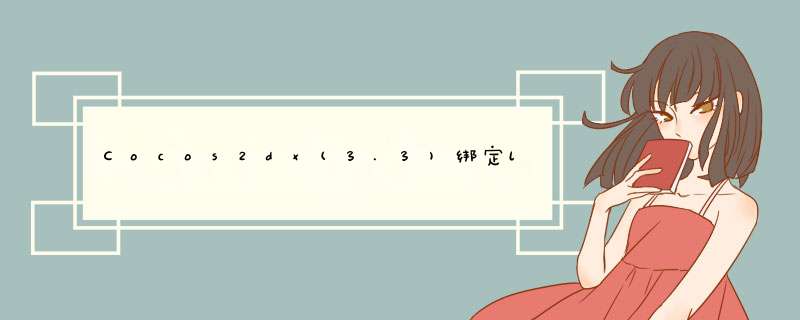
Cocos2dx(3.3)绑定lua
参考:http://blog.sina.com.cn/s/blog_693de6100101ocg4.html
http://segmentfault.com/blog/hongliang/1190000000631630
1、安装必要的库和工具包,以及配置相关环境变量,请按照cocos2d-x-3.0rc0\tools\tolua\README.mdown说得去做,不赘述。
绑定lua必须安装的两个软件PyYAML、Cheetah这两个软件
2、写c++类(我测试用的是Mytestl1/frameworks/runtime-src/Classes/HelloWorldScene.cpp)
3、写一个生成的python脚本,你不会写,没关系,我们会照猫画虎
1)进入目录Mytestl1/frameworks/cocos2d-x/tools/tolua,复制一份genbindings.py,命名为genbindings_myclass.py
2)把生成目录制定到咱工程里去,打开genbindings_myclass.py把
----------------------------------------------
output_dir = '%s/cocos/scripting/lua-bindings/auto'% project_root
----------------------------------------------
改成
----------------------------------------------
output_dir = '%s/../runtime-src/Classes/auto' %project_root
----------------------------------------------
3)修改命令参数,把
----------------------------------------------
cmd_args = {'cocos2dx.ini' : ('cocos2d-x','lua_cocos2dx_auto'),\
'cocos2dx_extension.ini' :('cocos2dx_extension','lua_cocos2dx_extension_auto'),\
'cocos2dx_ui.ini' : ('cocos2dx_ui','lua_cocos2dx_ui_auto'),\
'cocos2dx_studio.ini' :('cocos2dx_studio','lua_cocos2dx_studio_auto'),\
'cocos2dx_spine.ini' :('cocos2dx_spine','lua_cocos2dx_spine_auto'),\
'cocos2dx_physics.ini' :('cocos2dx_physics','lua_cocos2dx_physics_auto'),\
}
----------------------------------------------
改成
----------------------------------------------
cmd_args = {'myclass.ini' : ('myclass','lua_myclass_auto') }
4)这时你可能问myclass.ini在哪啊,我们下来就写这个文件。原理一样,我还是照猫画虎,拿cocos2dx_spine.ini改的。
[myclass]
# the prefix to be added to the generatedfunctions. You might or might not use this in your own
# templates
prefix = myclass
# create a target namespace (in JavaScript,this would create some code like the equiv. to `ns = ns || {}`)
# all classes will be embedded in thatnamespace
target_namespace =
androID_headers =-I%(androIDndkdir)s/platforms/androID-14/arch-arm/usr/include-I%(androIDndkdir)s/sources/cxx-stl/gnu-libstdc++/4.7/libs/armeabi-v7a/include-I%(androIDndkdir)s/sources/cxx-stl/gnu-libstdc++/4.7/include
androID_flags = -D_SIZE_T_defineD_
clang_headers =-I%(clangllvmdir)s/lib/clang/3.3/include
clang_flags = -nostdinc -x c++ -std=c++11
cocos_headers = -I%(cocosdir)s/cocos-I%(cocosdir)s/cocos/2d -I%(cocosdir)s/cocos/base -I%(cocosdir)s/cocos/ui-I%(cocosdir)s/cocos/physics -I%(cocosdir)s/cocos/2d/platform-I%(cocosdir)s/cocos/2d/platform/androID -I%(cocosdir)s/cocos/math/kazmath-I%(cocosdir)s/extensions -I%(cocosdir)s/external-I%(cocosdir)s/cocos/editor-support -I%(cocosdir)s
cocos_flags = -DANDROID-DCOCOS2D_JavaScript
cxxgenerator_headers =
# extra arguments for clang
extra_arguments = %(androID_headers)s%(clang_headers)s %(cxxgenerator_headers)s %(cocos_headers)s %(androID_flags)s%(clang_flags)s %(cocos_flags)s %(extra_flags)s
# what headers to parse
headers =%(cocosdir)s/../runtime-src/Classes/HelloWorldScene.h
# what classes to produce code for. You canuse regular Expressions here. When testing the regular
# Expression,it will be enclosed in"^$",like this: "^Menu*$".
classes = HelloWorld
# what should we skip? in the formatClassname::[function function]
# Classname is a regular Expression,butwill be used like this: "^Classname$" functions are also
# regular Expressions,they will not besurrounded by "^$". If you want to skip a whole class,just
# add a single "*" as functions.See bellow for several examples. A special class name is "*",which
# will apply to all class names. This is aconvenIEnce wildcard to be able to skip similar named
# functions from all classes.
skip =
rename_functions =
rename_classes =
# for all class names,should we removesomething when registering in the target VM?
remove_prefix =
# classes for which there will be no"parent" lookup
classes_have_no_parents =
# base classes which will be skipped whentheir sub-classes found them.
base_classes_to_skip = Ref ProcessBase
# classes that create no constructor
# Set is special and we will use ahand-written constructor
abstract_classes =
# Determining whether to use scriptobject(Js object) to control the lifecycle of native(cpp) object or the otherway around. Supported values are 'yes' or 'no'.
script_control_cpp = no
----------------------------------------------
改的时候要注意这些行
----------------------------------------------
[myclass]
prefix = myclass
target_namespace =
headers =%(cocosdir)s/../runtime-src/Classes/HelloWorldScene.h
classes = HelloWorld
skip =
abstract_classes =
----------------------------------------------
headers这个路径一定要引用正确,否则编译的时候会报错
4、下面要自动生成代码了,打开命令行工具,cd到Mytestl1/frameworks/cocos2d-x/tools/tolua下,敲入
----------------------------------------------
python genbindings_myclass.py
----------------------------------------------
回车运行。如果前面没问题的话你会在Mytestl1/frameworks/runtime-src/Classes多了一个文件夹auto,然后把里面生成lua_myclass_auto.cpp和lua_myclass_auto.hpp加入拽如工程
5、把我们生成的个module在脚本引擎初始化的时候加入lua。
编辑AppDelegate.cpp,包含lua_myclass_auto.hpp头文件,在
----------------------------------------------
LuaEngine* engine =LuaEngine::getInstance();
----------------------------------------------
后面加入
----------------------------------------------
register_all_myclass(engine->getLuaStack()->getLuaState());
一定要在AppDelegate.cpp文件中包含lua_myclass_auto.hpp头文件
----------------------------------------------
6、编译运行。这样HelloWorld这个类就被导出到lua了。
测试-------------
打开hello.lua,编辑local function main()这个函数
把前面改成
----------------------------------------------
local function main()
-- avoID memory leak
collectgarbage("setpause",100)
collectgarbage("setstepmul",5000)
local hello = HelloWorld:create()
local sceneGame = cc.Scene:create()
sceneGame:addChild(hello)
cc.Director:getInstance():runWithScene(sceneGame)
if(1==1) then
return
end
……
……
----------------------------------------------
关于lua绑定中遇到的一些坑
1、
在编写genbindings_myclass.py文件的时候,应用NDK_ROOT路径的问题,
直接在文件中写成
try:
NDK_ROOT = os.environ['NDK_ROOT']
NDK_ROOT = /Users/zctech_10/Tools/adt-bundle-mac-x86_64-20130917/androID-ndk-r9b
except Exception:
print "NDK_ROOT not defined. Please define NDK_ROOT in yourenvironment."
sys.exit(1)
return NDK_ROOT
或者你可以在终端里边执行export /Users/zctech_10/Tools/adt-bundle-mac-x86_64-20130917/androID-ndk-r9b命令
这里一定要使用androID-ndk-r9b,而不是androID-ndk-r9
2、在编写genbindings_myclass.py文件的时候,写关于output_dir路径的坑
output_dir= '%s/../runtime-src/Classes/auto' %project_root
这个要写你自己的Classes的路径(或许你可以写成其他的路径,暂时还没试验其他的路径是否ok)
3、在编写myclass.ini文件的时候,
headers= %(cocosdir)s/../runtime-src/Classes/HelloWorldScene.h
一定要写的是HelloWorldScene.h文件的路径,不然就会报错,如果你需要绑定的文件是其他的文件,你就写你自己需要绑定的文件
4、第四个坑就是绑定成功了,但是一运行就会报错
修改如下:
AppDelegate.cpp文件中修改
lua_State *L =stack->getLuaState();
lua_getglobal(L,"_G");
register_all_MyClass(L);
lua_settop(L,0);
重新编译并执行,程序就正确执行了:
注意代码的顺序
关于绑定lua 遇到的一些坑
没用的头文件要去掉
不能有cc_ex_dll
名字空间转换在conversions.yaml设置
每个类名都要写
安装 Cheetah-2.4.4PyYAML-3.11
sudo python ./setup.py install
总结以上是内存溢出为你收集整理的Cocos2dx(3.3)绑定lua全部内容,希望文章能够帮你解决Cocos2dx(3.3)绑定lua所遇到的程序开发问题。
如果觉得内存溢出网站内容还不错,欢迎将内存溢出网站推荐给程序员好友。
欢迎分享,转载请注明来源:内存溢出

 微信扫一扫
微信扫一扫
 支付宝扫一扫
支付宝扫一扫
评论列表(0条)