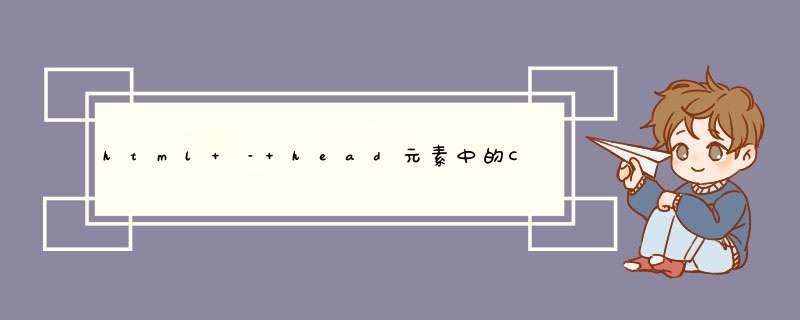
当我使用内联样式时,它似乎工作正常,但head元素内的CSS代码不会显示在网页中.代码对我来说似乎很好.我已尝试在Chrome和firefox中运行此代码,但问题仍然存在于两者中.请检查我的代码和&给我任何建议或解决方案.谢谢.
fIEldset: { background: lightyellow; border: 10px solID yellow; margin-bottom: 10px; wIDth: 720px; } label: { wIDth: 180px; } <h1>Please Enter Your Details For Our Dating Website!</h1> <form action="https://ihome.ust.hk/~rossiter/cgi-bin/show_everything.PHP" method="post"> <fIEldset> <legend>Your Face</legend> <label for="image">Your image:</label> <input type="file" name="image" required> <br> Image prevIEw: <img src="" ID="prevIEw"> </fIEldset> <fIEldset> <legend>Your General Details</legend> <label for="name">name:</label> <input type="text" name="name" required> <br> <label for="gender">Gender:</label> <input type="radio" name="gender" required> Male <input type="radio" name="gender" required> Female <br> <label for="age">Age:</label> <input type="number" name="age" required> <br> <label for="dob">Date of birth:</label> <input type="date" name="dob"> <br> <label for="color">Favorite color:</label> <input type="color" name="color"> <br> <label for="country">Which country:</label> <select name="country"> <option value="no"></option> <option value="en">England</option> <option value="in">India</option> <option value="jp">Japan</option> <option value="sp">Spain</option> <option value="us">USA</option> </select> </fIEldset> <fIEldset> <legend>Your Indicators</legend> <label for="height">Height:</label> Short <input type="range" name="height" min="0" max="100"> Tall <br> <label for="salary">Salary:</label> Poor <input type="range" name="salary" min="0" max="100"> Rich <br> </fIEldset> <fIEldset> <legend>Your Contact information</legend> <label for="email">Email:</label> <input type="email" name="email" required> <br> <label for="mobile">Mobile:</label> <input type="tel" name="mobile"> <br> <label for="address">Address:</label> <textarea name="address"></textarea> <br> <label for="contact">Method to contact you:</label> <input type="checkBox" name="contact"> Email <input type="checkBox" name="contact"> Whatsapp <input type="checkBox" name="contact"> in-app chat </fIEldset> <input type="submit" name="submit"> </form>解决方法 从样式属性中删除此“冒号:”.
fIEldset : { 然后其他人会工作正常.
<!DOCTYPE HTML><HTML><head> <Title>Dating Web Site</Title> <style> fIEldset { background: lightyellow; border: 10px solID yellow; margin-bottom: 10px; wIDth: 720px; } label { wIDth: 180px; } </style></head><body> <h1>Please Enter Your Details For Our Dating Website!</h1> <form action="https://ihome.ust.hk/~rossiter/cgi-bin/show_everything.PHP" method="post"> <fIEldset> <legend>Your Face</legend> <label for="image">Your image:</label> <input type="file" name="image" required> <br> Image prevIEw: <img src="" ID="prevIEw"> </fIEldset> <fIEldset> <legend>Your General Details</legend> <label for="name">name:</label> <input type="text" name="name" required> <br> <label for="gender">Gender:</label> <input type="radio" name="gender" required> Male <input type="radio" name="gender" required> Female <br> <label for="age">Age:</label> <input type="number" name="age" required> <br> <label for="dob">Date of birth:</label> <input type="date" name="dob"> <br> <label for="color">Favorite color:</label> <input type="color" name="color"> <br> <label for="country">Which country:</label> <select name="country"> <option value="no"></option> <option value="en">England</option> <option value="in">India</option> <option value="jp">Japan</option> <option value="sp">Spain</option> <option value="us">USA</option> </select> </fIEldset> <fIEldset> <legend>Your Indicators</legend> <label for="height">Height:</label> Short <input type="range" name="height" min="0" max="100"> Tall <br> <label for="salary">Salary:</label> Poor <input type="range" name="salary" min="0" max="100"> Rich <br> </fIEldset> <fIEldset> <legend>Your Contact information</legend> <label for="email">Email:</label> <input type="email" name="email" required> <br> <label for="mobile">Mobile:</label> <input type="tel" name="mobile"> <br> <label for="address">Address:</label> <textarea name="address"></textarea> <br> <label for="contact">Method to contact you:</label> <input type="checkBox" name="contact"> Email <input type="checkBox" name="contact"> Whatsapp <input type="checkBox" name="contact"> in-app chat </fIEldset> <input type="submit" name="submit"> </form></body></HTML> 总结 以上是内存溢出为你收集整理的html – head元素中的CSS无效全部内容,希望文章能够帮你解决html – head元素中的CSS无效所遇到的程序开发问题。
如果觉得内存溢出网站内容还不错,欢迎将内存溢出网站推荐给程序员好友。
欢迎分享,转载请注明来源:内存溢出

 微信扫一扫
微信扫一扫
 支付宝扫一扫
支付宝扫一扫
评论列表(0条)