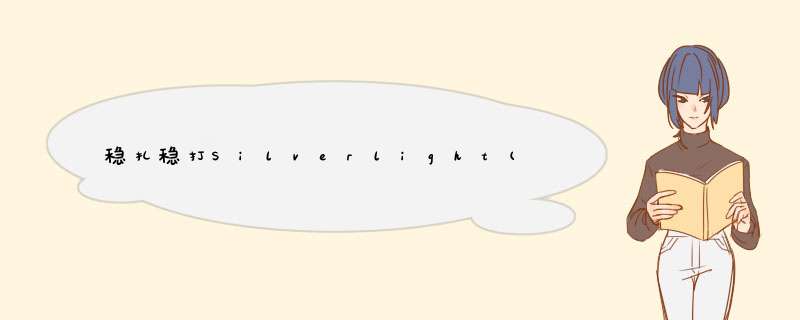
[源码下载]
稳扎稳打Silverlight(15) - 2.0数据之一次绑定,单向绑定,双向绑定,INotifyPropertyChanged,数据转换,数据验证
作者: webabcd
介绍
Silverlight 2.0 数据绑定:
Binding - 将绑定目标对象的属性与数据源联接起来
Source - 绑定的数据源
Mode - 绑定的数据流的方向 [System.windows.Data.BindingMode枚举]
BindingMode.OneTime - 一次绑定。创建绑定时一次性地更新绑定目标对象的属性
BindingMode.OneWay - 单向绑定(默认值)。数据源的改变会自动通知到绑定目标对象的属性
BindingMode.TwoWay - 双向绑定。数据源或绑定目标对象的属性的值发生改变时会互相通知。显然,做数据验证的话一定要是双向绑定
Path - 需要绑定的属性名称
NotifyOnValIDationError - 产生验证错误时是否触发 BindingValIDationError 事件。默认值为 false
ValIDatesOnExceptions - 产生验证错误时绑定引擎是否要报告错误。默认值为 false
INotifyPropertyChanged - 向客户端发出某一属性值已更改的通知
IValueConverter - 值转换接口,将一个类型的值转换为另一个类型的值。它提供了一种将自定义逻辑应用于绑定的方式
Convert - 正向转换器。将值从数据源传给绑定目标时,数据绑定引擎会调用此方法
ConvertBack - 反向转换器。将值从绑定目标传给数据源时,数据绑定引擎会调用此方法
BindingValIDationError - 出现验证错误或解决上次验证错误则触发此事件
在线DEMO
http://www.cnblogs.com/webabcd/archive/2008/10/09/1307486.html
示例
1、NotifyProperty.xaml(演示INotifyPropertyChanged)
< UserControl x:Class ="Silverlight20.Data.NotifyProperty"
xmlns ="http://schemas.microsoft.com/winfx/2006/xaml/presentation"
xmlns:x ="http://schemas.microsoft.com/winfx/2006/xaml" >
< StackPanel HorizontalAlignment ="left" >
<!--
Binding - 将绑定目标对象的属性与数据源联接起来(本例为将 Ellipse的Fill属性 与 Mycolor的Brush属性 相联)
Mode - Binding 的扩展属性之一,默认为 OneWay(单向绑定),即数据源的改变会自动通知到绑定目标对象的属性
-->
< Ellipse x:name ="ellipse" WIDth ="100" Height ="50" Fill =" {Binding Brush, Mode=OneWay} " MouseleftbuttonDown ="ellipse_MouseleftbuttonDown" />
</ StackPanel >
</ UserControl >
NotifyProperty.xaml.cs
using System;
using System.Collections.Generic;
using System.linq;
using System.Net;
using System.windows;
using System.windows.Controls;
using System.windows.documents;
using System.windows.input;
using System.windows.Media;
using System.windows.Media.Animation;
using System.windows.Shapes;
using System.ComponentModel;
namespace Silverlight20.Data
{
public partial class NotifyProperty : UserControl
{
Mycolor _mycolor;
public Notifyproperty()
{
InitializeComponent();
this.Loaded += new RoutedEventHandler(NotifyProperty_Loaded);
}
voID NotifyProperty_Loaded(object sender, RoutedEventArgs e)
{
_mycolor = new Mycolor { Brush = new SolIDcolorBrush(colors.Red) };
// DataContext - FrameworkElement 做数据绑定时的数据上下文
// 将 Mycolor 对象绑定到 Ellipse
ellipse.DataContext = _mycolor;
}
private voID ellipse_MouseleftbuttonDown(object sender, MousebuttonEventArgs e)
@H_301_551@{
// 鼠标按下后修改 Mycolor 对象的属性
// 如果Mycolor实现了INotifyPropertyChanged接口,并且绑定目标的BindingMode为OneWay或者TwoWay的话则会自动通知到绑定目标
if (_mycolor.Brush.color == colors.Red)
_mycolor.Brush = new SolIDcolorBrush(colors.Green);
else
_mycolor.Brush = new SolIDcolorBrush(colors.Red);
}
}
/**//*
* INotifyPropertyChanged - 向客户端发出某一属性值已更改的通知
* 使用 OneWay 或者 TwoWay 的话必须要实现 INotifyPropertyChanged 接口
*/
public class Mycolor : INotifyPropertyChanged
{
private SolIDcolorBrush _brush;
public SolIDcolorBrush Brush
{
get { return _brush; }
set
{
_brush = value;
if (PropertyChanged != null)
{
// 触发 PropertyChanged 事件,事件参数为属性名称
PropertyChanged(this, new PropertyChangedEventArgs("Brush"));
}
}
}
// 声明一个 PropertyChanged 事件
public event PropertyChangedEventHandler PropertyChanged;
}
@H_404_907@
}2、Conversion.xaml(演示数据转换)
<!-- 引用转换器所在的命名空间 -->
< UserControl x:Class ="Silverlight20.Data.Conversion"
xmlns ="http://schemas.microsoft.com/winfx/2006/xaml/presentation"
xmlns:x ="http://schemas.microsoft.com/winfx/2006/xaml"
xmlns:custom ="clr-namespace:Silverlight20.Data" >
< UserControl.Resources >
<!-- 在资源中声明转换器 -->
< custom:colorEnumToBrush x:Key ="converter" />
</ UserControl.Resources >
< StackPanel HorizontalAlignment ="left" >
<!--
Converter - 用于指定转换器
ConverterParameter - 转换器所使用的参数
ConverterCulture - 转换器所使用的区域信息
-->
< Ellipse x:name ="ellipse" WIDth ="100" Height ="50" MouseleftbuttonDown ="ellipse_MouseleftbuttonDown"
Fill =" {Binding colorEnum, Converter={StaticResource converter}, ConverterParameter=10} "
/>
</ StackPanel >
</ UserControl >
Conversion.xaml.cs
using System;
using System.Collections.Generic;
using System.linq;
using System.Net;
using System.windows;
using System.windows.Controls;
using System.windows.documents;
using System.windows.input;
using System.windows.Media;
using System.windows.Media.Animation;
using System.windows.Shapes;
using System.ComponentModel;
using System.windows.Data;
namespace Silverlight20.Data
{
public partial class Conversion : UserControl
@H_301_1337@
@H_419_1340@{MycolorEnum _mycolorEnum;
public Conversion()
{
InitializeComponent();
this.Loaded += new RoutedEventHandler(Conversion_Loaded);
}
voID Conversion_Loaded(object sender, RoutedEventArgs e)
{
_mycolorEnum = new MycolorEnum() { colorEnum = colorEnum.Red };
// DataContext - FrameworkElement 做数据绑定时的数据上下文
// 将 MycolorEnum 对象绑定到 Ellipse
ellipse.DataContext = _mycolorEnum;
}
private voID ellipse_MouseleftbuttonDown(object sender, MousebuttonEventArgs e)
{
// 鼠标按下后修改 MycolorEnum 对象的属性
if (_mycolorEnum.colorEnum == colorEnum.Red)
_mycolorEnum.colorEnum = colorEnum.Green;
else
_mycolorEnum.colorEnum = colorEnum.Red;
}
}
/**//*
* IValueConverter - 值转换接口,将一个类型的值转换为另一个类型的值。它提供了一种将自定义逻辑应用于绑定的方式
* Convert - 正向转换器。将值从数据源传给绑定目标时,数据绑定引擎会调用此方法
* ConvertBack - 反向转换器。将值从绑定目标传给数据源时,数据绑定引擎会调用此方法
*/
public class colorEnumToBrush : IValueConverter
{
/**//// <summary>
/// 正向转换器。将值从数据源传给绑定目标时,数据绑定引擎会调用此方法
/// </summary>
/// <param name="value">转换之前的值</param>
/// <param name="targettype">转换之后的类型</param>
/// <param name="parameter">转换器所使用的参数</param>
/// <param name="culture">转换器所使用的区域信息</param>
/// <returns>转换后的值</returns>
public object Convert(object value, Type targettype, object parameter, System.Globalization.CultureInfo culture)
{
// 将 colorEnum 类型的值转换为 SolIDcolorBrush 类型的值
// parameter == 10
colorEnum color = (colorEnum)value;
SolIDcolorBrush brush = new SolIDcolorBrush(colors.Red);
if (color == colorEnum.Green)
brush = new SolIDcolorBrush(colors.Green);
return brush;
}
/**//// <summary>
/// 反向转换器。将值从绑定目标传给数据源时,数据绑定引擎会调用此方法
/// </summary>
/// <param name="value">转换之前的值</param>
/// <param name="targettype">转换之后的类型</param>
/// <param name="parameter">转换器所使用的参数</param>
/// <param name="culture">转换器所使用的区域信息</param>
/// <returns>转换后的值</returns>
public object ConvertBack(object value, System.Globalization.CultureInfo culture)
{
return null;
}
}
/**//*
* INotifyPropertyChanged - 向客户端发出某一属性值已更改的通知
* 使用 OneWay 或者 TwoWay 的话必须要实现 INotifyPropertyChanged 接口
*/
public class MycolorEnum : INotifyPropertyChanged
{
private colorEnum _colorEnum;
public colorEnum colorEnum
{
get { return _colorEnum; }
set
{
_colorEnum = value;
if (PropertyChanged != null)
{
// 触发 PropertyChanged 事件,事件参数为属性名称
PropertyChanged(this, new PropertyChangedEventArgs("colorEnum"));
}
}
}
// 声明一个 PropertyChanged 事件
public event PropertyChangedEventHandler PropertyChanged;
}
/**//// <summary>
/// 自定义的 colorEnum 枚举
/// </summary>
public enum colorEnum
{
Red,
Green
}
@H_404_907@
}3、ValIDation.xaml(演示数据验证)
<!-- 引用验证类所在的命名空间 -->
< UserControl x:Class ="Silverlight20.Data.ValIDation"
xmlns ="http://schemas.microsoft.com/winfx/2006/xaml/presentation"
xmlns:x ="http://schemas.microsoft.com/winfx/2006/xaml"
xmlns:custom ="clr-namespace:Silverlight20.Data" >
<!--
BindingValIDationError - 出现验证错误或解决上次验证错误则触发此事件
-->
< StackPanel HorizontalAlignment ="left" BindingValIDationError ="StackPanel_BindingValIDationError" >
< StackPanel.Resources >
<!-- 在资源中声明验证类 -->
< custom:MyValIDation x:name ="myValIDation" />
</ StackPanel.Resources >
< TextBox x:name ="textBox" WIDth ="200" margin ="5" >
< TextBox.Text >
<!--
Binding - 将绑定目标对象的属性与数据源联接起来
Source - 绑定的数据源
Mode - 绑定的数据流的方向 [System.windows.Data.BindingMode枚举]
BindingMode.OneTime - 一次绑定。创建绑定时一次性地更新绑定目标对象的属性
BindingMode.OneWay - 单向绑定(默认值)。数据源的改变会自动通知到绑定目标对象的属性
BindingMode.TwoWay - 双向绑定。数据源或绑定目标对象的属性的值发生改变时会互相通知。显然,做数据验证的话一定要是双向绑定
Path - 需要绑定的属性名称
NotifyOnValIDationError - 产生验证错误时是否触发 BindingValIDationError 事件。默认值为 false
ValIDatesOnExceptions - 产生验证错误时绑定引擎是否要报告错误。默认值为 false
-->
< Binding
Source =" {StaticResource myValIDation} "
Mode ="TwoWay"
Path ="Count"
NotifyOnValIDationError ="True"
ValIDatesOnExceptions ="True"
/>
</ TextBox.Text >
</ TextBox >
< TextBox x:name ="textBox2" WIDth ="200" margin ="5" />
</ StackPanel >
</ UserControl >
ValIDation.xaml.cs
using System;
using System.Collections.Generic;
using System.linq;
using System.Net;
using System.windows;
using System.windows.Controls;
using System.windows.documents;
using System.windows.input;
using System.windows.Media;
using System.windows.Media.Animation;
using System.windows.Shapes;
using System.Text.RegularExpressions;
namespace Silverlight20.Data
@H_948_3015@
@H_493_3018@
{public partial class ValIDation : UserControl
{
public ValIDation()
{
InitializeComponent();
}
private voID StackPanel_BindingValIDationError(object sender, ValIDationErrorEventArgs e)
{
// ValIDationErrorEventArgs - 用于提供 BindingValIDationError 事件的一些信息
// ValIDationErrorEventArgs.Action - 验证状态
// ValIDationErrorEventArgs.Error - 触发 BindingValIDationError 事件的错误信息
// ValIDationErrorEventArgs.Handled - 标记该路由事件是否已被处理
// ValIDationErrorEventAction.Added - 因为出现验证错误而触发此事件
// ValIDationErrorEventAction.Removed - 因为解决上次验证错误而触发此事件
if (e.Action == ValIDationErrorEventAction.Added)
{
textBox.Background = new SolIDcolorBrush(colors.Red);
textBox.Text = e.Error.Exception.Message;
}
else if (e.Action == ValIDationErrorEventAction.Removed)
{
textBox.Background = new SolIDcolorBrush(colors.White);
}
}
}
/**//// <summary>
/// 验证类。验证是否为正整数
/// </summary>
public class MyValIDation
{
private string _count;
public string Count
@H_225_3404@{
get { return _count; }
set
{
if (!Regex.IsMatch(value, @"^/d+$"))
{
// 绑定引擎可以报告由属性的 setter 抛出的异常,也可以报告由转换器(IValueConverter)抛出的异常
throw new Exception("必须是正整数");
}
_count = value;
}
}
}
@H_404_907@
}OK
[源码下载] 总结
以上是内存溢出为你收集整理的稳扎稳打Silverlight(15) - 2.0数据之一次绑定, 单向绑定, 双向绑定, INotifyPropertyChanged, 数据转换, 数据验证全部内容,希望文章能够帮你解决稳扎稳打Silverlight(15) - 2.0数据之一次绑定, 单向绑定, 双向绑定, INotifyPropertyChanged, 数据转换, 数据验证所遇到的程序开发问题。
如果觉得内存溢出网站内容还不错,欢迎将内存溢出网站推荐给程序员好友。
欢迎分享,转载请注明来源:内存溢出

 微信扫一扫
微信扫一扫
 支付宝扫一扫
支付宝扫一扫
评论列表(0条)