在《用Javascript获取SharePoint当前登录用户的用户名及Group信息》中已经介绍了用JavaScript调用WebService获取SharePoint中当前登录用户信息的方法。如果要在部署到SharePoint里的Silverlight程序中获取当前登录SP的用户信息,可以直接调用宿主HTML页面中的JavaScript代码来实现:
String username = System.windows.browser.HTMLPage.Window.Invoke("getCurrentUsername", null) as string;注:当JavaScript函数返回的是一个Array时,我不知道在Silverlight 2 Release中怎么获取返回值。我尝试过用string[]、Array()、List、Dictionary等类型接受,返回的都是null。
但如果不想调用host页面的JavaScript,则也可以直接用C#代码来调用SharePoint的WebService来实现。但前提是必须通过调用Host页的HTML来获取_spUserID变量的值,即当前登录用户的ID。
一、宿主页HTML:
<Script language="JavaScript> function getlogonedUserID() { return _spUserID; } </Script>二、在Silverlight里调用JavaScript来获取登录用户ID:
double _userID = (double)HTMLPage.Window.Invoke("getlogonedUserID");定义一个类SPUserInfo,负责根据“用户ID”来获取用户的信息(用户名及组):
public class SPUserInfo { public double UserID { get; set; } public string Username { get; set; } public List<string> Groups { get; set; } internal event RoutedEventHandler GetUserInfoCompleted; string soapPrefix = "<?xml version=/"1.0/" enCoding=/"utf-8/"?><soap:Envelope xmlns:xsi=/"http://www.w3.org/2001/XMLSchema-instance/" xmlns:xsd=/"http://www.w3.org/2001/XMLSchema/" xmlns:soap=/"http://schemas.xmlsoap.org/soap/envelope//"><soap:Body>"; string soapPostfix = "</soap:Body></soap:Envelope>"; public SPUserInfo() { Username = null; Groups = new List<string>(); } public voID GetUserInfo(double userID) { UserID = userID; GetUsername(); } private voID GetUsername() { // Create the xml request for the List string request = String.Format("{0}<GetListItems xmlns=/"http://schemas.microsoft.com/sharepoint/soap//"><Listname>User information List</Listname><vIEwname></vIEwname><query><query><Where><Eq><FIEldRef name=/"ID/"/><Value Type=/"Counter/">{1}</Value></Eq></Where></query></query><vIEwFIElds><VIEwFIElds><FIEldRef name=/"name/"/></VIEwFIElds></vIEwFIElds><rowlimit>1</rowlimit><queryOptions><queryOptions/></queryOptions><webID></webID></GetListItems>{2}", soapPrefix, UserID, soapPostfix); // Todo: We need to dynamically generate the endpoint address using HTMLPage.document.documentUri. // Send data to Sharepoint List WebClIEnt clIEnt = new WebClIEnt(); clIEnt.headers["Content-Type"] = "text/xml; charset=utf-8"; clIEnt.headers["SOAPAction"] = "http://schemas.microsoft.com/sharepoint/soap/GetListItems"; clIEnt.UploadStringCompleted += new UploadStringCompletedEventHandler(GetUsernameCompleted); clIEnt.UploadStringAsync(new Uri( "http://yewen/_vti_bin/Lists.asmx?op=GetListItems", UriKind.absolute), request); // should be the root url of sharepoint } voID GetUsernameCompleted(object sender, UploadStringCompletedEventArgs e) { if (e.Error == null) { XElement root = XElement.Parse( e.Result ); foreach (XElement element in root.Descendants("{#RowsetSchema}row")) { Username = (string)element.Attribute("ows_name"); GetGroups(); } } } private voID GetGroups() { // Create the xml request for the List string request = String.Format("{0}<GetGroupCollectionFromUser xmlns=/"http://schemas.microsoft.com/sharepoint/soap/directory//"><userLoginname>{1}</userLoginname></GetGroupCollectionFromUser>{2}", Username, soapPostfix); // Todo: We need to dynamically generate the endpoint address using HTMLPage.document.documentUri. // Send data to Sharepoint List WebClIEnt clIEnt = new WebClIEnt(); clIEnt.headers["Content-Type"] = "text/xml; charset=utf-8"; clIEnt.headers["SOAPAction"] = "http://schemas.microsoft.com/sharepoint/soap/directory/GetGroupCollectionFromUser"; clIEnt.UploadStringCompleted += new UploadStringCompletedEventHandler(GetGroupsCompleted); clIEnt.UploadStringAsync(new Uri( "http://yewen/graceland/_vti_bin/UserGroup.asmx?op=GetGroupCollectionFromUser", request); } // BAD CODES HERE, Should replace with other ways voID GetGroupsCompleted(object sender, UploadStringCompletedEventArgs e) { if (e.Error == null) { XElement root = XElement.Parse(e.Result); foreach (XElement element in root.Elements()) { foreach (XElement x2 in element.Descendants()) { foreach (XElement x3 in x2.Descendants()) { foreach (XElement x4 in x3.Descendants()) { foreach (XElement x5 in x4.Descendants()) { foreach (XElement x6 in x5.Descendants()) { Groups.Add(x6.Attribute("name").ToString()); } } } } } } //Xdocument root = Xdocument.Parse(e.Result); //Xdocument doc = Xdocument.Parse(e.Result.ToString()); //var ret = from item in doc.Descendants("GetGroupCollectionFromUserResponse").ToList() // select new // { // gp = (string)item.Attribute("name").Value // }; //foreach (object str in ret) //{ // Groups.Add(str.ToString()); //} RaiseGetUserInfoCompleted(); } } private voID RaiseGetUserInfoCompleted() { if (GetUserInfoCompleted != null) GetUserInfoCompleted(this, null); } }注: 1) GetUsername() 中SOAPAction为“http://schemas.microsoft.com/sharepoint/soap/GetListItems”,而不是“http://schemas.microsoft.com/sharepoint/soap/directory/GetListItems”;
2) GetUsername()中调用的WebService为SharePoint根目录下的Lists.asmx “http://yewen/_vti_bin/Lists.asmx?op=GetListItems”,当我尝试调用对应的SharePoint下子站点的WebService “http://yewen/graceland/_vti_bin/Lists.asmx?op=GetListItems”时却出错,不知为何?
3)GetGroups()中却不用考虑上述两点;
4)voID GetGroupsCompleted(object sender,UploadStringCompletedEventArgs e)中解析Group的代码很糟糕,应该用linq以更好的方式来实现!!!!
三、 调用SPUserInfo来获取当前登录用户的信息:
SPUserInfo curUserInfo = new SPUserInfo(); curUserInfo.GetUserInfoCompleted += new RoutedEventHandler(curUserInfo_GetUserInfoCompleted); curUserInfo.GetUserInfo(_userID); voID curUserInfo_GetUserInfoCompleted(object sender, RoutedEventArgs e) { //可以直接调用curUserInfo //或者 SPUserInfo spU = sender as SPUserInfo } 总结以上是内存溢出为你收集整理的Silverlight获取SharePoint当前登录用户信息全部内容,希望文章能够帮你解决Silverlight获取SharePoint当前登录用户信息所遇到的程序开发问题。
如果觉得内存溢出网站内容还不错,欢迎将内存溢出网站推荐给程序员好友。
欢迎分享,转载请注明来源:内存溢出

 微信扫一扫
微信扫一扫
 支付宝扫一扫
支付宝扫一扫
评论列表(0条)