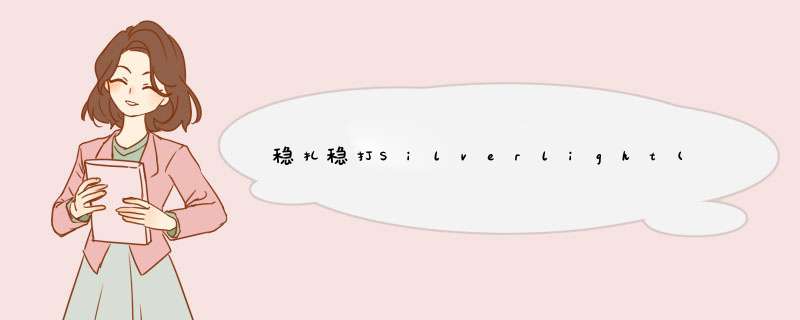
[源码下载]
稳扎稳打Silverlight(3) - 2.0控件之border,button,Calendar,Canvas,CheckBox,ComboBox
作者: webabcd
介绍
Silverlight 2.0 控件一览:border,ComboBox
在线DEMO
http://www.voidcn.com/article/p-ounmxjds-tq.html
示例
1、border.xaml <UserControl x:Class="Silverlight20.Control.border"
xmlns="http://schemas.microsoft.com/winfx/2006/xaml/presentation"
xmlns:x="http://schemas.microsoft.com/winfx/2006/xaml">
<StackPanel HorizontalAlignment="left">
<!--
borderThickness - 边框的宽度(像素值:上下左右;左右,上下;左,上,右,下)
borderBrush - 边框的颜色
CornerRadius - 边框角的半径
-->
<border borderThickness="1,3,5,7" borderBrush="Red" CornerRadius="10" WIDth="120" margin="5">
<TextBlock Text="红色border" tooltipService.tooltip="红色border" TextAlignment="Center" />
</border>
<!--
border.borderBrush - 继承自 System.windows.Media.Brush 的对象
-->
<border borderThickness="3" CornerRadius="10" WIDth="120" margin="5">
<TextBlock Text="红色border" tooltipService.tooltip="红色border" TextAlignment="Center" />
<border.borderBrush>
<ImageBrush ImageSource="http://silverlight.net/themes/silverlight/images/logo.jpg" />
</border.borderBrush>
</border>
</StackPanel>
</UserControl> 2、button.xaml <UserControl x:Class="Silverlight20.Control.button"
xmlns="http://schemas.microsoft.com/winfx/2006/xaml/presentation"
xmlns:x="http://schemas.microsoft.com/winfx/2006/xaml">
<StackPanel HorizontalAlignment="left" WIDth="400">
<!--
Content - 按钮上显示的内容
Click - 按钮的单击事件
Cursor - 鼠标移动到按钮上面时,鼠标指针的样式
Arrow - 箭头
Hand - 手形
Wait - 沙漏
IBeam - “I”字形
Stylus - 点
Eraser - 橡皮
None - 无
padding - 容器内的内容与容器边缘的填充距离(像素值:上下左右;左右,下)
-->
<button Tag="我是button" Content="我是button" Cursor="Eraser" Click="button_Click" padding="5" margin="5" />
<!--
IsEnabled - 按钮是否有效
-->
<button Tag="无效button" Content="无效button" IsEnabled="False" Click="button_Click" margin="5" />
<!--
button.Content - 按钮上显示的内容
ClickMode - 触发单击事件的类型 [System.windows.Controls.ClickMode枚举]
ClickMode.Press - 鼠标左键单击
ClickMode.Release - 鼠标左键单击并放开
ClickMode.Hover - 鼠标经过
-->
<button Tag="图片button" ClickMode="Release" Click="button_Click" margin="5">
<button.Content>
<Image Source="/Silverlight20;component/Images/logo.jpg" />
</button.Content>
</button>
</StackPanel>
</UserControl> button.xaml.cs using System;
using System.Collections.Generic;
using System.linq;
using System.Net;
using System.windows;
using System.windows.Controls;
using System.windows.documents;
using System.windows.input;
using System.windows.Media;
using System.windows.Media.Animation;
using System.windows.Shapes;
using System.windows.browser;
namespace Silverlight20.Control
{
public partial class button : UserControl
{
public button()
{
InitializeComponent();
}
private voID button_Click( object sender,RoutedEventArgs e)
{
HTMLWindow HTML = HTMLPage.Window;
HTML.Alert(((System.windows.Controls.button)sender).Tag.ToString() + " 被单击了");
}
}
} 3、Calendar.xaml <!--
Calendar控件的命名空间和其他控件一样,都是在System.windows.Controls下
但是其是在System.windows.Controls.dll程序集中定义的
所以要引入相应的xml命名空间
-->
<UserControl x:Class="Silverlight20.Control.Calendar"
xmlns="http://schemas.microsoft.com/winfx/2006/xaml/presentation"
xmlns:x="http://schemas.microsoft.com/winfx/2006/xaml"
xmlns:basics="clr-namespace:System.windows.Controls;assembly=System.windows.Controls">
<StackPanel HorizontalAlignment="left">
<TextBox x:name="txtMsg" margin="5" />
<!--
SelectedDatesChanged - 选中日期后所触发的事件
displayDateEnd - 此日期之后的日期不予显示
displayDateStart - 此日期之前的日期不予显示
FirstDayOfWeek - 控件所显示的每星期的第一天为星期几 [System.DayOfWeek枚举]
displayMode - 控件的显示模式 [System.windows.Controls.displayMode枚举]
displayMode.Month - 标题显示年月,内容显示日期。默认值
displayMode.Year - 标题显示年,内容显示月
displayMode.Decade - 标题显示一个十年的区间,内容显示年
IsTodayHighlighted - 是否高亮显示今天的日期
-->
<basics:Calendar x:name="calendar" margin="5" FirstDayOfWeek="Monday"
SelectedDatesChanged="calendar_SelectedDatesChanged">
</basics:Calendar>
<StackPanel OrIEntation="Horizontal">
<CheckBox Content="禁止选择今天以前的日期" margin="5"
Checked="CheckBox_Checked" Unchecked="CheckBox_Unchecked" />
<Radiobutton Groupname="selectionMode" x:name="SingleDate" Content="可选单一日期" margin="5"
Checked="selectionMode_Changed" />
<Radiobutton Groupname="selectionMode" x:name="None" Content="不可选日期" margin="5"
Checked="selectionMode_Changed" />
<Radiobutton Groupname="selectionMode" x:name="SingleRange" Content="可选连续日期(shift)" margin="5"
Checked="selectionMode_Changed" />
<Radiobutton Groupname="selectionMode" x:name="MultipleRange" Content="可选多个日期(ctrl)" margin="5"
Checked="selectionMode_Changed" />
</StackPanel>
</StackPanel>
</UserControl> Calendar.xaml.cs using System;
using System.Collections.Generic;
using System.linq;
using System.Net;
using System.windows;
using System.windows.Controls;
using System.windows.documents;
using System.windows.input;
using System.windows.Media;
using System.windows.Media.Animation;
using System.windows.Shapes;
namespace Silverlight20.Control
{
public partial class Calendar : UserControl
{
public Calendar()
{
InitializeComponent();
}
private voID calendar_SelectedDatesChanged( object sender,SelectionChangedEventArgs e)
{
// Calendar.SelectedDate - 选中的日期
// Calendar.SelectedDates - 选中的多个日期集合
this.txtMsg.Text = "";
foreach (DateTime dt in calendar.SelectedDates)
{
this.txtMsg.Text += dt.ToString( "yyyy-MM-dd");
this.txtMsg.Text += " ";
}
}
private voID CheckBox_Checked( object sender,RoutedEventArgs e)
{
if ( this.calendar.SelectedDate != null && this.calendar.SelectedDate < DateTime.Now.Date)
this.calendar.SelectedDate = DateTime.Now;
// Calendar.BlackoutDates - 不允许选择的日期集合
// Calendar.BlackoutDates.AddDatesInPast() - 禁止选择今天之前的日期
this.calendar.BlackoutDates.AddDatesInPast();
}
private voID CheckBox_Unchecked( object sender,RoutedEventArgs e)
{
// Calendar.BlackoutDates.Clear() - 清除 不允许选择的日期集合 的设置
this.calendar.BlackoutDates.Clear();
}
private voID selectionMode_Changed( object sender,RoutedEventArgs e)
{
// CalendarSelectionMode.None - 禁止选择日期
// CalendarSelectionMode.SingleRange - 可以选择多个日期,连续日期(Shift键配合)
// CalendarSelectionMode.MultipleRange - 可以选择多个日期,任意日期(Ctrl键配合)
// CalendarSelectionMode.SingleDate - 只能选择一个日期
switch (((System.windows.Controls.Radiobutton)sender).name)
{
case "None":
this.calendar.SelectionMode = CalendarSelectionMode.None;
break;
case "SingleRange":
this.calendar.SelectionMode = CalendarSelectionMode.SingleRange;
break;
case "MultipleRange":
this.calendar.SelectionMode = CalendarSelectionMode.MultipleRange;
break;
default:
this.calendar.SelectionMode = CalendarSelectionMode.SingleDate;
break;
}
}
}
} 4、Canvas.xaml <UserControl x:Class="Silverlight20.Control.Canvas"
xmlns="http://schemas.microsoft.com/winfx/2006/xaml/presentation"
xmlns:x="http://schemas.microsoft.com/winfx/2006/xaml" HorizontalAlignment="left">
<!--
Canvas - 绝对布局模式
Canvas.left - 与上一层 Canvas 的 Y轴 间的距离,左上角为原点
Canvas.top - 与上一层 Canvas 的 X轴 间的距离,左上角为原点
-->
<Canvas Background="Red" WIDth="100" Height="100">
<Canvas Background="Green" WIDth="100" Height="100" Canvas.left="120" Canvas.top="120" >
<TextBlock Text="TextBlock" Canvas.top="20" />
</Canvas>
</Canvas>
</UserControl>
5、CheckBox.xaml <UserControl x:Class="Silverlight20.Control.CheckBox"
xmlns="http://schemas.microsoft.com/winfx/2006/xaml/presentation"
xmlns:x="http://schemas.microsoft.com/winfx/2006/xaml">
<StackPanel>
<!--
IsChecked - 是否被选中
-->
<CheckBox x:name="chk1" Content="我是CheckBox" IsChecked="False" margin="5" />
<!--
IsThreeState - 是否是 有3个状态 的CheckBox
false - 通常的两状态。默认值
true - 有3个状态,分别为:true,false,null。也就是说 CheckBox.IsChecked 是 bool? 类型
-->
<CheckBox x:name="chk2" Content="红色的三状态的CheckBox" Background="Red" IsThreeState="True" margin="5" />
<!--
IsEnabled - CheckBox是否有效
-->
<CheckBox x:name="chk3" Content="无效的CheckBox" IsEnabled="False" margin="5"/>
<!--
CheckBox.Content - CheckBox所对应的内容
Checked - 被选中后所触发的事件
Unchecked - 被取消选中后所触发的事件
Click - 被单击后所触发的事件
-->
<CheckBox x:name="chk4" Checked="button_Click" margin="5">
<CheckBox.Content>
<Image Source="/Silverlight20;component/Images/logo.jpg" WIDth="100" />
</CheckBox.Content>
</CheckBox>
<button Content="各个CheckBox的选中状态" WIDth="200" HorizontalAlignment="left" Click="button_Click" margin="5" />
</StackPanel>
</UserControl> CheckBox.xaml.cs using System;
using System.Collections.Generic;
using System.linq;
using System.Net;
using System.windows;
using System.windows.Controls;
using System.windows.documents;
using System.windows.input;
using System.windows.Media;
using System.windows.Media.Animation;
using System.windows.Shapes;
using System.windows.browser;
namespace Silverlight20.Control
{
public partial class CheckBox : UserControl
{
public CheckBox()
{
InitializeComponent();
}
private voID button_Click( object sender,RoutedEventArgs e)
{
HTMLWindow HTML = HTMLPage.Window;
HTML.Alert( string.Format( "chk1: {0}\r\nchk2: {1}\r\nchk3: {2}\r\nchk4: {3}",
chk1.IsChecked,chk2.IsChecked,chk3.IsChecked,chk4.IsChecked));
}
}
} 6、ComboBox.xaml <UserControl x:Class="Silverlight20.Control.ComboBox"
xmlns="http://schemas.microsoft.com/winfx/2006/xaml/presentation"
xmlns:x="http://schemas.microsoft.com/winfx/2006/xaml">
<StackPanel HorizontalAlignment="left">
<!--
XAML方式构造ComboBox
-->
<ComboBox x:name="cbo" WIDth="200" margin="5">
<ComboBoxItem Content="ComboBoxItem1" />
<ComboBoxItem Content="ComboBoxItem2" />
<ComboBoxItem Content="ComboBoxItem3" />
</ComboBox>
<!--
后台邦定方式构造ComboBox
displayMemberPath - 数据源中需要被显示出来的字段名称
MaxDropDownHeight - 下拉框的最大下拉高度
-->
<ComboBox x:name="cbo2" displayMemberPath="name" MaxDropDownHeight="100" WIDth="200" margin="5" />
</StackPanel>
</UserControl> ComboBox.xaml.cs using System;
using System.Collections.Generic;
using System.linq;
using System.Net;
using System.windows;
using System.windows.Controls;
using System.windows.documents;
using System.windows.input;
using System.windows.Media;
using System.windows.Media.Animation;
using System.windows.Shapes;
namespace Silverlight20.Control
{
public partial class ComboBox : UserControl
{
public ComboBox()
{
InitializeComponent();
BindData();
}
voID BindData()
{
var source = new Data.sourceData();
// 设置 ComboBox 的数据源
cbo2.ItemsSource = source.GetData().Take(10);
}
}
}
OK
[源码下载] 总结
以上是内存溢出为你收集整理的稳扎稳打Silverlight(3) - 2.0控件之Border, Button, Calendar, Canvas, CheckBox, ComboBox全部内容,希望文章能够帮你解决稳扎稳打Silverlight(3) - 2.0控件之Border, Button, Calendar, Canvas, CheckBox, ComboBox所遇到的程序开发问题。
如果觉得内存溢出网站内容还不错,欢迎将内存溢出网站推荐给程序员好友。
欢迎分享,转载请注明来源:内存溢出

 微信扫一扫
微信扫一扫
 支付宝扫一扫
支付宝扫一扫
评论列表(0条)