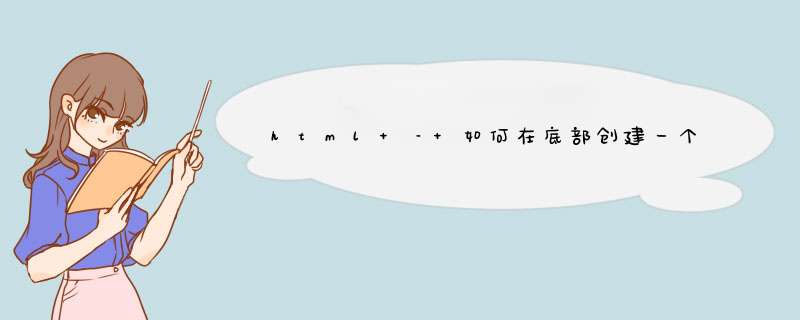
目前,我能够显示缩略图的旋转木马,但当我尝试为旋转木马的标题添加div时,它不适合我想要的.
我的当前代码
<div > <div class ="row"> <!--Carousel--> <div > <div ID="carousel" data-rIDe="carousel"> <div > <div > <img src="img/construction.JPG"> </div><!-- /item --> <div > <img src="img/scaffolding.JPG"> </div> <div > <img src="img/construction-iron.JPG"> </div> <div > <img src="img/BrIDge-Construction-Swale-BrIDge.JPG"> </div> <div > <img src="img/industrial-building-construction-scaffolding.JPG"> </div> <div > <img src="img/men-at-building-construction.JPG"> </div> <div > <img src="img/Construction-Workers.JPG"> </div> <div > <img src="img/building-construction.JPG"> </div> </div> </div> </div> <!-- /col-sm-6 --></div><div class ="row"> <div > <div > <div ID="thumbcarousel" data-interval="false"> <div > <div > <div data-target="#carousel" data-slIDe-to="0" ><img src="img/construction.JPG" wIDth="100" height="100"></div> <div data-target="#carousel" data-slIDe-to="1" ><img src="img/scaffolding.JPG" wIDth="100" height="100"></div> <div data-target="#carousel" data-slIDe-to="2" ><img src="img/construction-iron.JPG" wIDth="100" height="100"></div> <div data-target="#carousel" data-slIDe-to="3" ><img src="img/BrIDge-Construction-Swale-BrIDge.JPG" wIDth="100" height="100"></div> </div><!-- /item --> <div > <div data-target="#carousel" data-slIDe-to="4" ><img src="img/industrial-building-construction-scaffolding.JPG" wIDth="100" height="100"></div> <div data-target="#carousel" data-slIDe-to="5" ><img src="img/men-at-building-construction.JPG" wIDth="100" height="100"></div> <div data-target="#carousel" data-slIDe-to="6" ><img src="img/Construction-Workers.JPG" wIDth="100" height="100"></div> <div data-target="#carousel" data-slIDe-to="7" ><img src="img/building-construction.JPG" wIDth="100" height="100"></div> </div><!-- /item --> </div><!-- /carousel-inner --> <a href="#thumbcarousel" role="button" data-slIDe="prev"> <span ></span> </a> <a href="#thumbcarousel" role="button" data-slIDe="next"> <span ></span> </a> </div> <!-- /thumbcarousel --> </div><!-- /clearfix --> </div> <!-- /col-sm-6 --></div> <!-- /.carousel --></div><!--/.container-->
尝试使用标题1
以下问题是标题的文本没有出现
<div > <div class ="row"> <!--Carousel--> <div > <div ID="carousel" data-rIDe="carousel"> <div > <div > <div class ="col-xs-12 col-sm-12 col-md-9 col-lg-9"> <img src="img/construction.JPG"> </div><!-- /col-xs-9 col-sm-9 col-md-9 col-lg-9 --> <div class ="col-xs-12 col-sm-12 col-md-3 col-lg-3"> <div > <h1>Welcome to our site! 5a4UkoC9vURkjKVHTBAgi7</h1> <p>Take a look around and let us kNow if you have any questions.</p> </div><!-- carousal-caption --> </div><!-- /col-xs-3 col-sm-3 col-md-3 col-lg-3 --> </div><!-- /item --> <div > <div class ="col-xs-12 col-sm-12 col-md-9 col-lg-9"> <img src="img/scaffolding.JPG"> </div><!-- /col-xs-9 col-sm-9 col-md-9 col-lg-9 --> </div> <div > <div class ="col-xs-12 col-sm-12 col-md-9 col-lg-9"> <img src="img/construction-iron.JPG"> </div><!-- /col-xs-9 col-sm-9 col-md-9 col-lg-9 --> </div> <div > <div class ="col-xs-12 col-sm-12 col-md-9 col-lg-9"> <img src="img/BrIDge-Construction-Swale-BrIDge.JPG"> </div><!-- /col-xs-9 col-sm-9 col-md-9 col-lg-9 --> </div> <div > <div class ="col-xs-12 col-sm-12 col-md-9 col-lg-9"> <img src="img/industrial-building-construction-scaffolding.JPG"> </div><!-- /col-xs-9 col-sm-9 col-md-9 col-lg-9 --> </div> <div > <div class ="col-xs-12 col-sm-12 col-md-9 col-lg-9"> <img src="img/men-at-building-construction.JPG"> </div><!-- /col-xs-9 col-sm-9 col-md-9 col-lg-9 --> </div> <div > <div class ="col-xs-12 col-sm-12 col-md-9 col-lg-9"> <img src="img/Construction-Workers.JPG"> </div><!-- /col-xs-9 col-sm-9 col-md-9 col-lg-9 --> </div> <div > <div class ="col-xs-12 col-sm-12 col-md-9 col-lg-9"> <img src="img/building-construction.JPG"> </div><!-- /col-xs-9 col-sm-9 col-md-9 col-lg-9 --> </div> </div> </div> </div> <!-- /col-sm-6 --></div><div class ="row"> <div > <div > <div ID="thumbcarousel" data-interval="false"> <div > <div > <div data-target="#carousel" data-slIDe-to="0" ><img src="img/construction.JPG" wIDth="100" height="100"></div> <div data-target="#carousel" data-slIDe-to="1" ><img src="img/scaffolding.JPG" wIDth="100" height="100"></div> <div data-target="#carousel" data-slIDe-to="2" ><img src="img/construction-iron.JPG" wIDth="100" height="100"></div> <div data-target="#carousel" data-slIDe-to="3" ><img src="img/BrIDge-Construction-Swale-BrIDge.JPG" wIDth="100" height="100"></div> </div><!-- /item --> <div > <div data-target="#carousel" data-slIDe-to="4" ><img src="img/industrial-building-construction-scaffolding.JPG" wIDth="100" height="100"></div> <div data-target="#carousel" data-slIDe-to="5" ><img src="img/men-at-building-construction.JPG" wIDth="100" height="100"></div> <div data-target="#carousel" data-slIDe-to="6" ><img src="img/Construction-Workers.JPG" wIDth="100" height="100"></div> <div data-target="#carousel" data-slIDe-to="7" ><img src="img/building-construction.JPG" wIDth="100" height="100"></div> </div><!-- /item --> </div><!-- /carousel-inner --> <a href="#thumbcarousel" role="button" data-slIDe="prev"> <span ></span> </a> <a href="#thumbcarousel" role="button" data-slIDe="next"> <span ></span> </a> </div> <!-- /thumbcarousel --> </div><!-- /clearfix --> </div> <!-- /col-sm-6 --></div> <!-- /.carousel --></div><!--/.container-->
尝试使用标题2
下面的问题是标题的文字没有出现在大屏幕上,并且当浏览器较小时出现在大图像div上
<div > <div class ="row"> <!--Carousel--> <div > <div ID="carousel" data-rIDe="carousel"> <div > <div > <div class ="col-xs-12 col-sm-12 col-md-9 col-lg-9"> <img src="img/construction.JPG"> </div><!-- /col-xs-9 col-sm-9 col-md-9 col-lg-9 --> <div class ="col-xs-12 col-sm-12 col-md-3 col-lg-3"> <div > <h1>Welcome to our site! 5a4UkoC9vURkjKVHTBAgi7</h1> <p>Take a look around and let us kNow if you have any questions.</p> </div><!-- carousal-caption --> </div><!-- /col-xs-3 col-sm-3 col-md-3 col-lg-3 --> </div><!-- /item --> <div > <div class ="col-xs-12 col-sm-12 col-md-9 col-lg-9"> <img src="img/scaffolding.JPG"> </div><!-- /col-xs-9 col-sm-9 col-md-9 col-lg-9 --> <div class ="col-xs-12 col-sm-12 col-md-3 col-lg-3"> <div > <h1>Welcome to our site2!</h1> <p>Take a look around and let us kNow if you have any questions.</p> </div><!-- carousal-caption --> </div><!-- /col-xs-3 col-sm-3 col-md-3 col-lg-3 --> </div> <div > <div class ="col-xs-12 col-sm-12 col-md-9 col-lg-9"> <img src="img/construction-iron.JPG"> </div><!-- /col-xs-9 col-sm-9 col-md-9 col-lg-9 --> <div class ="col-xs-12 col-sm-12 col-md-3 col-lg-3"> <div > <h1>Welcome to our site!</h1> <p>Take a look around and let us kNow if you have any questions.</p> </div><!-- carousal-caption --> </div><!-- /col-xs-3 col-sm-3 col-md-3 col-lg-3 --> </div> <div > <div class ="col-xs-12 col-sm-12 col-md-9 col-lg-9"> <img src="img/BrIDge-Construction-Swale-BrIDge.JPG"> </div><!-- /col-xs-9 col-sm-9 col-md-9 col-lg-9 --> <div class ="col-xs-12 col-sm-12 col-md-3 col-lg-3"> <div > <h1>Welcome to our site!</h1> <p>Take a look around and let us kNow if you have any questions.</p> </div><!-- carousal-caption --> </div><!-- /col-xs-3 col-sm-3 col-md-3 col-lg-3 --> </div> <div > <div class ="col-xs-12 col-sm-12 col-md-9 col-lg-9"> <img src="img/industrial-building-construction-scaffolding.JPG"> </div><!-- /col-xs-9 col-sm-9 col-md-9 col-lg-9 --> <div class ="col-xs-12 col-sm-12 col-md-3 col-lg-3"> <div > <h1>Welcome to our site!</h1> <p>Take a look around and let us kNow if you have any questions.</p> </div><!-- carousal-caption --> </div><!-- /col-xs-3 col-sm-3 col-md-3 col-lg-3 --> </div> <div > <div class ="col-xs-12 col-sm-12 col-md-9 col-lg-9"> <img src="img/men-at-building-construction.JPG"> </div><!-- /col-xs-9 col-sm-9 col-md-9 col-lg-9 --> <div class ="col-xs-12 col-sm-12 col-md-3 col-lg-3"> <div > <h1>Welcome to our site!</h1> <p>Take a look around and let us kNow if you have any questions.</p> </div><!-- carousal-caption --> </div><!-- /col-xs-3 col-sm-3 col-md-3 col-lg-3 --> </div> <div > <div class ="col-xs-12 col-sm-12 col-md-9 col-lg-9"> <img src="img/Construction-Workers.JPG"> </div><!-- /col-xs-9 col-sm-9 col-md-9 col-lg-9 --> <div class ="col-xs-12 col-sm-12 col-md-3 col-lg-3"> <div > <h1>Welcome to our site!</h1> <p>Take a look around and let us kNow if you have any questions.</p> </div><!-- carousal-caption --> </div><!-- /col-xs-3 col-sm-3 col-md-3 col-lg-3 --> </div> <div > <div class ="col-xs-12 col-sm-12 col-md-9 col-lg-9"> <img src="img/building-construction.JPG"> </div><!-- /col-xs-9 col-sm-9 col-md-9 col-lg-9 --> <div class ="col-xs-12 col-sm-12 col-md-3 col-lg-3"> <div > <h1>Welcome to our site!</h1> <p>Take a look around and let us kNow if you have any questions.</p> </div><!-- carousal-caption --> </div><!-- /col-xs-3 col-sm-3 col-md-3 col-lg-3 --> </div> </div> </div> </div> <!-- /col-sm-6 --></div><div class ="row"> <div > <div > <div ID="thumbcarousel" data-interval="false"> <div > <div > <div data-target="#carousel" data-slIDe-to="0" ><img src="img/construction.JPG" wIDth="100" height="100"></div> <div data-target="#carousel" data-slIDe-to="1" ><img src="img/scaffolding.JPG" wIDth="100" height="100"></div> <div data-target="#carousel" data-slIDe-to="2" ><img src="img/construction-iron.JPG" wIDth="100" height="100"></div> <div data-target="#carousel" data-slIDe-to="3" ><img src="img/BrIDge-Construction-Swale-BrIDge.JPG" wIDth="100" height="100"></div> </div><!-- /item --> <div > <div data-target="#carousel" data-slIDe-to="4" ><img src="img/industrial-building-construction-scaffolding.JPG" wIDth="100" height="100"></div> <div data-target="#carousel" data-slIDe-to="5" ><img src="img/men-at-building-construction.JPG" wIDth="100" height="100"></div> <div data-target="#carousel" data-slIDe-to="6" ><img src="img/Construction-Workers.JPG" wIDth="100" height="100"></div> <div data-target="#carousel" data-slIDe-to="7" ><img src="img/building-construction.JPG" wIDth="100" height="100"></div> </div><!-- /item --> </div><!-- /carousel-inner --> <a href="#thumbcarousel" role="button" data-slIDe="prev"> <span ></span> </a> <a href="#thumbcarousel" role="button" data-slIDe="next"> <span ></span> </a> </div> <!-- /thumbcarousel --> </div><!-- /clearfix --> </div> <!-- /col-sm-6 --></div> <!-- /.carousel --></div><!--/.container-->解决方法 我从 the example给了你一个叉子.
HTML:
<div > <div ID="main_area"> <!-- SlIDer --> <div > <div ID="slIDer"> <!-- top part of the slIDer --> <div > <div ID="carousel-bounding-Box"> <div ID="myCarousel"> <!-- Carousel items --> <div > <div data-slIDe-number="0"> <img src="http://placehold.it/770x300&text=one"></div> <div data-slIDe-number="1"> <img src="http://placehold.it/770x300&text=two"></div> <div data-slIDe-number="2"> <img src="http://placehold.it/770x300&text=three"></div> <div data-slIDe-number="3"> <img src="http://placehold.it/770x300&text=four"></div> <div data-slIDe-number="4"> <img src="http://placehold.it/770x300&text=five"></div> <div data-slIDe-number="5"> <img src="http://placehold.it/770x300&text=six"></div> </div><!-- Carousel nav --> <a href="#myCarousel" role="button" data-slIDe="prev"> <span ></span> </a> <a href="#myCarousel" role="button" data-slIDe="next"> <span ></span> </a> </div> </div> <div ID="carousel-text"></div> <div ID="slIDe-content" > <div ID="slIDe-content-0"> <h2>SlIDer One</h2> <p>Lorem Ipsum Dolor</p> <p >October 24 2012 - <a href="#">Read more</a></p> </div> <div ID="slIDe-content-1"> <h2>SlIDer Two</h2> <p>Lorem Ipsum Dolor</p> <p >October 24 2012 - <a href="#">Read more</a></p> </div> <div ID="slIDe-content-2"> <h2>SlIDer Three</h2> <p>Lorem Ipsum Dolor</p> <p >October 24 2012 - <a href="#">Read more</a></p> </div> <div ID="slIDe-content-3"> <h2>SlIDer Four</h2> <p>Lorem Ipsum Dolor</p> <p >October 24 2012 - <a href="#">Read more</a></p> </div> <div ID="slIDe-content-4"> <h2>SlIDer Five</h2> <p>Lorem Ipsum Dolor</p> <p >October 24 2012 - <a href="#">Read more</a></p> </div> <div ID="slIDe-content-5"> <h2>SlIDer Six</h2> <p>Lorem Ipsum Dolor</p> <p >October 24 2012 - <a href="#">Read more</a></p> </div> </div> </div> </div> </div><!--/SlIDer--> <div ID="slIDer-thumbs"> <!-- Bottom switcher of slIDer --> <ul > <li > <a ID="carousel-selector-0"><img src="http://placehold.it/170x100&text=one"></a> </li> <li > <a ID="carousel-selector-1"><img src="http://placehold.it/170x100&text=two"></a> </li> <li > <a ID="carousel-selector-2"><img src="http://placehold.it/170x100&text=three"></a> </li> <li > <a ID="carousel-selector-3"><img src="http://placehold.it/170x100&text=four"></a> </li> <li > <a ID="carousel-selector-4"><img src="http://placehold.it/170x100&text=five"></a> </li> <li > <a ID="carousel-selector-5"><img src="http://placehold.it/170x100&text=six"></a> </li> </ul> </div> </div></div>
CSS:
.hIDe-bullets {List-style:none;margin-left: -40px;margin-top:20px;} Js:
jquery(document).ready(function($) { $('#myCarousel').carousel({ interval: 5000 }); $('#carousel-text').HTML($('#slIDe-content-0').HTML()); //Handles the carousel thumbnails $('[ID^=carousel-selector-]').click( function(){ var ID_selector = $(this).attr("ID"); var ID = ID_selector.substr(ID_selector.length -1); var ID = parseInt(ID); $('#myCarousel').carousel(ID); }); // When the carousel slIDes,auto update the text $('#myCarousel').on('slID.bs.carousel',function (e) { var ID = $('.item.active').data('slIDe-number'); $('#carousel-text').HTML($('#slIDe-content-'+ID).HTML()); });}); 功能性Bootply:http://www.bootply.com/zaKtDsH6V4
总结以上是内存溢出为你收集整理的html – 如何在底部创建一个带有旋转木马缩略图的引导旋转木马,在右侧创建旋转木马标题全部内容,希望文章能够帮你解决html – 如何在底部创建一个带有旋转木马缩略图的引导旋转木马,在右侧创建旋转木马标题所遇到的程序开发问题。
如果觉得内存溢出网站内容还不错,欢迎将内存溢出网站推荐给程序员好友。
欢迎分享,转载请注明来源:内存溢出

 微信扫一扫
微信扫一扫
 支付宝扫一扫
支付宝扫一扫
评论列表(0条)