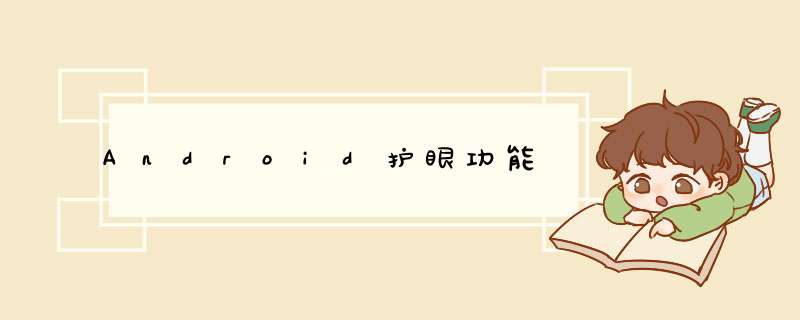
目前全国已有3亿多视光疾病患者,每年眼镜需求量达7000万副,近视率从过去的全球排名第四上升到第二,仅次于日本。保护眼睛成了一个刻不容缓的话题。对于很多学生、上班族来说,除了每天大量时间对着书本、电脑外,恐怕眼睛最大的焦点都是放在手机上,因此,一款能够保护眼睛的手机软件就愈发显得重要。
于是,为了保护眼睛,我便做了个应用
set(int type,long startTime,PendingIntent pi):一次性闹钟
setRepeating(int type,long startTime,long intervalTime,PendingIntent pi): 重复性闹钟,和3有区别,3闹钟间隔时间不固定
setInexactRepeating(int type,long startTime,long intervalTime,PendingIntent pi): 重复性闹钟,时间不固定
cancel(PendingIntent pi):取消AlarmManager的定时服务
getNextAlarmClock():得到下一个闹钟,返回值AlarmManager.AlarmClockInfo
setAndAllowWhileIDle(int type, long triggerAtMillis, PendingIntent operation) 和set方法类似,这个闹钟运行在系统处于低电模式时有效
setExact(int type, long triggerAtMillis, PendingIntent operation): 在规定的时间精确的执行闹钟,比set方法设置的精度更高
setTime(long millis):设置系统墙上的时间
setTimeZone(String timeZone):设置系统持续的默认时区
setwindow(int type, long windowstartMillis, long windowLengthMillis, PendingIntent operation): 设置一个闹钟在给定的时间窗触发。类似于set,该方法允许应用程序精确地控制 *** 作系统调 整闹钟触发时间的程度。
4.Notification的基本使用流程以及设置相关的一些方法在AndroIDManifest中设置Service以及Notification
<application androID:allowBackup="true" androID:icon="@drawable/mice" androID:label="@string/app_name" androID:supportsRtl="true" androID:theme="@style/Apptheme" > <activity androID:name=".Activity.MainActivity" > <intent-filter> <action androID:name="androID.intent.action.MAIN" /> <category androID:name="androID.intent.category.LAUNCHER" /> </intent-filter> </activity> <activity androID:name=".Activity.Activity_inform"/> <activity androID:name=".Activity.Activity_time"/> <service androID:name=".Service.LongRunningService" > </service> <receiver androID:name=".Service.AlarmReceiver" > </receiver> </application>mainactivity:
import androID.app.Activity;import androID.content.Intent;import androID.os.Bundle;import androID.vIEw.Window;import androID.Widget.Toast;public voID onClick(VIEw v) { Intent intent=new Intent(MainActivity.this, LongRunningService.class); switch(v.getID()){ case R.ID.bt_menu: //打开左边的抽屉 mDrawerLayout.openDrawer(Gravity.left); break; case R.ID.bt_start_inform: startService(intent); //当提示开启后 “开启提示”不可点击,“关闭提示”可以点击 bt_start_inform.setEnabled(false); bt_stop_inform.setEnabled(true); Toast.makeText(MainActivity.this, "提醒功能已经开启。\nAPP关闭了仍然能够提醒哦!", Toast.LENGTH_LONG).show(); break; case R.ID.bt_stop_inform: stopService(intent); bt_start_inform.setEnabled(true); bt_stop_inform.setEnabled(false); Toast.makeText(MainActivity.this, "提醒功能已经关闭!", Toast.LENGTH_SHORT).show(); break; } }AlarmReceiver:
import androID.content.broadcastReceiver;import androID.content.Context;import androID.content.Intent;public class AlarmReceiver extends broadcastReceiver { @OverrIDe public voID onReceive(Context context, Intent intent) { Intent i = new Intent(context, LongRunningService.class); context.startService(i); }}LongRunningService:
import androID.app.AlarmManager;import androID.app.Notification;import androID.app.PendingIntent;import androID.app.Service;import androID.content.Intent;import androID.os.IBinder;import androID.os.SystemClock;import com.example.protectyoureyes.R;import com.example.protectyoureyes.bean.globalData;public class LongRunningService extends Service { @OverrIDe public IBinder onBind(Intent intent) { return null; } @OverrIDe public int onStartCommand(Intent intent, int flags, int startID) { //启用前台服务,主要是startForeground() Notification notification=new Notification.Builder(this) .setContentTitle(globalData.inform_Title) .setContentText(globalData.inform_content) .setSmallicon(R.drawable.mice) .setLargeIcon(globalData.inform_bitmap) .build(); //设置振动 notification.vibrate = globalData.all_vibrate_type[globalData.vibrate_type_number]; startForeground(1, notification); AlarmManager manager = (AlarmManager) getSystemService(ALARM_SERVICE); //读者可以修改此处的Minutes从而改变提醒间隔时间 //此处是设置每隔55分钟启动一次 //这是55分钟的毫秒数 int Minutes = globalData.inform_time*60*1000; //SystemClock.elapsedRealtime()表示1970年1月1日0点至今所经历的时间 long triggerAtTime = SystemClock.elapsedRealtime() + Minutes; //此处设置开启AlarmReceiver这个broadcastReceiver Intent i = new Intent(this, AlarmReceiver.class); PendingIntent pi = PendingIntent.getbroadcast(this, 0, i, 0); //ELAPSED_REALTIME_WAKEUP表示让定时任务的出发时间从系统开机算起,并且会唤醒cpu。 manager.set(AlarmManager.ELAPSED_REALTIME_WAKEUP, triggerAtTime, pi); return super.onStartCommand(intent, flags, startID); } @OverrIDe public voID onDestroy() { super.onDestroy(); //在Service结束后关闭AlarmManager AlarmManager manager = (AlarmManager) getSystemService(ALARM_SERVICE); Intent i = new Intent(this, AlarmReceiver.class); PendingIntent pi = PendingIntent.getbroadcast(this, 0, i, 0); manager.cancel(pi); }}activity_main:
<linearLayout androID:layout_wIDth="match_parent" androID:layout_height="match_parent" androID:orIEntation="vertical"><button androID:ID="@+ID/bt_menu" androID:layout_wIDth="45dp" androID:layout_height="45dp" androID:background="@drawable/mice"/>notification_layout:
<?xml version="1.0" enCoding="utf-8"?><relativeLayout xmlns:androID="http://schemas.androID.com/apk/res/androID" androID:layout_wIDth="match_parent" androID:layout_height="match_parent" > <TextVIEw androID:layout_wIDth="wrap_content" androID:layout_height="wrap_content" androID:layout_centerInParent="true" androID:textSize="24sp" androID:text="这是通知点击后的界面" /> </relativeLayout>功能图片
APP图标
开启护眼功能的界面
设置完以后
到时间后的任务栏的提醒
https://blog.csdn.net/Double2hao/article/details/49719639
https://www.runoob.com/w3cnote/android-tutorial-notification.html
以上是内存溢出为你收集整理的Android护眼功能全部内容,希望文章能够帮你解决Android护眼功能所遇到的程序开发问题。
如果觉得内存溢出网站内容还不错,欢迎将内存溢出网站推荐给程序员好友。
欢迎分享,转载请注明来源:内存溢出

 微信扫一扫
微信扫一扫
 支付宝扫一扫
支付宝扫一扫
评论列表(0条)