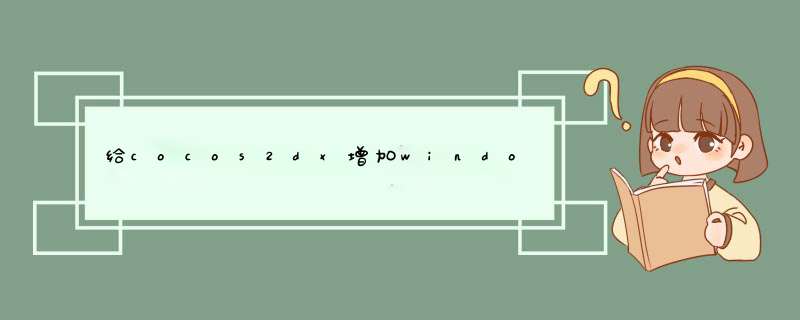
给quick-cocos2d-x增加windows下模拟器右键,步骤如下
1.修改LRESulT CCEGLVIEw::WindowProc(UINT message,WParaM wParam,LParaM lParam),增加右键按下和抬起事件,大体参照左键的抬起和按下,具体代码如下所示:
case WM_RbuttonDOWN: #if(_MSC_VER >= 1600) // Don't process message generated by windows touch if (m_bSupporttouch && (s_pfgetMessageExtraInfoFunction() & MOUSEEVENTF_FROMtouch) == MOUSEEVENTF_FROMtouch) break; #endif /* #if(_MSC_VER >= 1600) */ if (m_pDelegate && MK_Rbutton == wParam) { POINT point = {(short)LOWORD(lParam),(short)HIWORD(lParam)}; CCPoint pt(point.x,point.y); pt.x /= m_fFrameZoomFactor; pt.y /= m_fFrameZoomFactor; CCPoint tmp = ccp(pt.x,m_obScreenSize.height - pt.y); if (m_obVIEwPortRect.equals(CCRectZero) || m_obVIEwPortRect.containsPoint(tmp)) { m_bCaptured = true; SetCapture(m_hWnd); int ID = 0; handleR@R_301_5033@Begin(1,&ID,&pt.x,&pt.y); } } break;2.修改CCEGLVIEwProtocol,添加右键的handle,代码如下 voID CCEGLVIEwProtocol::handleR@R_301_5033@Begin(int num,int IDs[],float xs[],float ys[]){ CCSet set; for (int i = 0; i < num; ++i) { int ID = IDs[i]; float x = xs[i]; float y = ys[i]; CCInteger* pIndex = (CCInteger*)s_@[email protected](ID); int nUnusedindex = 0; // it is a new touch if (pIndex == NulL) { nUnusedindex = getUnUsedindex(); // The @R_301_5033@ is more than MAX_@R_301_5033@ ? if (nUnusedindex == -1) { cclOG("The @R_301_5033@ is more than MAX_@R_301_5033@,nUnusedindex = %d",nUnusedindex); continue; } CCtouch* ptouch = s_p@R_301_5033@[nUnusedindex] = new CCtouch(); ptouch->settouchInfo(nUnusedindex,(x - m_obVIEwPortRect.origin.x) / m_fScaleX,(y - m_obVIEwPortRect.origin.y) / m_fScaleY); //cclOG("x = %f y = %f",ptouch->getLocationInVIEw().x,ptouch->getLocationInVIEw().y); CCInteger* pInterObj = new CCInteger(nUnusedindex); s_@[email protected](pInterObj,ID); set.addobject(ptouch); pInterObj->release(); } } if (set.count() == 0) { cclOG("@R_301_5033@Began: count = 0"); return; } m_pDelegate->@R_301_5033@RBegan(&set,NulL);}3.cctouchdispatcher中添加分发事件,代码如下 voID CCtouchdispatcher::@R_301_5033@RBegan(CCSet *@R_301_5033@,CCEvent *pEvent){ if (m_bdispatchEvents) { this->@R_301_5033@(@R_301_5033@,pEvent,CCRtouchBEGAN); }}4.修改cctouchdispatcher的touch,添加右键 if (uIndex == CCtouchBEGAN) { bClaimed = pHandler->getDelegate()->cctouchBegan(ptouch,pEvent); if (bClaimed) { pHandler->getClaimed@R_301_5033@()->addobject(ptouch); } } else if(uIndex == CCRtouchBEGAN){ bClaimed = pHandler->getDelegate()->ccRtouchBegan(ptouch,pEvent); if (bClaimed) { pHandler->getClaimed@R_301_5033@()->addobject(ptouch); } }else if (pHandler->getClaimed@R_301_5033@()->containsObject(ptouch)) { // moved ended canceled bClaimed = true; switch (sHelper.m_type) { case CCtouchmoveD: pHandler->getDelegate()->cctouchmoved(ptouch,pEvent); break; case CCtouchendED: pHandler->getDelegate()->cctouchended(ptouch,pEvent); pHandler->getClaimed@R_301_5033@()->removeObject(ptouch); break; case CCtouchCANCELLED: pHandler->getDelegate()->cctouchCancelled(ptouch,pEvent); pHandler->getClaimed@R_301_5033@()->removeObject(ptouch); break; case CCRtouchendED: pHandler->getDelegate()->ccRtouchended(ptouch,pEvent); pHandler->getClaimed@R_301_5033@()->removeObject(ptouch); break; } }5.修改添加CCtouchDelegate右键事件: virtual int ccRtouchBegan(CCtouch *ptouch,CCEvent *pEvent) { CC_UNUSED_ParaM(ptouch); CC_UNUSED_ParaM(pEvent); return 0;};virtual voID ccRtouchended(CCtouch *ptouch,CCEvent *pEvent) {CC_UNUSED_ParaM(ptouch); CC_UNUSED_ParaM(pEvent);} 6,.为ccnode添加右键事件
int CCNode::ccRtouchBegan(CCtouch *ptouch,CCEvent *pEvent){ if (kScriptTypeNone != m_eScriptType) { return excuteScripttouchHandler(CCRtouchBEGAN,ptouch); } CC_UNUSED_ParaM(ptouch); CC_UNUSED_ParaM(pEvent); CCAssert(false,"Layer#cctouchBegan overrIDe me");<span > </span>printf("the kCCtouchBegan is %d\n\n",kCCtouchBegan); return kCCtouchBegan;}7.千万别忘了在ccScene中重写右键事件,因为ccScene的作用是分发触摸。 int CCScene::ccRtouchBegan(CCtouch *ptouch,CCEvent *pEvent){ // remove all touch targets m_touchTargets->removeAllObjects(); // check touch targets const CCPoint p = ptouch->getLocation(); CCObject *node; CCNode *touchNode = NulL; CCNode *checkVisibleNode = NulL; bool visible = true; sortAlltouchableNodes(m_touchableNodes); CCARRAY_FOREACH(m_touchableNodes,node) { checkVisibleNode = touchNode = dynamic_cast<CCNode*>(node); // check node is visible visible = true; do { visible = visible && checkVisibleNode->isVisible(); checkVisibleNode = checkVisibleNode->getParent(); } while (checkVisibleNode && visible); if (!visible) continue; const CCRect boundingBox = touchNode->getCascadeBoundingBox(); if (touchNode->isRunning() && boundingBox.containsPoint(p)) { touchNode->retain(); int ret = touchNode->ccRtouchBegan(ptouch,pEvent); if (ret == kCCtouchBegan || ret == kCCtouchBeganNoSwallows) { m_touchTargets->addobject(touchNode); if (ret == kCCtouchBegan) { touchNode->release(); break; } } touchNode->release(); } } sortAlltouchableNodes(m_touchTargets); return kCCtouchBegan;}8.添加传递给lua的事件 int ccluaEngine::executeNodetouchEvent(CCNode* pNode,int eventType,CCtouch *ptouch){ CCtouchScriptHandlerEntry* pScriptHandlerEntry = pNode->getScripttouchHandlerEntry(); if (!pScriptHandlerEntry){ return 0; } int nHandler = pScriptHandlerEntry->getHandler(); if (!nHandler){ return 0; } switch (eventType) { case CCtouchBEGAN: m_stack->pushString("began"); break; case CCtouchmoveD: m_stack->pushString("moved"); break; case CCtouchendED: m_stack->pushString("ended"); break; case CCtouchCANCELLED: m_stack->pushString("cancelled"); break; case CCRtouchBEGAN: m_stack->pushString("rbegan"); break; case CCRtouchendED: m_stack->pushString("rended"); break; default: return 0; } const CCPoint pt = CCDirector::sharedDirector()->convertToGL(ptouch->getLocationInVIEw()); const CCPoint prev = CCDirector::sharedDirector()->convertToGL(ptouch->getPrevIoUsLocationInVIEw()); m_stack->pushfloat(pt.x); m_stack->pushfloat(pt.y); m_stack->pushfloat(prev.x); m_stack->pushfloat(prev.y); int ret = m_stack->executeFunctionByHandler(nHandler,5); m_stack->clean(); return ret;} 总结 以上是内存溢出为你收集整理的给cocos2dx增加windows右键事件全部内容,希望文章能够帮你解决给cocos2dx增加windows右键事件所遇到的程序开发问题。
如果觉得内存溢出网站内容还不错,欢迎将内存溢出网站推荐给程序员好友。
欢迎分享,转载请注明来源:内存溢出

 微信扫一扫
微信扫一扫
 支付宝扫一扫
支付宝扫一扫
评论列表(0条)