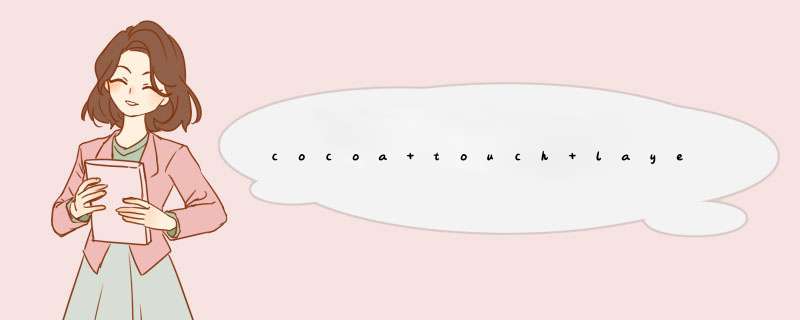
Core Location框架提供了三种用于追踪设备当前位置的服务,Core Location框架从内置的蜂窝,Wi-Fi或者GPS来获取位置The significant-change locationservice 提供了低耗电的方法来获取当前位置,当前位置改变时会发出通知The standard location service 提供了一种可设置的方法来获取当前位置Region monitoring 监视特定地区的跨越 如果程序必须使用位置服务在程序的info.pList中添加UI@R_502_4173@DeviceCapabilitIEs键,它是一个包含多个字符串的数组,然后添加location-services,gps字符串1.The Standard Location Service <span >Listing 1-1 Starting the standard location service- (voID)startStandardUpdates{ // 创建location manager if (nil == locationManager) locationManager = [[CLLocationManager alloc] init]; locationManager.delegate = self;</span>复制代码<span > // 设置获取位置的精确度,越精确越耗电</span>复制代码<span > locationManager.desiredAccuracy = kCLLocationAccuracyKilometer; // 设置距离过滤器,超过次距离就更新一次位置 locationManager.distanceFilter = 500; [locationManager startUpdatingLocation];}</span>复制代码使用location manager之前一般要检查位置服务是否可用,<span >+ (BOol)locationServicesEnabled</span>复制代码当位置信息更新时,会给location manager发送消息2.Significant-Change Location Service<span >- (voID)startSignificantChangeUpdates{ // Create the location manager if this object does not // already have one. if (nil == locationManager) locationManager = [[CLLocationManager alloc] init]; locationManager.delegate = self; [locationManager startMonitoringSignificantLocationChanges];}</span>复制代码可以叫醒在后台的程序3.Region monitoring Service使用之前调用CLLocationManager的regionMonitoringAvailable and regionMonitoringEnabled <span >- (BOol)registerRegionWithCircularOverlay:(MyCircle*)overlay andIDentifIEr:(Nsstring*)IDentifIEr{ // Do not create regions if support is unavailable or Disabled. if ( ![CLLocationManager regionMonitoringAvailable] || ![CLLocationManager regionMonitoringEnabled] ) return NO; // If the radius is too large,registration fails automatically,// so clamp the radius to the max value. CLLocationdegrees radius = overlay.radius; if (radius > self.locationManager.maximumRegionMonitoringdistance) radius = self.locationManager.maximumRegionMonitoringdistance; // Create the region and start monitoring it. CLRegion* region = [[CLRegion alloc] initCircularRegionWithCenter:overlay.coordinate radius:radius IDentifIEr:IDentifIEr]; [self.locationManager startMonitoringForRegion:region desiredAccuracy:kCLLocationAccuracyHundredMeters]; [region release]; return YES;}</span>复制代码接受位置更新消息当位置更新时,location manager向其代理发送 locationManager:dIDUpdatetoLocation:fromLocation:如果无法获取新位置,则发送locationManager:dIDFailWithError:<span >// Delegate method from the CLLocationManagerDelegate protocol.- (voID)locationManager:(CLLocationManager *)manager dIDUpdatetoLocation:(CLLocation *)newLocation fromLocation:(CLLocation *)oldLocation{ // If it's a relatively recent event,turn off updates to save power NSDate* eventDate = newLocation.timestamp; NSTimeInterval howRecent = [eventDate timeIntervalSinceNow]; if (abs(howRecent) < 15.0) { NSLog(@"latitude %+.6f,longitude %+.6f\n",newLocation.coordinate.latitude,newLocation.coordinate.longitude); } // else skip the event and process the next one.}</span>复制代码位置更新错误 locationManager:dIDFailWithError:<span > if ([error code] != kCLErrorLocationUnkNown) { [self stopUpdatingLocation:NSLocalizedString(@"Error",@"Error")];</span>复制代码If the location service is unable to retrIEve a location fix right away,it reports a kCLErrorLocationUnkNownerror and keeps trying. In such a situation,you can simply ignore the error and wait for a new event.If the user denIEs your application’s use of the location service,this method reports a kCLErrorDenIEd error. Upon receiving such an error,you should stop the location service.If a heading Could not be determined because of strong interference from nearby magnetic fIElds,this method returns kCLErrorheadingFailure.<span >typedef enum { kCLErrorLocationUnkNown = 0,kCLErrorDenIEd,kCLErrorNetwork,kCLErrorheadingFailure,kCLErrorRegionMonitoringDenIEd,kCLErrorRegionMonitoringFailure,kCLErrorRegionMonitoringSetupDelayed,} CLError;</span>复制代码获取移动方向信息<pre name="code" ><span >- (voID)startheadingEvents { if (!self.locationManager) { CLLocationManager* theManager = [[[CLLocationManager alloc] init] autorelease]; // Retain the object in a property. self.locationManager = theManager; self.locationManager.delegate = self; } // Start location services to get the true heading. locationManager.distanceFilter = 1000; locationManager.desiredAccuracy = kCLLocationAccuracyKilometer; [locManager startUpdatingLocation]; // 开始更新移动方向 if ([CLLocationManager headingAvailable]) { locManager.headingFilter = 5; [locManager startUpdatingheading]; } } </span>复制代码<span >- (voID)locationManager:(CLLocationManager *)manager dIDUpdateheading:(CLheading *)newheading { if (newheading.headingAccuracy < 0) return; // Use the true heading if it is valID. CLLocationDirection theheading = ((newheading.trueheading > 0) ? newheading.trueheading : newheading.magneticheading); self.currentheading = theheading; [self updateheadingdisplays]; } </span>复制代码GeoCoding Location DataGeocoder对象使用网络服务来将经纬度转换为具体地址信息,iOS当前只支持经纬度转地址信息,不能将位置信息转换为经纬度创建一个MKReverseGeocoder实例,设置代理,调用start方法。代理会接受到 reverseGeocoder:dIDFindplacemark:和reverseGeocoder:dIDFailWithError:<span >@implementation MyGeocoderVIEwController (CustomGeoCodingAdditions)- (voID)geocodeLocation:(CLLocation*)location forAnnotation:(MapLocation*)annotation{ MKReverseGeocoder* theGeocoder = [[MKReverseGeocoder alloc] initWithCoordinate:location.coordinate]; theGeocoder.delegate = self; [theGeocoder start];} // Delegate methods- (voID)reverseGeocoder:(MKReverseGeocoder*)geocoder dIDFindplacemark:(MKPlacemark*)place{ MapLocation* theAnnotation = [map annotationForCoordinate:place.coordinate]; if (!theAnnotation) return; // Associate the placemark with the annotation. theAnnotation.placemark = place; // Add a More Info button to the annotation's vIEw. MKPinAnnotationVIEw* vIEw = (MKPinAnnotationVIEw*)[map vIEwForAnnotation:annotation]; if (vIEw && (vIEw.rightCalloutAccessoryVIEw == nil)) { vIEw.canShowCallout = YES; vIEw.rightCalloutAccessoryVIEw = [UIbutton buttonWithType:UIbuttonTypeDetaildisclosure]; }} - (voID)reverseGeocoder:(MKReverseGeocoder*)geocoder dIDFailWithError:(NSError*)error{ NSLog(@"Could not retrIEve the specifIEd place information.\n");}@end @implementation MKMapVIEw (GeocoderAdditions) - (MapLocation*)annotationForCoordinate:(CLLocationCoordinate2D)coord{ // Iterate through the map vIEw's List of coordinates // and return the first one whose coordinate matches // the specifIEd value exactly. ID<MKAnnotation> theObj = nil; for (ID obj in [self annotations]) { if (([obj isKindOfClass:[MapLocation class]])) { MapLocation* anObj = (MapLocation*)obj; if ((anObj.coordinate.latitude == coord.latitude) && (anObj.coordinate.longitude == coord.longitude)) { theObj = anObj; break; } } } return theObj;}@end</span> 总结 以上是内存溢出为你收集整理的cocoa touch layer下面的几个点连载之--CoreLocation全部内容,希望文章能够帮你解决cocoa touch layer下面的几个点连载之--CoreLocation所遇到的程序开发问题。
如果觉得内存溢出网站内容还不错,欢迎将内存溢出网站推荐给程序员好友。
欢迎分享,转载请注明来源:内存溢出

 微信扫一扫
微信扫一扫
 支付宝扫一扫
支付宝扫一扫
评论列表(0条)