<configuration> <endpoint address="1.2.3.4" /> <endpoint address="1.2.3.4" /> <endpoint address="1.2.3.4" /> <endpoint address="1.2.3.4" /></configuration>
那你需要这样的东西:
<?xml version="1.0"?> <!-- For more information on using web.config transformation visit http://go.microsoft.com/fwlink/?linkID=125889 --> <configuration xmlns:xdt="http://schemas.microsoft.com/XML-document-transform"> <replaceAll> <endpontAddresses xdt:Locator="XPath(//endpoint[@address='1.2.3.4'])" xdt:transform="SetAttributes(address)" address="4.3.2.1" /> </replaceAll></configuration>
注意:此XPath将查找整个Web.config中的每个元素,并检查给定元素是否具有值等于“1.2.3.4”的地址属性.
如果您需要更通用的内容,请尝试以下方法:
<?xml version="1.0"?> <!-- For more information on using web.config transformation visit http://go.microsoft.com/fwlink/?linkID=125889 --> <configuration xmlns:xdt="http://schemas.microsoft.com/XML-document-transform"> <replaceAll> <endpontAddresses xdt:Locator="XPath(//*[@address='1.2.3.4'])" xdt:transform="SetAttributes(address)" address="4.3.2.1" /> </replaceAll> </configuration>
这将查看每个XML元素(由于星号:*)并检查它是否具有值等于“1.2.3.4”的地址属性.
所以这适用于这样的文件:
<configuration> <endpoint name="serviceA" address="1.2.3.4" /> <endpoint name="serviceB" address="1.2.3.4" /> <endpoint name="serviceC" address="1.2.3.4" /> <endpoint2 address="1.2.3.4" /> <endpoint3 address="1.2.3.4" /> <endpoint4 address="1.2.3.4" /> <innerSection> <endpoint address="1.2.3.4" /> <anotherEndpoint address="1.2.3.4" /> <sampleXmlElement address="1.2.3.4" /> </innerSection></configuration>
现在,如果您想将替换限制为某个部分,即< system.serviceModel>然后你可以像这样使用XPath:
<endpontAddresses xdt:Locator="XPath(/configuration/system.serviceModel//*[@address='1.2.3.4'])" xdt:transform="SetAttributes(address)" address="4.3.2.1" />
这将仅在< system.serviceModel>中更新地址.部分
<configuration> <endpoint name="serviceA" address="1.2.3.4" /> <endpoint name="serviceB" address="1.2.3.4" /> <endpoint name="serviceC" address="1.2.3.4" /> <endpoint2 address="1.2.3.4" /> <endpoint3 address="1.2.3.4" /> <endpoint4 address="1.2.3.4" /> <innerSection> <endpoint address="1.2.3.4" /> <anotherEndpoint address="1.2.3.4" /> <sampleXmlElement address="1.2.3.4" /> </innerSection> <system.serviceModel> <endpoint name="serviceB" address="1.2.3.4" /> <endpoint name="serviceC" address="1.2.3.4" /> <endpoint2 address="1.2.3.4" /> <innerSection> <endpoint address="1.2.3.4" /> <anotherEndpoint address="1.2.3.4" /> <sampleXmlElement address="1.2.3.4" /> </innerSection> </system.serviceModel></configuration>
尝试一下,选择最适合您需求的产品.
注意:这有一个限制,您需要指定包含IP的属性的名称(1.2.3.4),但我认为最好是明确的,而不是在这里发生魔术.如果您有许多名称,请重复
总结以上是内存溢出为你收集整理的web-config – Web.config转换以及搜索和替换全部内容,希望文章能够帮你解决web-config – Web.config转换以及搜索和替换所遇到的程序开发问题。
如果觉得内存溢出网站内容还不错,欢迎将内存溢出网站推荐给程序员好友。
欢迎分享,转载请注明来源:内存溢出

 微信扫一扫
微信扫一扫
 支付宝扫一扫
支付宝扫一扫
评论列表(0条)