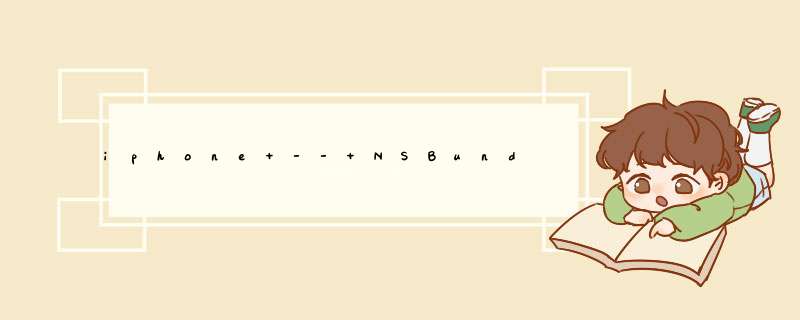
bundle是一个目录,其中包含了程序会使用到的资源. 这些资源包含了如图像,声音,编译好的代码,nib文件(用户也会把bundle称为plug-in). 对应bundle,cocoa提供了类NSBundle.
我们的程序是一个bundle. 在Finder中,一个应用程序看上去和其他文件没有什么区别. 但是实际上它是一个包含了nib文件,编译代码,以及其他资源的目录. 我们把这个目录叫做程序的main bundle
NSBundle的对象可以获取应用程序安装目录的附件。
附件包括了,当前应用程序下,所有的文件。(图片、属性列表等)
获取XML文件
| Nsstring *filePath = [[NSBundle mainBundle] pathForResouse:@"re" ofType:@"xml"]; NSData *data = [[NSData alloc] initWithContentsOffile:filePath]; |
获取属性列表
| NSDictionary *dict = [NSDictionary dictionaryWithContentsOf |
通过使用下面的方法得到程序的main bundle
NSBundle *myBundle = [NSBundle mainBundle];
一般我们通过这种方法来得到bundle.如果你需要其他目录的资源,可以指定路径来取得bundle
NSBundle *goodBundle;
goodBundle = [NSBundle bundleWithPath:@"~/.myApp/Good.bundle"];
一旦我们有了NSBundle 对象,那么就可以访问其中的资源了
// Extension is optional
Nsstring *path = [goodBundle pathForImageResource:@"Mom"];
NSImage *momPhoto = [[NSImage alloc] initWithContentsOffile:path];
bundle中可以包含一个库. 如果我们从库得到一个class,bundle会连接库,并查找该类:
Class newClass = [goodBundle classnamed:@"Rover"];
ID newInstance = [[newClass alloc] init];
如果不知到class名,也可以通过查找主要类来取得 Class aClass = [goodBundle principalClass]; ID anInstance = [[aClass alloc] init];
总结以上是内存溢出为你收集整理的iphone -- NSBundle全部内容,希望文章能够帮你解决iphone -- NSBundle所遇到的程序开发问题。
如果觉得内存溢出网站内容还不错,欢迎将内存溢出网站推荐给程序员好友。
欢迎分享,转载请注明来源:内存溢出

 微信扫一扫
微信扫一扫
 支付宝扫一扫
支付宝扫一扫
评论列表(0条)