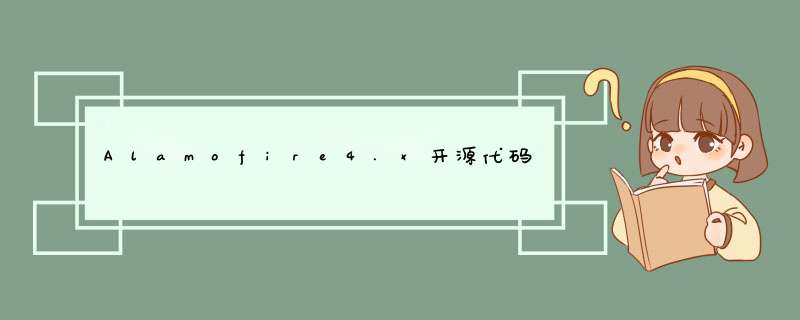
本着了解框架的实现思路和学习Swift的目的开启本系列的博客.本系列参考Alamofire官方文档和自己的一些理解,欢迎指正和指教.
配置要求 iOS 8.0+,macOS 10.10.0+,tvOS 9.0+ and watchOS 2.0+ Xcode 8.1+ Swift 3.0+ 简单使用Alamofire.request("https://httpbin.org/get").responseJsON { response in print("Request: \(String(describing: response.request))") // // 原始的请求 print("Response: \(String(describing: response.response))") // http 请求响应 print("Result: \(response.result)") // 响应结果标识 if let Json = response.result.value { print("JsON: \(Json)") // JsON序列化的数据 } if let data = response.data,let utf8Text = String(data: data,enCoding: .utf8) { print("Data: \(utf8Text)") // 经过UTF-8编码的数据 } } 不难看出alamofire用了链式编程的思想.
响应数据类型请求返回五种response
// Response Handler -直接返回URL session delegate的数据 func response( queue: dispatchQueue?,completionHandler: @escaPing (DefaultDataResponse) -> VoID) -> Self // Response Data Handler - 序列化为Data func responseData( queue: dispatchQueue?,completionHandler: @escaPing (DataResponse<Data>) -> VoID) -> Self // Response String Handler - 序列化成String字符串 func responseString( queue: dispatchQueue?,enCoding: String.EnCoding?,completionHandler: @escaPing (DataResponse<String>) -> VoID) -> Self // Response JsON Handler - 序列化成JsON func responseJsON( queue: dispatchQueue?,completionHandler: @escaPing (DataResponse<Any>) -> VoID) -> Self // Response PropertyList (pList) Handler - 序列化成pList func responsePropertyList( queue: dispatchQueue?,completionHandler: @escaPing (DataResponse<Any>) -> VoID)) -> Self
被序列化的数据可以用通过resonse中的result.value来获取数据
//也可以同时使用,内部通过线程队列实现 Alamofire.request("https://httpbin.org/get") .responseString { response in print("Response String: \(response.result.value)") } .responseJsON { response in print("Response JsON: \(response.result.value)") } Response是默认在主线程队列执行异步回调,
(queue ?? dispatchQueue.main).async
这里的队列也是可以自定义的,例如:
let utilityQueue = dispatchQueue.global(qos: .utility)Alamofire.request("https://httpbin.org/get").responseJsON(queue: utilityQueue) { response in print("Executing response handler on utility queue")} 响应验证 valIDate可以在结果返回之前验证响应状态或类型是否正确,也可以使用默认方式验证.valIDate()
Alamofire.request("https://httpbin.org/get") .valIDate(statusCode: 200..<300) .valIDate(ContentType: ["application/Json"]) .responseData { response in switch response.result { case .success: print("ValIDation Successful") case .failure(let error): print(error) } } Response缓存 Response缓存基于系统的URLCache,如果需要自定义参数在后面 Session Manager Configurations章节中会讲到
系列目录
Alamofire4.x开源代码分析(一)使用方法 Alamofire4.x开源代码分析(二)请求参数和编码 Alamofire4.x开源代码分析(三)下载数据(更新中) 总结以上是内存溢出为你收集整理的Alamofire4.x开源代码分析(一)使用方法全部内容,希望文章能够帮你解决Alamofire4.x开源代码分析(一)使用方法所遇到的程序开发问题。
如果觉得内存溢出网站内容还不错,欢迎将内存溢出网站推荐给程序员好友。
欢迎分享,转载请注明来源:内存溢出

 微信扫一扫
微信扫一扫
 支付宝扫一扫
支付宝扫一扫
评论列表(0条)