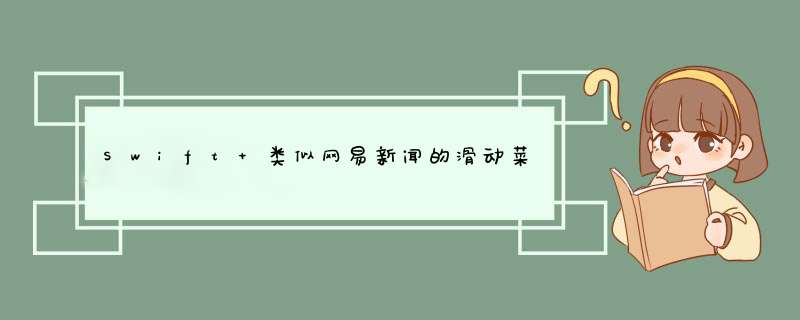
gif.gif
gif 可以右键在新的标签页中打开查看
简单实现类似这种的 滑动菜单 新手Swift新手 大神就别看了
import UIKitclass HomeVIEwController: UIVIEwController,UICollectionVIEwDelegate,UICollectionVIEwDataSource,uiscrollviewdelegate { let WIDTH = UIScreen.mainScreen().bounds.wIDth / 375 let HEIGTH = UIScreen.mainScreen().bounds.height / 667 let SCREENWIDTH = UIScreen.mainScreen().bounds.wIDth let SCREENHEIGTH = UIScreen.mainScreen().bounds.height var collectionVIEw: UICollectionVIEw! var buttonsArray: NSMutableArray! var TitlesArray: NSMutableArray! var lineVIEw: UIVIEw! overrIDe func vIEwDIDLoad() { super.vIEwDIDLoad() self.automaticallyAdjustsScrollVIEwInsets = false self.navigationController?.automaticallyAdjustsScrollVIEwInsets = false self.initbuttons() self.initCollectionVIEw() } func initbuttons() { buttonsArray = NSMutableArray() TitlesArray = ["分类","品牌","首页","专题","品牌"] for var i = 0;i<TitlesArray.count;i++ { let button = UIbutton.init(type: .System) button.frame = CGRectMake(SCREENWIDTH * CGfloat (i) / 5.0,SCREENWIDTH / 5.0,40 * HEIGTH) button.tag = i button.backgroundcolor = UIcolor.blackcolor() button.setTitlecolor(UIcolor.lightGraycolor(),forState: .normal) if i == 2 { button.TitleLabel?.Font = UIFont.systemFontOfSize(16.0 * WIDTH) button.whitecolor(),0)">.normal) } button.systemFontOfSize(15.0 * WIDTH) button.setTitle(TitlesArray[i] as? String,0)">.normal) button.addTarget(self,action: "click:",forControlEvents: .touchUpInsIDe) self.vIEw.addSubvIEw(button) buttonsArray.addobject(button) } lineVIEw = UIVIEw.init(frame: CGRectMake(15 * WIDTH + (SCREENWIDTH / 5.0) * 2,38 * HEIGTH,SCREENWIDTH / 5.0 - 30 * WIDTH,2 * HEIGTH)) lineVIEw.whitecolor() self.addSubvIEw(lineVIEw) } func click (btn: UIbutton) { for btt in buttonsArray { btt.TitleLabel?!.systemFontOfSize(15) btt.normal) } btn.systemFontOfSize(16 * WIDTH) btn.normal) self.collectionVIEw.scrollToItemAtIndexPath(NSIndexPath.init(forItem: btn.tag,inSection: 0),atScrollposition: .None,animated: true) UIVIEw.animateWithDuration(0.3,animations: { () -> VoID in self.lineVIEw.frame = CGRectMake(15 * WIDTH + (UIScreen.mainScreen().bounds.wIDth / 5.0) * CGfloat (btn.tag),UIScreen.wIDth / 5.0 - 30 * WIDTH,2) }) {(Bool) -> VoID in } } func initCollectionVIEw() { let flowLayout = UICollectionVIEwFlowLayout() flowLayout.scrollDirection = .Horizontal flowLayout.itemSize = CGSizeMake(UIScreen.wIDth,0)">.height - 88 * HEIGTH) flowLayout.minimumlinespacing = 0 flowLayout.minimumInteritemSpacing = 0 collectionVIEw = UICollectionVIEw.init(frame: CGRectMake(0,40 * HEIGTH,0)">.height - 88 * HEIGTH),collectionVIEwLayout: flowLayout) collectionVIEw.delegate = self collectionVIEw.dataSource = self collectionVIEw.pagingEnabled = true collectionVIEw.init(forRow: 2,animated: true) self.addSubvIEw(collectionVIEw) collectionVIEw.registerClass(HomeCollectionVIEwCell.classForKeyedArchiver(),forCellWithReuseIDentifIEr: "hCell") collectionVIEw.registerClass(KindCollectionVIEwCell.registerClass(BrandCollectionVIEwCell.registerClass(SubjectCollectionVIEwCell.registerClass(GiftCollectionVIEwCell.item == 0 { let cell = collectionVIEw.dequeueReusableCellWithReuseIDentifIEr("kCell",forIndexPath: indexPath) as! KindCollectionVIEwCell weak var weakSelf = self cell.initClosure({ (str) -> VoID? in// let url = "http://mobile.iliangcang.com/goods/goodsShare?a=b&page=1&count=10&coverID=1&cat_code=$&app_key=iPhone&v=3.0.0&sig=97E9576F-B96F-48FD-BE0E-CD84610BC975" let common = CommonVIEwController()// common.urlStr = url.stringByReplacingOccurrencesOfString("$",withString: str) common.urlStr = str common.hIDesBottombarWhenPushed = true weakSelf!.pushVIEwController(common,animated: true) return nil }) return cell }else if indexPath.item == 1 { let cell = collectionVIEw.dequeueReusableCellWithReuseIDentifIEr("bcell",forIndexPath: indexPath) as! BrandCollectionVIEwCell return cell }else if indexPath.item == 2 { let cell = collectionVIEw.dequeueReusableCellWithReuseIDentifIEr("hCell",forIndexPath: indexPath) as! HomeCollectionVIEwCell cell.myClosure = { (content_ID: String) -> VoID in let shopVC = ShopVIEwController() let url = "http://mobile.com/goods/goodsList?a=b&List_ID=$&count=10&page=1&app_key=iPhone&v=3.0.0&sig=97E9576F-B96F-48FD-BE0E-CD84610BC975" shopVC.pushVIEwController(shopVC,animated: true) } return cell }else if indexPath.item == 3 { let cell = collectionVIEw.dequeueReusableCellWithReuseIDentifIEr("sCell",forIndexPath: indexPath) as! SubjectCollectionVIEwCell return cell }else { let cell = collectionVIEw.dequeueReusableCellWithReuseIDentifIEr("gCell",forIndexPath: indexPath) as! GiftCollectionVIEwCell return cell } } func scrollVIEwDIDEndDecelerating(scrollVIEw: UIScrollVIEw) { for btt in buttonsArray { btt.normal) } UIVIEw.animateWithDuration(0.3) { () -> VoID in self.wIDth / 5.0) * CGfloat (self.contentOffset.x / (UIScreen.wIDth)),2) } let btn = buttonsArray.objectAtIndex(Int(self.x / UIScreen.wIDth)) btn.normal) } overrIDe func dIDReceiveMemoryWarning() { super.dIDReceiveMemoryWarning() // dispose of any resources that can be recreated. }}总结
以上是内存溢出为你收集整理的Swift 类似网易新闻的滑动菜单全部内容,希望文章能够帮你解决Swift 类似网易新闻的滑动菜单所遇到的程序开发问题。
如果觉得内存溢出网站内容还不错,欢迎将内存溢出网站推荐给程序员好友。
欢迎分享,转载请注明来源:内存溢出

 微信扫一扫
微信扫一扫
 支付宝扫一扫
支付宝扫一扫
评论列表(0条)