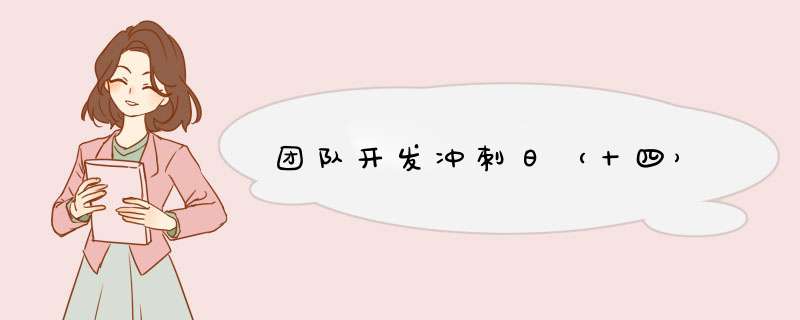
记录功能已经完成,实现参数+txt文件+图片文件的提交,servlet接收并将文件路径存储入库,我们目前决定存储文件的方式是存储其路径,当然这份代码没有连接服务器,我是拿本地试的。先看一下效果截图:
接下来看看代码:
AndroID端:
【主要功能实现】MainActivity.java:
1 package com.example.toa; 2 3 import java.io.ByteArrayOutputStream; 4 import java.io.file; 5 import java.io.fileNotFoundException; 6 import java.io.fileOutputStream; 7 import java.io.IOException; 8 import java.io.RandomAccessfile; 9 import java.text.SimpleDateFormat; 10 import java.util.ArrayList; 11 import java.util.Date; 12 import java.util.HashMap; 13 import java.util.Set; 14 15 import androID.annotation.Suppresslint; 16 import androID.app.Activity; 17 import androID.app.AlertDialog; 18 import androID.app.AlertDialog.Builder; 19 import androID.content.DialogInterface; 20 import androID.content.Intent; 21 import androID.content.pm.ActivityInfo; 22 import androID.graphics.Bitmap; 23 import androID.graphics.BitmapFactory; 24 import androID.net.Uri; 25 import androID.os.Bundle; 26 import androID.os.Environment; 27 import androID.provIDer.MediaStore; 28 import androID.text.TextUtils; 29 import androID.util.Log; 30 import androID.vIEw.LayoutInflater; 31 import androID.vIEw.VIEw; 32 import androID.vIEw.Window; 33 import androID.vIEw.WindowManager; 34 import androID.Widget.AdapterVIEw; 35 import androID.Widget.AdapterVIEw.OnItemClickListener; 36 import androID.Widget.button; 37 import androID.Widget.EditText; 38 import androID.Widget.GrIDVIEw; 39 import androID.Widget.ImageVIEw; 40 import androID.Widget.RadioGroup; 41 import androID.Widget.SimpleAdapter; 42 import androID.Widget.SimpleAdapter.VIEwBinder; 43 import androID.Widget.Toast; 44 45 import org.jetbrains.annotations.NotNull; 46 47 import okhttp3.Call; 48 import okhttp3.Callback; 49 import okhttp3.MediaType; 50 import okhttp3.Multipartbody; 51 import okhttp3.OkhttpClIEnt; 52 import okhttp3.Request; 53 import okhttp3.Requestbody; 54 import okhttp3.Response; 55 56 57 public class MainActivity extends Activity implements 58 MyDialog.OnbuttonClickListener, OnItemClickListener{ 59 private MyDialog dialog;// 图片选择对话框 60 public static final int NONE = 0; 61 public static final int PHOTOHRAPH = 1;// 拍照 62 public static final int PHOTOZOOM = 2; // 缩放 63 public static final int PHOTORESOulT = 3;// 结果 64 public static final String IMAGE_UnspecIFIED = "image/*"; 65 public static final MediaType PNG = MediaType.parse("image/png"); 66 67 private GrIDVIEw grIDVIEw; // 网格显示缩略图 68 private final int IMAGE_OPEN = 4; // 打开图片标记 69 private String pathImage; // 选择图片路径 70 private Bitmap bmp; // 导入临时图片 71 private ArrayList<HashMap<String, Bitmap>> imageItem; 72 private SimpleAdapter simpleAdapter; // 适配器 73 private EditText note; // 笔记文本 74 private EditText Title; // 标题文本 75 private EditText kemu; //学科 76 private button handin; // 上传按钮 77 private RadioGroup rg; // 单选按钮组 78 private boolean judge; // 判定公开/私有 79 80 @Suppresslint("SourceLockedOrIEntationActivity") 81 @OverrIDe 82 protected voID onCreate(Bundle savedInstanceState) { 83 super.onCreate(savedInstanceState); 84 requestwindowFeature(Window.FEATURE_NO_Title); 85 /* 86 * 防止键盘挡住输入框 不希望遮挡设置activity属性 androID:windowsoftinputMode="adjustPan" 87 * 希望动态调整高度 androID:windowsoftinputMode="adjustResize" 88 */ 89 getwindow().setSoftinputMode( 90 WindowManager.LayoutParams.soFT_input_ADJUST_PAN); 91 // 锁定屏幕 92 setRequestedOrIEntation(ActivityInfo.SCREEN_ORIENTATION_PORTRAIT); 93 setContentVIEw(R.layout.activity_main); 94 //点击事件 95 init(); 96 //加载图片与回显 97 initData(); 98 } 99 100 private voID init() {101 //声明102 note = (EditText)findVIEwByID(R.ID.note);103 grIDVIEw = (GrIDVIEw) findVIEwByID(R.ID.grIDVIEw);104 handin = (button)findVIEwByID(R.ID.handin);105 Title = (EditText)findVIEwByID(R.ID.Title);106 kemu = (EditText)findVIEwByID(R.ID.kemu);107 rg = (RadioGroup)findVIEwByID(R.ID.rg);108 note.setHorizontallyScrolling(true);109 grIDVIEw.setonItemClickListener(this);110 dialog = new MyDialog(this);111 dialog.setonbuttonClickListener(this);112 // activity中调用其他activity中组件的方法113 LayoutInflater layout = this.getLayoutInflater();114 VIEw vIEw = layout.inflate(R.layout.layout_select_photo, null);115 116 //单选按钮(公开/私有)117 rg.setonCheckedchangelistener(new RadioGroup.OnCheckedchangelistener() {118 @OverrIDe119 public voID onCheckedChanged(RadioGroup group, int checkedID) {120 if(checkedID == R.ID.ok){121 judge = true;122 }else{123 judge = false;124 }125 }126 });127 128 handin.setonClickListener(new VIEw.OnClickListener() {129 //是否公开130 private String see_str = "";131 //正文132 private String note_str = "";133 //标题134 private String Title_str = "";135 //用户名(登录界面传参获取)136 private String user_str = "try";137 //学科138 private String kemu_str = "";139 //年级(传参获取)140 private String year_str = "3";141 @OverrIDe142 public voID onClick(VIEw v) {143 if(judge){144 see_str = "公开";145 }else{146 see_str = "私有";147 }148 note_str = note.getText().toString();149 Title_str = Title.getText().toString();150 kemu_str = kemu.getText().toString();151 152 //本地Tomcat,注意不能写localhost,写本机的ip地址【连接服务器时记得改地址】153 String URL="http://192.168.101.18:8080/CloudNote/CloudServlet";154 //URL携带部分参数155 URL+="?title="+Title_str+"&see="+see_str+"&user="+user_str+"&kemu="+kemu_str+"&year="+year_str;156 //OKhttp157 OkhttpClIEnt clIEnt = new OkhttpClIEnt();158 Multipartbody.Builder builder = new Multipartbody.Builder().setType(Multipartbody.ALTERNATIVE);159 //文本文件160 MediaType NoteType = MediaType.parse("text/HTML;charset=utf-8");161 //设置文件命名前缀部分162 String noteuser = user_str+"_note";163 file Notefile = doString(note_str,noteuser);164 builder.addFormDataPart("note",Notefile.getname(),Requestbody.create(NoteType,Notefile));165 166 //图片文件,设定最多上传3张,不包括+号图片。167 int pic_i=0;168 for(HashMap<String,Bitmap>pic:imageItem){169 Set<String> set=pic.keySet();170 for(String key:set){171 if(pic_i==0){172 //跳过默认的+号图片173 pic_i++;174 continue;175 }176 //取出bitmap,转换成file,上传177 else if(pic_i==1){178 Bitmap fbm1 = pic.get(key);179 //设置文件命名前缀部分180 String image1user = user_str+"_image1";181 //调用方法生成图片文件182 file dofile = doImage(fbm1,image1user);183 builder.addFormDataPart("image1",dofile.getname(),Requestbody.create(PNG,dofile));184 pic_i++;185 }186 else if(pic_i==2){187 Bitmap fbm2 = pic.get(key);188 //设置文件命名前缀部分189 String image2user = user_str+"_image2";190 //调用方法生成图片文件191 file dofile = doImage(fbm2,image2user);192 builder.addFormDataPart("image2",dofile.getname(),Requestbody.create(PNG,dofile));193 pic_i++;194 }195 else if(pic_i==3){196 Bitmap fbm3 = pic.get(key);197 //设置文件命名前缀部分198 String image3user = user_str+"_image3";199 //调用方法生成图片文件200 file dofile = doImage(fbm3,image3user);201 builder.addFormDataPart("image3",dofile.getname(),Requestbody.create(PNG,dofile));202 pic_i++;203 }204 }205 }206 Requestbody requestbody = builder.build();207 Request request = new Request.Builder().url(URL)208 .post(requestbody)209 .build();210 clIEnt.newCall(request).enqueue(new Callback() {211 @OverrIDe212 public voID onFailure(@NotNull Call call, @NotNull IOException e) {213 Log.i("TRYxxx","连接失败");214 e.printstacktrace();215 }216 217 @OverrIDe218 public voID onResponse(@NotNull Call call, @NotNull Response response) throws IOException {219 Log.i("TRYxxx","连接的消息"+response.message());220 if(response.isSuccessful()){221 Log.i("TRYxxx","连接成功");222 }223 }224 });225 }226 });227 }228 private voID initData() {229 /*230 * 载入默认图片添加图片加号231 */232 bmp = BitmapFactory.decodeResource(getResources(),233 R.drawable.ic_addpic); // 加号234 imageItem = new ArrayList<HashMap<String, Bitmap>>();235 HashMap<String, Bitmap> map = new HashMap<String, Bitmap>();236 map.put("itemImage", bmp);237 imageItem.add(map);238 simpleAdapter = new SimpleAdapter(this, imageItem,239 R.layout.grIDitem_addpic, new String[] { "itemImage" },240 new int[] { R.ID.imageVIEw1 });241 simpleAdapter.setVIEwBinder(new VIEwBinder() {242 @OverrIDe243 public boolean setVIEwValue(VIEw vIEw, Object data,244 String textRepresentation) {245 // Todo auto-generated method stub246 if (vIEw instanceof ImageVIEw && data instanceof Bitmap) {247 ImageVIEw i = (ImageVIEw) vIEw;248 i.setimageBitmap((Bitmap) data);249 return true;250 }251 return false;252 }253 });254 grIDVIEw.setAdapter(simpleAdapter);255 }256 257 //Bitmap转file258 public static file doImage(Bitmap fbitmap, String user) {259 ByteArrayOutputStream fbaos = new ByteArrayOutputStream();260 fbitmap.compress(Bitmap.CompressFormat.JPEG,100,fbaos);261 int options = 100;262 //判断是否大于20kb,是则继续压缩263 while(fbaos.toByteArray().length/1024>20){264 fbaos.reset();265 options-=10;266 fbitmap.compress(Bitmap.CompressFormat.JPEG,options,fbaos);267 long length = fbaos.toByteArray().length;268 }269 SimpleDateFormat format = new SimpleDateFormat("yyyyMMddHHmmss");270 Date date = new Date(System.currentTimeMillis());271 String filename = user+"_"+format.format(date);272 String filepath = Environment.getExternalStorageDirectory().toString()+"/CloudNoteImage";273 file pathfile = new file(filepath);274 if(!pathfile.exists()){275 pathfile.mkdir();276 }277 file file = new file(filepath,filename+".png");278 //注意创建文件,否则会发生文件读取错误279 if(!file.exists()){280 try{281 file.createNewfile();282 }catch (IOException e){283 e.printstacktrace();284 }285 }286 try{287 fileOutputStream fos = new fileOutputStream(file);288 try{289 fos.write(fbaos.toByteArray());290 fos.flush();291 fos.close();292 } catch (IOException e) {293 e.printstacktrace();294 }295 }catch (IOException e){296 e.printstacktrace();297 }298 return file;299 }300 301 //将正文信息写入txt文件302 public static file doString(String strwrite, String user){303 //取时间304 SimpleDateFormat format = new SimpleDateFormat("yyyyMMddHHmmss");305 Date date = new Date(System.currentTimeMillis());306 //生成文件名307 String filename = user+"_"+format.format(date);308 String filepath = Environment.getExternalStorageDirectory().toString()+"/CloudNoteTXT";309 //创建文件310 file pathfile = new file(filepath);311 if(!pathfile.exists()){312 pathfile.mkdir();313 }314 file file = new file(filepath,filename+".txt");315 if(!file.exists()){316 try{317 file.createNewfile();318 }catch (IOException e){319 e.printstacktrace();320 }321 }322 try{323 fileOutputStream outputStream = new fileOutputStream(file);324 outputStream.write(strwrite.getBytes());325 outputStream.close();326 } catch (IOException e) {327 e.printstacktrace();328 }329 return file;330 }331 //调用相机332 @OverrIDe333 public voID camera() {334 // Todo auto-generated method stub335 Intent intent = new Intent(MediaStore.ACTION_IMAGE_CAPTURE);336 intent.putExtra(MediaStore.EXTRA_OUTPUT, Uri.fromfile(new file(337 Environment.getExternalStorageDirectory(), "temp.jpg")));338 startActivityForResult(intent, PHOTOHRAPH);339 }340 341 //调用相册342 @OverrIDe343 public voID gallery() {344 // Todo auto-generated method stub345 Intent intent = new Intent(Intent.ACTION_PICK,346 androID.provIDer.MediaStore.Images.Media.EXTERNAL_CONTENT_URI);347 startActivityForResult(intent, IMAGE_OPEN);348 349 }350 351 @OverrIDe352 public voID cancel() {353 // Todo auto-generated method stub354 dialog.cancel();355 }356 357 @OverrIDe358 protected voID onActivityResult(int requestCode, int resultCode, Intent data) {359 // Todo auto-generated method stub360 super.onActivityResult(requestCode, resultCode, data);361 362 if (resultCode == NONE)363 return;364 // 拍照365 if (requestCode == PHOTOHRAPH) {366 // 设置文件保存路径这里放在跟目录下367 file picture = new file(Environment.getExternalStorageDirectory()368 + "/temp.jpg");369 startPhotoZoom(Uri.fromfile(picture));370 }371 372 if (data == null)373 return;374 375 // 处理结果376 if (requestCode == PHOTORESOulT) {377 Bundle extras = data.getExtras();378 if (extras != null) {379 Bitmap photo = extras.getParcelable("data");380 ByteArrayOutputStream stream = new ByteArrayOutputStream();381 photo.compress(Bitmap.CompressFormat.JPEG, 75, stream);// (0-100)压缩文件382 // 将图片放入grIDvIEw中383 HashMap<String, Bitmap> map = new HashMap<String, Bitmap>();384 map.put("itemImage", photo);385 imageItem.add(map);386 simpleAdapter = new SimpleAdapter(this, imageItem,387 R.layout.grIDitem_addpic, new String[] { "itemImage" },388 new int[] { R.ID.imageVIEw1 });389 simpleAdapter.setVIEwBinder(new VIEwBinder() {390 @OverrIDe391 public boolean setVIEwValue(VIEw vIEw, Object data,392 String textRepresentation) {393 // Todo auto-generated method stub394 if (vIEw instanceof ImageVIEw && data instanceof Bitmap) {395 ImageVIEw i = (ImageVIEw) vIEw;396 i.setimageBitmap((Bitmap) data);397 return true;398 }399 return false;400 }401 });402 grIDVIEw.setAdapter(simpleAdapter);403 simpleAdapter.notifyDataSetChanged();404 dialog.dismiss();405 }406 407 }408 // 打开图片409 if (resultCode == RESulT_OK && requestCode == IMAGE_OPEN) {410 startPhotoZoom(data.getData());411 }412 super.onActivityResult(requestCode, resultCode, data);413 414 }415 416 @OverrIDe417 protected voID onResume() {418 // Todo auto-generated method stub419 super.onResume();420 //判定有图片添加421 if (!TextUtils.isEmpty(pathImage)) {422 //bitmap回显423 Bitmap addbmp = BitmapFactory.decodefile(pathImage);424 //将信息存入Map中425 HashMap<String, Bitmap> map = new HashMap<String, Bitmap>();426 map.put("itemImage", addbmp);427 imageItem.add(map);428 //在grIDitem_addpic.xml中向imageVIEw1添加图片429 simpleAdapter = new SimpleAdapter(this, imageItem,430 R.layout.grIDitem_addpic, new String[] { "itemImage" },431 new int[] { R.ID.imageVIEw1 });432 simpleAdapter.setVIEwBinder(new VIEwBinder() {433 @OverrIDe434 public boolean setVIEwValue(VIEw vIEw, Object data,435 String textRepresentation) {436 // Todo auto-generated method stub437 if (vIEw instanceof ImageVIEw && data instanceof Bitmap) {438 ImageVIEw i = (ImageVIEw) vIEw;439 i.setimageBitmap((Bitmap) data);440 return true;441 }442 return false;443 }444 });445 grIDVIEw.setAdapter(simpleAdapter);446 simpleAdapter.notifyDataSetChanged();447 // 刷新后释放防止手机休眠后自动添加448 pathImage = null;449 dialog.dismiss();450 }451 452 }453 454 @OverrIDe455 public voID onItemClick(AdapterVIEw<?> parent, VIEw v, int position, long ID) {456 // Todo auto-generated method stub457 if (imageItem.size() == 4&&position==0) { // 第一张为默认图片,点击+号时才判定是否已满458 Toast.makeText(MainActivity.this, "图片数3张已满",459 Toast.LENGTH_SHORT).show();460 } else if (position == 0) { // 点击图片位置为+ 0对应0张图片461 // 选择图片462 dialog.show();463 464 // 通过onResume()刷新数据465 } else {466 dialog(position);467 }468 469 }470 471 /*472 * Dialog对话框提示用户删除 *** 作 position为删除图片位置473 */474 protected voID dialog(final int position) {475 AlertDialog.Builder builder = new Builder(MainActivity.this);476 builder.setMessage("确认移除已添加图片吗?");477 builder.setTitle("提示");478 builder.setPositivebutton("确认", new DialogInterface.OnClickListener() {479 @OverrIDe480 public voID onClick(DialogInterface dialog, int which) {481 dialog.dismiss();482 imageItem.remove(position);483 simpleAdapter.notifyDataSetChanged();484 }485 });486 builder.setNegativebutton("取消", new DialogInterface.OnClickListener() {487 @OverrIDe488 public voID onClick(DialogInterface dialog, int which) {489 dialog.dismiss();490 }491 });492 builder.create().show();493 }494 495 public voID startPhotoZoom(Uri uri) {496 Intent intent = new Intent("com.androID.camera.action.CROP");497 intent.setDataAndType(uri, IMAGE_UnspecIFIED);498 intent.putExtra("crop", "true");499 // aspectX aspectY 是宽高的比例500 intent.putExtra("aspectX", 1);501 intent.putExtra("aspectY", 1);502 // outputX outputY 是裁剪图片宽高503 intent.putExtra("outputX", 64);504 intent.putExtra("outputY", 64);505 intent.putExtra("return-data", true);506 startActivityForResult(intent, PHOTORESOulT);507 }508 509 }这里一些代码细节在之前的开发总结提到过了,这里不再多提。
其他后台代码如Dialog,GrIDVIEw参照我的冲刺日(四)博客,与原博主无异,感谢原博主的帮助。
主界面布局文件做出了一些改动,主要是增设了“学科/关键字”输入框,代码如下:
1 <?xml version="1.0" enCoding="utf-8"?> 2 <linearLayout xmlns:androID="http://schemas.androID.com/apk/res/androID" 3 xmlns:app="http://schemas.androID.com/apk/res-auto" 4 xmlns:tools="http://schemas.androID.com/tools" 5 androID:layout_wIDth="match_parent" 6 androID:layout_height="match_parent" 7 androID:orIEntation="vertical" 8 tools:context=".MainActivity"> 9 10 <linearLayout11 androID:layout_wIDth="wrap_content"12 androID:layout_height="wrap_content"13 androID:orIEntation="horizontal">14 15 <linearLayout16 androID:layout_wIDth="wrap_content"17 androID:layout_height="wrap_content"18 androID:orIEntation="vertical">19 20 <EditText21 androID:ID="@+ID/Title"22 androID:layout_wIDth="300dp"23 androID:layout_height="wrap_content"24 androID:hint="请输入标题"></EditText>25 26 <EditText27 androID:ID="@+ID/kemu"28 androID:layout_wIDth="150dp"29 androID:layout_height="wrap_content"30 androID:hint="学科/关键字"31 ></EditText>32 33 </linearLayout>34 <RadioGroup35 androID:ID="@+ID/rg"36 androID:layout_wIDth="wrap_content"37 androID:layout_height="wrap_content"38 androID:layout_marginleft="25dp"39 >40 <Radiobutton41 androID:layout_wIDth="wrap_content"42 androID:layout_height="wrap_content"43 androID:ID="@+ID/ok"44 androID:text="公开"45 androID:checked="false"46 >47 </Radiobutton>48 <Radiobutton49 androID:layout_wIDth="wrap_content"50 androID:layout_height="wrap_content"51 androID:ID="@+ID/no"52 androID:text="私有"53 androID:checked="true"54 >55 </Radiobutton>56 </RadioGroup>57 58 </linearLayout>59 60 <EditText61 androID:ID="@+ID/note"62 androID:layout_wIDth="match_parent"63 androID:layout_height="500dp"64 androID:gravity="top"65 androID:singleline="false"66 androID:inputType="textMultiline"67 androID:scrollbars="vertical"68 androID:maxlines="20"69 androID:hint="请输入正文"70 ></EditText>71 72 <com.example.toa.MyGrIDVIEw73 androID:ID="@+ID/grIDVIEw"74 androID:layout_wIDth="match_parent"75 androID:layout_height="wrap_content"76 androID:columnWIDth="90dp"77 androID:layout_margin="5dp"78 androID:layout_weight="111"79 androID:gravity="center"80 androID:horizontalSpacing="5dp"81 androID:numColumns="4"82 androID:scrollbars="none"83 androID:stretchMode="columnWIDth">84 </com.example.toa.MyGrIDVIEw>85 86 <button87 androID:ID="@+ID/handin"88 androID:layout_wIDth="match_parent"89 androID:layout_height="50dp"90 androID:text="上传"91 >92 </button>93 </linearLayout>
Servlet:
CloudServlet(接收文件和参数)【参考博客冲刺日(十三)】
1 package Servlet; 2 3 import java.io.fileOutputStream; 4 import java.io.IOException; 5 import java.io.inputStream; 6 import java.io.OutputStream; 7 import java.util.List; 8 9 import javax.servlet.servletexception; 10 import javax.servlet.annotation.WebServlet; 11 import javax.servlet.http.httpServlet; 12 import javax.servlet.http.httpServletRequest; 13 import javax.servlet.http.httpServletResponse; 14 15 import org.apache.commons.fileupload.fileItem; 16 import org.apache.commons.fileupload.fileUploadException; 17 import org.apache.commons.fileupload.disk.diskfileItemFactory; 18 import org.apache.commons.fileupload.servlet.ServletfileUpload; 19 20 import Dao.InsertDao; 21 22 /** 23 * Servlet implementation class CloudServlet 24 */ 25 @WebServlet("/CloudServlet") 26 public class CloudServlet extends httpServlet { 27 private static final long serialVersionUID = 1L; 28 29 /** 30 * @see httpServlet#httpServlet() 31 */ 32 public CloudServlet() { 33 super(); 34 // Todo auto-generated constructor stub 35 } 36 37 /** 38 * @see httpServlet#doGet(httpServletRequest request, httpServletResponse response) 39 */ 40 protected voID doGet(httpServletRequest request, httpServletResponse response) throws servletexception, IOException { 41 // Todo auto-generated method stub 42 response.getWriter().append("Served at: ").append(request.getcontextpath()); 43 } 44 45 /** 46 * @see httpServlet#doPost(httpServletRequest request, httpServletResponse response) 47 */ 48 protected voID doPost(httpServletRequest request, httpServletResponse response) throws servletexception, IOException { 49 // Todo auto-generated method stub 50 request.setCharacterEnCoding("utf-8"); 51 response.setContentType("text/HTML;charset=utf-8;"); 52 53 //标题 54 String Title = request.getParameter("Title"); 55 //公开/私有 56 String see = request.getParameter("see"); 57 //用户名 58 String user = request.getParameter("user"); 59 //学科 60 String kemu = request.getParameter("kemu"); 61 //年级 62 String year = request.getParameter("year"); 63 //TXT文件路径(传参用) 64 String txtfile = null; 65 //图片文件1路径(传参用) 66 String image1file = null; 67 //图片文件2路径(传参用) 68 String image2file = null; 69 //图片文件3路径(传参用) 70 String image3file = null; 71 72 //图片存储文件夹【服务器端记得构建,这是本地的】 73 String imagepath = "E:/CloudNoteTry/Image"; 74 //笔记存储文件夹【服务器端记得构建,这是本地的】 75 String txtpath = "E:/CloudNoteTry/Note"; 76 diskfileItemFactory factory = new diskfileItemFactory(); 77 ServletfileUpload upload = new ServletfileUpload(factory); 78 List<fileItem>List; 79 //第1个文件是txt,234是图片文件 80 int point=1; 81 try { 82 List = upload.parseRequest(request); 83 for(fileItem item:List) { 84 if(!item.isFormFIEld()) { 85 String filename = item.getname(); 86 int len = 0; 87 byte buff[] = new byte[1024]; 88 if(point == 1) { 89 txtfile = txtpath+"/"+filename; 90 inputStream inputStream = item.getinputStream(); 91 OutputStream outputStream = new fileOutputStream(txtpath+"/"+filename); 92 //读写文件内容 93 while((len = inputStream.read(buff))!=-1) { 94 outputStream.write(buff,0,len); 95 } 96 outputStream.flush(); 97 outputStream.close(); 98 inputStream.close(); 99 }else {100 if(point == 2) {101 image1file = imagepath+"/"+filename;102 }else if(point == 3) {103 image2file = imagepath+"/"+filename;104 }else if(point == 4) {105 image3file = imagepath+"/"+filename;106 }107 inputStream inputStream = item.getinputStream();108 OutputStream outputStream = new fileOutputStream(imagepath+"/"+filename);109 //读写文件内容110 while((len = inputStream.read(buff))!=-1) {111 outputStream.write(buff,0,len);112 }113 outputStream.flush();114 outputStream.close();115 inputStream.close();116 }117 point++;118 }119 }120 }catch(fileUploadException e) {121 e.printstacktrace();122 }123 //判定是否为null,否则可能会报错124 if(Title==null) {125 title="ERROR";126 }if(see==null) {127 see="ERROR";128 }if(user==null) {129 user="ERROR";130 }if(kemu==null) {131 kemu="ERROR";132 }if(year==null) {133 year="ERROR";134 }135 136 //声明Dao包内InsertDao对象,调用添加方法137 InsertDao ins = new InsertDao();138 //返回为boolean类型,根据结果判断是否成功139 if(ins.insertCN(user, year, kemu, Title, txtfile, image1file, image2file, image3file, see)) {140 System.out.println("添加成功");141 }else {142 System.out.println("添加失败");143 }144 }145 146 }
Dao层添加数据入库代码:InsertDao:
1 package Dao; 2 3 import java.sql.Connection; 4 import java.sql.sqlException; 5 import java.sql.Statement; 6 import util.DBUtil; 7 8 public class InsertDao { 9 public boolean insertCN(String user,String year,String kemu,String Title,String note,String image1,String image2,String image3,String see) {10 boolean res = false;11 //添加语句,PYDcloud为表名12 String sql="insert into PYDcloud(user,nianji,kemu,Title,note,image1,image2,image3,SEE)"13 +"values('"+user+"','"+year+"','"+kemu+"','"+Title+"','"+note+"','"+image1+"','"+image2+"','"+image3+"','"+see+"')";14 Connection conn = DBUtil.getConn();15 Statement state = null;16 int a = 0;17 try {18 state = conn.createStatement();19 //每执行一条语句,a++20 a = state.executeUpdate(sql);21 }catch (Exception e) {22 e.printstacktrace();23 }finally {24 try {25 DBUtil.close(state, conn);26 } catch (sqlException e) {27 // Todo auto-generated catch block28 e.printstacktrace();29 }30 }31 if (a > 0) {32 //返回为真33 res = true;34 }35 //返回为假36 return res;37 }38 39 }
总结:
写这个”记录“功能我新学了很多东西,包括图片选择回显,OKhttp等,本来这个任务可以提早完成的,奈何上一周状态实在不佳,对编写代码有许些抵触,然而我们的项目还有很多没有写完,我不能因此直接怠惰下去,这次记录功能画上了一个句号,我也需要调整心态,将这次的工作作为一个教训,要时刻提醒自己不能松懈。
总结
以上是内存溢出为你收集整理的团队开发冲刺日(十四)全部内容,希望文章能够帮你解决团队开发冲刺日(十四)所遇到的程序开发问题。
如果觉得内存溢出网站内容还不错,欢迎将内存溢出网站推荐给程序员好友。
欢迎分享,转载请注明来源:内存溢出

 微信扫一扫
微信扫一扫
 支付宝扫一扫
支付宝扫一扫
评论列表(0条)