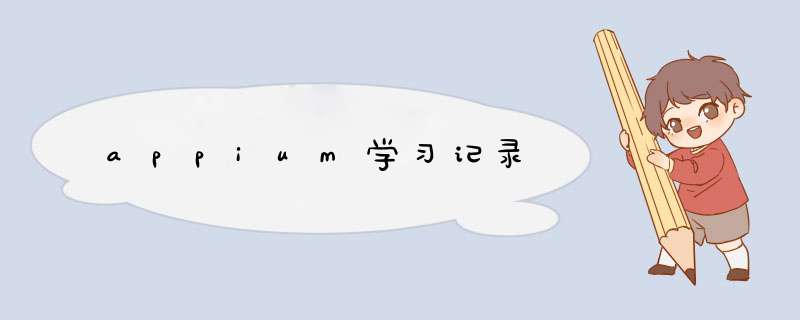
环境搭建
java 和 AndroID-SDK
sdkmanager 安装 SDK-Tools platform-tools build-tools
最少安装一个版本的 sdk-platform
Node.Js安装
Appium-desktop
Appium-clIEnt(pip安装 或者 github上下载安装)
uiautomatorvIEwer 自己截图 定位
adb shell uiautomator dump /sdcard/app.uixadb pull /sdcard/app.uix F:/app.uixadb shell screencap -p /sdcard/app.pngadb pull /sdcard/app.png F:/app.png
获取packagename 和 入口activity aapt dump badging //path cmd需要cd 到path 去, 不然 可能会“dump Failed because no AndroIDManifest.xml found”或者 打印手机日志 adb logcat -v time -s ActivityManager | findstr name=
定位driver.find_element_by_ID('com.tencent.mobileqq:ID/btn_login') driver.find_element_by_xpath('//androID.Widget.EditText[@content-desc="请输入QQ号码或手机或邮箱"]')driver.find_element_by_accessibility_ID('请输入QQ号码或手机或邮箱') content-descAndroIDUiautomator定位# 包含text文字driver.find_element_by_androID_uiautomator('new UiSelector().textContains("机")')# 以text什么开始driver.find_element_by_androID_uiautomator('new UiSelector().textStartsWith("手")')# 正则匹配textdriver.find_element_by_androID_uiautomator('new UiSelector().textMatches("^手.*")') # classnamedriver.find_elements_by_androID_uiautomator('new UiSelector().classname("androID.Widget.TextVIEw")')# classnameMatchesdriver.find_elements_by_androID_uiautomator('new UiSelector().classnameMatches("^androID.Widget.*")') # resource-ID、resourceIDMatchesdriver.find_element_by_androID_uiautomator('new UiSelector().resourceID("com.syqy.wecash:ID/et_content")') # descriptiondriver.find_element_by_androID_uiautomator('new UiSelector().description("S 日历")')# descriptionStartsWithdriver.find_element_by_androID_uiautomator('new UiSelector().descriptionStartsWith("日历")')# descriptionMatchesdriver.find_element_by_androID_uiautomator('new UiSelector().descriptionMatches(".*历$")')总结
以上是内存溢出为你收集整理的appium 学习记录全部内容,希望文章能够帮你解决appium 学习记录所遇到的程序开发问题。
如果觉得内存溢出网站内容还不错,欢迎将内存溢出网站推荐给程序员好友。
欢迎分享,转载请注明来源:内存溢出

 微信扫一扫
微信扫一扫
 支付宝扫一扫
支付宝扫一扫
评论列表(0条)