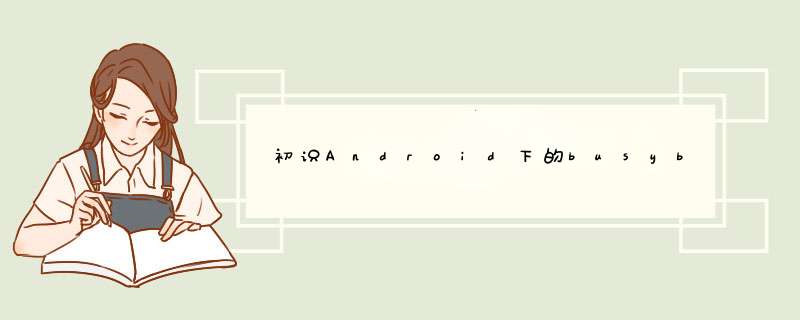
2020-03-25
关键字:
原来 AndroID 中的 busyBox 与 toolBox 是两套程序。
busyBox 是一个嵌入式领域常用的软件。它是一个命令集工具,像传统的PC端的linux系统上的大多数命令的实现都被封装在 busyBox 程序中。在嵌入式平台上就可以将这些命令以参数的形式传递给 busyBox 工具集,进而实现相应的功能。
那为什么嵌入式平台不能直接像PC端那样,直接将各个命令所对应的程序预置在板端,而非要包装在一个 busyBox 中呢?其最主要的原因还是因为这些命令所对应的程序加起来太过庞大,嵌入式平台的存储资源通常是比较有限的,为了节约存储空间,就将这些命令集合在一个程序中。那集合以后的程序又凭什么能比PC端那种分散开来的形式体积要小呢?一个主要的原因是因为这些命令中,有不少命令的实现都是相同的。busyBox 就将这些相同的部分提取出来让多个命令共用。如此一来随着命令数量的增多,就能比较大程度地缩减程序体积了。
AndroID平台是基于嵌入式linux的。通过串口或者 adb shell 可以像在嵌入式linux平台上那样敲击命令以实现某些目的。
AndroID平台的命令系统一般而言可以认为分为两类:
1、busyBox 实现的命令系统
2、toolBox 实现的命令系统
toolBox 命令系统是AndroID平台默认的命令系统。
例如,我们可以像在PC端的linux系统shell上那样直接敲击常见linux命令:
root@rk312x:/ # lldrwxr-xr-x root root 1970-01-01 08:00 acctdrwxrwx--- system cache 1970-01-01 16:00 cache-rwxr-x--- root root 264120 1970-01-01 08:00 chargerdr-x------ root root 1970-01-01 08:00 configroot@rk312x:/ # pwd/root@rk312x:/ # cdroot@rk312x:/data #root@rk312x:/data # grep -nr "yes" /system/bin/ Binary file /system/bin/busyBox matchesBinary file /system/bin/cat matchesBinary file /system/bin/chcon matches
这里的每一条命令,其实都对应着一个应用程序,它们位于 /system/bin 目录下:
root@rk312x:/ # ll /system/bin/ lrwxr-xr-x root shell 2020-03-21 18:10 cat -> toolBoxlrwxr-xr-x root shell 2020-03-21 18:10 chcon -> toolBoxlrwxr-xr-x root shell 2020-03-21 18:10 chmod -> toolBoxlrwxr-xr-x root shell 2020-03-21 18:10 chown -> toolBoxlrwxr-xr-x root shell 2020-03-21 18:05 clear -> toolBoxlrwxr-xr-x root shell 2020-03-21 18:05 cmp -> toolBoxlrwxr-xr-x root shell 2020-03-21 18:05 cp -> toolBoxlrwxr-xr-x root shell 2020-03-21 18:05 date -> toolBoxlrwxr-xr-x root shell 2020-03-21 18:05 dd -> toolBoxlrwxr-xr-x root shell 2020-03-21 18:05 df -> toolBoxlrwxr-xr-x root shell 2020-03-21 18:05 dmesg -> toolBoxlrwxr-xr-x root shell 2020-03-21 18:05 du -> toolBoxlrwxr-xr-x root shell 2020-03-21 18:05 getenforce -> toolBoxlrwxr-xr-x root shell 2020-03-21 18:05 getevent -> toolBoxlrwxr-xr-x root shell 2020-03-21 18:05 getprop -> toolBoxlrwxr-xr-x root shell 2020-03-21 18:05 getsebool -> toolBoxlrwxr-xr-x root shell 2020-03-21 18:05 grep -> toolBoxlrwxr-xr-x root shell 2020-03-21 18:05 hd -> toolBoxlrwxr-xr-x root shell 2020-03-21 18:05 ID -> toolBoxlrwxr-xr-x root shell 2020-03-21 18:05 ifconfig -> toolBoxlrwxr-xr-x root shell 2020-03-21 18:05 iftop -> toolBoxlrwxr-xr-x root shell 2020-03-21 18:05 insmod -> toolBoxlrwxr-xr-x root shell 2020-03-21 18:05 ioctl -> toolBoxlrwxr-xr-x root shell 2020-03-21 18:05 ionice -> toolBoxlrwxr-xr-x root shell 2020-03-21 18:05 kill -> toolBoxlrwxr-xr-x root shell 2020-03-21 18:05 ln -> toolBoxlrwxr-xr-x root shell 2020-03-21 18:05 load_policy -> toolBoxlrwxr-xr-x root shell 2020-03-21 18:05 log -> toolBoxlrwxr-xr-x root shell 2020-03-21 18:05 ls -> toolBoxlrwxr-xr-x root shell 2020-03-21 18:05 lsmod -> toolBoxlrwxr-xr-x root shell 2020-03-21 18:05 lsof -> toolBoxlrwxr-xr-x root shell 2020-03-21 18:05 md5 -> toolBoxlrwxr-xr-x root shell 2020-03-21 18:05 mkdir -> toolBoxlrwxr-xr-x root shell 2020-03-21 18:05 mkswap -> toolBoxlrwxr-xr-x root shell 2020-03-21 18:05 mount -> toolBoxlrwxr-xr-x root shell 2020-03-21 18:05 mv -> toolBoxlrwxr-xr-x root shell 2020-03-21 18:05 nandread -> toolBoxlrwxr-xr-x root shell 2020-03-21 18:05 netstat -> toolBoxlrwxr-xr-x root shell 2020-03-21 18:05 newfs_msdos -> toolBoxlrwxr-xr-x root shell 2020-03-21 18:05 notify -> toolBoxlrwxr-xr-x root shell 2020-03-21 18:05 printenv -> toolBoxlrwxr-xr-x root shell 2020-03-21 18:05 ps -> toolBoxlrwxr-xr-x root shell 2020-03-21 18:05 r -> toolBoxlrwxr-xr-x root shell 2020-03-21 18:05 readlink -> toolBoxlrwxr-xr-x root shell 2020-03-21 18:05 renice -> toolBoxlrwxr-xr-x root shell 2020-03-21 18:05 restorecon -> toolBoxlrwxr-xr-x root shell 2020-03-21 18:05 rm -> toolBoxlrwxr-xr-x root shell 2020-03-21 18:05 rmdir -> toolBoxlrwxr-xr-x root shell 2020-03-21 18:05 rmmod -> toolBoxlrwxr-xr-x root shell 2020-03-21 18:05 route -> toolBoxlrwxr-xr-x root shell 2020-03-21 18:05 runcon -> toolBoxlrwxr-xr-x root shell 2020-03-21 18:05 schedtop -> toolBoxlrwxr-xr-x root shell 2020-03-21 18:05 sendevent -> toolBoxlrwxr-xr-x root shell 2020-03-21 18:05 setconsole -> toolBoxlrwxr-xr-x root shell 2020-03-21 18:05 setenforce -> toolBoxlrwxr-xr-x root shell 2020-03-21 18:05 setprop -> toolBoxlrwxr-xr-x root shell 2020-03-21 18:05 setsebool -> toolBoxlrwxr-xr-x root shell 2020-03-21 18:05 sleep -> toolBoxlrwxr-xr-x root shell 2020-03-21 18:05 smd -> toolBoxlrwxr-xr-x root shell 2020-03-21 18:05 start -> toolBoxlrwxr-xr-x root shell 2020-03-21 18:05 stop -> toolBoxlrwxr-xr-x root shell 2020-03-21 18:05 swapoff -> toolBoxlrwxr-xr-x root shell 2020-03-21 18:05 swapon -> toolBoxlrwxr-xr-x root shell 2020-03-21 18:05 sync -> toolBox-rwxr-xr-x root root 139048 2020-03-25 22:18 toolBoxlrwxr-xr-x root shell 2020-03-21 18:05 top -> toolBoxlrwxr-xr-x root shell 2020-03-21 18:05 touch -> toolBoxlrwxr-xr-x root shell 2020-03-21 18:05 umount -> toolBoxlrwxr-xr-x root shell 2020-03-21 18:05 uptime -> toolBoxlrwxr-xr-x root shell 2020-03-21 18:05 vmstat -> toolBoxlrwxr-xr-x root shell 2020-03-21 18:05 watchprops -> toolBoxlrwxr-xr-x root shell 2020-03-21 18:05 wipe -> toolBox
只是每一条命令都只是 /system/bin/toolBox 程序的“影分身”而已。
由此可见,这个 AndroID 平台的 toolBox 与嵌入式linux平台下的 busyBox 一样,是一个命令工具集。我们在串口控制台或 adb shell 上敲命令的时候其实就是在执行这些程序。而这些程序又由于是 toolBox 的分身,就会将这些程序名称,也即命令内容作为程序启动参数传递给 toolBox 的 main(int argc, char **argv) 函数,随后 toolBox 再根据不同的命令执行不一样的动作。
toolBox 的源码位于AndroID工程源码的以下目录:
./system/core/toolBox
toolBox 程序的入口函数位于 toolBox.c 中:
这份源码本质上并不复杂,有兴趣的同学可以自行去研究研究。同样的,如果你有特殊需求,也完全可以在这里添加自己的命令程序。
busyBox 一般来说都是直接预置可执行程序在AndroID系统源码中的,并不像 toolBox 那样会有源代码。
不过 busyBox 有官方网站,上面刊载了各版本的源码与文档等资料:
下载地址:http://www.busyBox.net/
在 AndroID 中,busyBox 并不像 toolBox 那样将各命令都以软链接的形式释放出来。
如果想使用 busyBox 的命令系统,则必须将命令以启动参数的形式传递给 busyBox 程序:
busyBox ls -albusyBox pwdbusyBox find -name "*.apk"
我们也可以通过下面这条命令列出 busyBox 支持的所有命令:
busyBox --List
busyBox 命令系统与 toolBox 命令系统在表现形式上可能是不一样的,例如,同样是 ls -al 命令,二者所列举的信息却是有所不同的:
root@rk312x:/sdcard # ls -aldrwxrwxr-x system sdcard_rw 1980-01-01 00:00 .androID_securedrwxrwxr-x system sdcard_rw 1980-01-01 00:00 Alarmsdrwxrwxr-x system sdcard_rw 1980-01-01 00:00 DCIMdrwxrwxr-x system sdcard_rw 1980-01-01 00:00 Downloaddrwxrwxr-x system sdcard_rw 1980-01-01 00:00 LOST.DIRdrwxrwxr-x system sdcard_rw 1980-01-01 00:00 MovIEsdrwxrwxr-x system sdcard_rw 1980-01-01 00:00 Musicdrwxrwxr-x system sdcard_rw 1980-01-01 00:00 Notificationsdrwxrwxr-x system sdcard_rw 1980-01-01 00:00 Picturesdrwxrwxr-x system sdcard_rw 1980-01-01 00:00 podcastsdrwxrwxr-x system sdcard_rw 1980-01-01 00:00 ringtonesroot@rk312x:/sdcard # root@rk312x:/sdcard # busyBox ls -al total 96drwxrwxr-x 13 system sdcard_r 8192 Jan 1 08:00 .drwxrwxr-x 9 root system 0 Jan 1 08:00 ..drwxrwxr-x 2 system sdcard_r 8192 Jan 1 1980 .androID_securedrwxrwxr-x 2 system sdcard_r 8192 Jan 1 1980 Alarmsdrwxrwxr-x 2 system sdcard_r 8192 Jan 1 1980 DCIMdrwxrwxr-x 2 system sdcard_r 8192 Jan 1 1980 Downloaddrwxrwxr-x 2 system sdcard_r 8192 Jan 1 1980 LOST.DIRdrwxrwxr-x 2 system sdcard_r 8192 Jan 1 1980 MovIEsdrwxrwxr-x 2 system sdcard_r 8192 Jan 1 1980 Musicdrwxrwxr-x 2 system sdcard_r 8192 Jan 1 1980 Notificationsdrwxrwxr-x 2 system sdcard_r 8192 Jan 1 1980 Picturesdrwxrwxr-x 2 system sdcard_r 8192 Jan 1 1980 podcastsdrwxrwxr-x 2 system sdcard_r 8192 Jan 1 1980 ringtones
因此,如果我们发现某个命令不太能符合需求,则可以尝试一下使用另一套命令系统。同时,两套命令系统所包含的命令也会有差异。如,toolBox 就不包含 find 命令,而 busyBox 却支持 find 命令。
最后再额外提一点:在AndroID平台,无论是串口控制台还是adb的shell,其本质都是在一个登录了的shell程序中运行。就像PC端linux的 shell 机制一样。AndroID平台上默认的shell程序是 /system/bin/sh 程序。在 init.rc 中可以发现串口控制台其实就是一个 /system/bin/sh 程序的别名:
而 adb 的 shell 就更不用说了。
总结
以上是内存溢出为你收集整理的初识Android下的busybox与toolbox全部内容,希望文章能够帮你解决初识Android下的busybox与toolbox所遇到的程序开发问题。
如果觉得内存溢出网站内容还不错,欢迎将内存溢出网站推荐给程序员好友。
欢迎分享,转载请注明来源:内存溢出

 微信扫一扫
微信扫一扫
 支付宝扫一扫
支付宝扫一扫
评论列表(0条)