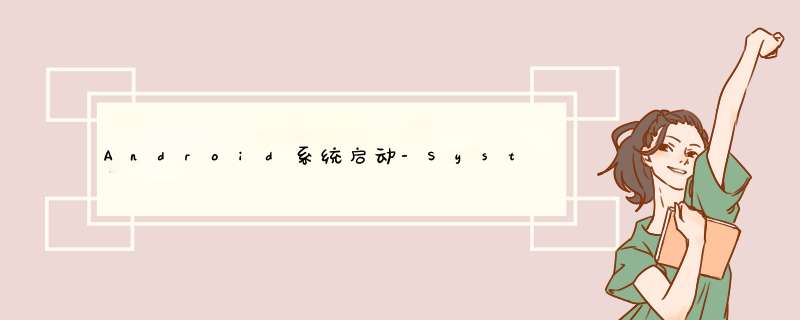
copy from :http://gityuan.com/2016/02/20/android-system-server-2/
基于AndroID 6.0的源码剖析, 分析AndroID启动过程的system_server进程
frameworks/base/services/java/com/androID/server/ - SystemServer.javaframeworks/base/services/core/java/com/androID/server/ - SystemServiceManager.java - ServiceThread.java - am/ActivityManagerService.javaframeworks/base/core/java/androID/app/ - ActivityThread.java - LoadedApk.java - ContextImpl.java上篇文章Android系统启动-systemServer上篇 从Zygote一路启动到SystemServer的过程。 简单回顾下,在RuntimeInit.java中invokeStaticMain方法通过创建并抛出异常ZygoteInit.MethodAndArgsCaller,在ZygoteInit.java中的main()方法会捕捉该异常,并调用caller.run(),再通过反射便会调用到SystemServer.main()方法,该方法主要执行流程:
SystemServer.main SystemServer.run createSystemContext startbootstrapServices(); startCoreServices(); startOtherServices(); Looper.loop();接下来,从其main方法说起。
1.1 SystemServer.mainpublic final class SystemServer { ... public static voID main(String[] args) { //先初始化SystemServer对象,再调用对象的run()方法, 【见小节1.2】 new SystemServer().run(); }}private voID run() { //当系统时间比1970年更早,就设置当前系统时间为1970年 if (System.currentTimeMillis() < EARLIEST_SUPPORTED_TIME) { SystemClock.setCurrentTimeMillis(EARLIEST_SUPPORTED_TIME); } //变更虚拟机的库文件,对于AndroID 6.0默认采用的是libart.so SystemPropertIEs.set("persist.sys.dalvik.vm.lib.2", vmruntime.getRuntime().vmlibrary()); if (SamplingProfilerIntegration.isEnabled()) { ... } //清除vm内存增长上限,由于启动过程需要较多的虚拟机内存空间 vmruntime.getRuntime().clearGrowthlimit(); //设置内存的可能有效使用率为0.8 vmruntime.getRuntime().setTargetHeaputilization(0.8f); // 针对部分设备依赖于运行时就产生指纹信息,因此需要在开机完成前已经定义 Build.ensureFingerprintproperty(); //访问环境变量前,需要明确地指定用户 Environment.setUserrequired(true); //确保当前系统进程的binder调用,总是运行在前台优先级(foreground priority) BinderInternal.disableBackgroundScheduling(true); androID.os.Process.setThreadPriority(androID.os.Process.THREAD_PRIORITY_FOREGROUND); androID.os.Process.setCanSelfBackground(false); // 主线程looper就在当前线程运行 Looper.prepareMainLooper(); //加载androID_servers.so库,该库包含的源码在frameworks/base/services/目录下 System.loadlibrary("androID_servers"); //检测上次关机过程是否失败,该方法可能不会返回[见小节1.2.1] performPendingShutdown(); //初始化系统上下文 【见小节1.3】 createSystemContext(); //创建系统服务管理 mSystemServiceManager = new SystemServiceManager(mSystemContext); //将mSystemServiceManager添加到本地服务的成员sLocalServiceObjects LocalServices.addService(SystemServiceManager.class, mSystemServiceManager); //启动各种系统服务 try { startbootstrapServices(); // 启动引导服务【见小节1.4】 startCoreServices(); // 启动核心服务【见小节1.5】 startOtherServices(); // 启动其他服务【见小节1.6】 } catch (Throwable ex) { Slog.e("System", "************ Failure starting system services", ex); throw ex; } //用于deBUG版本,将log事件不断循环地输出到dropBox(用于分析) if (StrictMode.conditionallyEnableDeBUGLogging()) { Slog.i(TAG, "Enabled StrictMode for system server main thread."); } //一直循环执行 Looper.loop(); throw new RuntimeException("Main thread loop unexpectedly exited");}LocalServices通过用静态Map变量sLocalServiceObjects,来保存以服务类名为key,以具体服务对象为value的Map结构。
1.2.1 performPendingShutdown[–>SystemServer.java]
private voID performPendingShutdown() { final String shutdownAction = SystemPropertIEs.get( ShutdownThread.SHUTDOWN_ACTION_PROPERTY, ""); if (shutdownAction != null && shutdownAction.length() > 0) { boolean reboot = (shutdownAction.charat(0) == '1'); final String reason; if (shutdownAction.length() > 1) { reason = shutdownAction.substring(1, shutdownAction.length()); } else { reason = null; } // 当"sys.shutdown.requested"值不为空,则会重启或者关机 ShutdownThread.rebootOrShutdown(null, reboot, reason); }}[–>SystemServer.java]
private voID createSystemContext() { //创建system_server进程的上下文信息 ActivityThread activityThread = ActivityThread.systemMain(); mSystemContext = activityThread.getSystemContext(); //设置主题 mSystemContext.settheme(androID.R.style.theme_DeviceDefault_light_DarkActionbar);}理解Application创建过程已介绍过createSystemContext()过程, 该过程会创建对象有ActivityThread,Instrumentation, ContextImpl,LoadedApk,Application。
1.4 startbootstrapServices[–>SystemServer.java]
private voID startbootstrapServices() { //阻塞等待与installd建立socket通道 Installer installer = mSystemServiceManager.startService(Installer.class); //启动服务ActivityManagerService mActivityManagerService = mSystemServiceManager.startService( ActivityManagerService.lifecycle.class).getService(); mActivityManagerService.setSystemServiceManager(mSystemServiceManager); mActivityManagerService.setInstaller(installer); //启动服务PowerManagerService mPowerManagerService = mSystemServiceManager.startService(PowerManagerService.class); //初始化power management mActivityManagerService.initPowerManagement(); //启动服务lightsService mSystemServiceManager.startService(lightsService.class); //启动服务displayManagerService mdisplayManagerService = mSystemServiceManager.startService(displayManagerService.class); //Phase100: 在初始化package manager之前,需要默认的显示. mSystemServiceManager.startBootPhase(SystemService.PHASE_WAIT_FOR_DEFAulT_disPLAY); //当设备正在加密时,仅运行核心 String cryptState = SystemPropertIEs.get("vold.decrypt"); if (ENCRYPTING_STATE.equals(cryptState)) { mOnlyCore = true; } else if (ENCRYPTED_STATE.equals(cryptState)) { mOnlyCore = true; } //启动服务PackageManagerService mPackageManagerService = PackageManagerService.main(mSystemContext, installer, mFactoryTestMode != FactoryTest.FACTORY_TEST_OFF, mOnlyCore); mFirstBoot = mPackageManagerService.isFirstBoot(); mPackageManager = mSystemContext.getPackageManager(); //启动服务UserManagerService,新建目录/data/user/ ServiceManager.addService(Context.USER_SERVICE, UserManagerService.getInstance()); AttributeCache.init(mSystemContext); //设置AMS mActivityManagerService.setSystemProcess(); //启动传感器服务 startSensorService();}该方法所创建的服务:ActivityManagerService, PowerManagerService, lightsService, displayManagerService, PackageManagerService, UserManagerService, sensor服务.
1.5 startCoreServicesprivate voID startCoreServices() { //启动服务BatteryService,用于统计电池电量,需要lightService. mSystemServiceManager.startService(BatteryService.class); //启动服务UsageStatsService,用于统计应用使用情况 mSystemServiceManager.startService(UsageStatsService.class); mActivityManagerService.setUsageStatsManager( LocalServices.getService(UsageStatsManagerInternal.class)); mPackageManagerService.getUsageStatsIfnopackageUsageInfo(); //启动服务WebVIEwUpdateService mSystemServiceManager.startService(WebVIEwUpdateService.class);}启动服务BatteryService,UsageStatsService,WebVIEwUpdateService。
1.6 startOtherServices该方法比较长,有近千行代码,逻辑很简单,主要是启动一系列的服务,这里就不具体列举源码了,在第四节直接对其中的服务进行一个简单分类。
private voID startOtherServices() { ... SystemConfig.getInstance(); mContentResolver = context.getContentResolver(); // resolver ... mActivityManagerService.installSystemProvIDers(); //provIDer mSystemServiceManager.startService(AlarmManagerService.class); // alarm // watchdog watchdog.init(context, mActivityManagerService); inputManager = new inputManagerService(context); // input wm = WindowManagerService.main(...); // window inputManager.start(); //启动input mdisplayManagerService.windowManagerAndinputReady(); ... mSystemServiceManager.startService(MOUNT_SERVICE_CLASS); // mount mPackageManagerService.performBootDexOpt(); // dexopt *** 作 ActivityManagerNative.getDefault().showBootMessage(...); //显示启动界面 ... statusbar = new StatusbarManagerService(context, wm); //statusbar //dropBox ServiceManager.addService(Context.DROPBox_SERVICE, new DropBoxManagerService(context, new file("/data/system/dropBox"))); mSystemServiceManager.startService(JobSchedulerService.class); //JobScheduler lockSettings.systemReady(); //lockSettings //phase480 和phase500 mSystemServiceManager.startBootPhase(SystemService.PHASE_LOCK_SETTINGS_READY); mSystemServiceManager.startBootPhase(SystemService.PHASE_SYstem_SERVICES_READY); ... // 准备好window, power, package, display服务 wm.systemReady(); mPowerManagerService.systemReady(...); mPackageManagerService.systemReady(); mdisplayManagerService.systemReady(...); //重头戏[见小节2.1] mActivityManagerService.systemReady(new Runnable() { public voID run() { ... } }); }SystemServer启动各种服务中最后的一个环节便是AMS.systemReady(),详见ActivityManagerService启动过程.
到此, System_server主线程的启动工作总算完成, 进入Looper.loop()状态,等待其他线程通过handler发送消息到主线再处理.
二、服务启动阶段SystemServiceManager的startBootPhase()贯穿system_server进程的整个启动过程:
其中PHASE_BOOT_COMPLETED=1000,该阶段是发生在Boot完成和home应用启动完毕。系统服务更倾向于监听该阶段,而不是注册广播ACTION_BOOT_COMPLETED,从而降低系统延迟。
各个启动阶段所在源码的大致位置:
public final class SystemServer { private voID startbootstrapServices() { ... //phase100 mSystemServiceManager.startBootPhase(SystemService.PHASE_WAIT_FOR_DEFAulT_disPLAY); ... } private voID startCoreServices() { ... } private voID startOtherServices() { ... //phase480 && 500 mSystemServiceManager.startBootPhase(SystemService.PHASE_LOCK_SETTINGS_READY); mSystemServiceManager.startBootPhase(SystemService.PHASE_SYstem_SERVICES_READY); ... mActivityManagerService.systemReady(new Runnable() { public voID run() { //phase550 mSystemServiceManager.startBootPhase( SystemService.PHASE_ACTIVITY_MANAGER_READY); ... //phase600 mSystemServiceManager.startBootPhase( SystemService.PHASE_THIRD_PARTY_APPS_CAN_START); } } }}接下来再说说简单每个阶段的大概完成的工作:
2.1 Phase0创建四大引导服务:
ActivityManagerServicePowerManagerServicelightsServicedisplayManagerService2.2 Phase100进入阶段PHASE_WAIT_FOR_DEFAulT_disPLAY=100回调服务
onBootPhase(100)
displayManagerService然后创建大量服务下面列举部分:
PackageManagerServiceWindowManagerServiceinputManagerServiceNetworkManagerServiceDropBoxManagerServiceFingerprintServiceLauncherAppsService…2.3 Phase480进入阶段PHASE_LOCK_SETTINGS_READY=480回调服务
onBootPhase(480)
DevicePolicyManagerService阶段480后马上就进入阶段500.
2.4 Phase500PHASE_SYstem_SERVICES_READY=500,进入该阶段服务能安全地调用核心系统服务.
onBootPhase(500)
AlarmManagerServiceJobSchedulerServicenotificationmanagerServicebackupmanagerServiceUsageStatsServicedeviceidleControllerTrustManagerServiceUiModeManagerService
BluetoothServiceBluetoothManagerServiceEthernetServicewifip2pServiceWifiScanningServiceWifiServiceRttService各大服务执行systemReady():
WindowManagerService.systemReady():PowerManagerService.systemReady():PackageManagerService.systemReady():displayManagerService.systemReady():接下来就绪AMS.systemReady方法.
2.5 Phase550PHASE_ACTIVITY_MANAGER_READY=550, AMS.mSystemReady=true, 已准备就绪,进入该阶段服务能广播Intent;但是system_server主线程并没有就绪.
onBootPhase(550)
MountServiceTelecomloaderServiceUsbServiceWebVIEwUpdateServiceDockObserverBatteryService接下来执行: (AMS启动native crash监控, 加载WebVIEw,启动systemUI等),如下
mActivityManagerService.startObservingNativeCrashes();WebVIEwFactory.prepareWebVIEwInSystemServer();startsystemUI(context);
networkscoreF.systemReady();networkManagementF.systemReady();networkStatsF.systemReady();networkPolicyF.systemReady();connectivityF.systemReady();audioServiceF.systemReady();Watchdog.getInstance().start();2.6 Phase600PHASE_THIRD_PARTY_APPS_CAN_START=600
onBootPhase(600)
JobSchedulerServicenotificationmanagerServicebackupmanagerServiceAppWidgetServiceGestu@R_9_4404@erServiceDreamManagerServiceTrustManagerServiceVoiceInteractionManagerService接下来,各种服务的systemRunning过程:
WallpaperManagerService、inputMethodManagerService、LocationManagerService、CountryDetectorService、NetworkTimeUpdateService、CommonTimeManagementService、TextServicesManagerService、AssetAtlasService、inputManagerService、TelephonyRegistry、MediaRouterService、MmsServicebroker这些服务依次执行其systemRunning()方法。
在经过一系列流程,再调用AMS.finishBooting()时,则进入阶段Phase1000。
到此,系统服务启动阶段完成就绪,system_server进程启动完成则进入Looper.loop()状态,随时待命,等待消息队列MessageQueue中的消息到来,则马上进入执行状态。
system_server进程,从源码角度划分为引导服务、核心服务、其他服务3类。 以下这些系统服务的注册过程, 见Android系统服务的注册方式
引导服务(7个):ActivityManagerService、PowerManagerService、lightsService、displayManagerService、PackageManagerService、UserManagerService、SensorService;核心服务(3个):BatteryService、UsageStatsService、WebVIEwUpdateService;其他服务(70个+):AlarmManagerService、VibratorService等。合计总大约80个系统服务:
ActivityManagerService | PackageManagerService | WindowManagerService |
PowerManagerService | BatteryService | BatteryStatsService |
DreamManagerService | DropBoxManagerService | SamplingProfilerService |
UsageStatsService | diskStatsService | DeviceStorageMonitorService |
| SchedulingPolicyService | AlarmManagerService | deviceidleController |
| ThermalObserver | JobSchedulerService | AccessibilityManagerService |
| displayManagerService | lightsService | GraphicsstatsService |
| StatusbarManagerService | notificationmanagerService | WallpaperManagerService |
| UiModeManagerService | AppWidgetService | LauncherAppsService |
| TextServicesManagerService | ContentService | LockSettingsService |
| inputMethodManagerService | inputManagerService | MountService |
| FingerprintService | TvinputManagerService | DockObserver |
| NetworkManagementService | NetworkscoreService | NetworkStatsService |
| NetworkPolicyManagerService | ConnectivityService | BluetoothService |
| wifip2pService | WifiService | WifiScanningService |
| AudioService | MediaRouterService | VoiceInteractionManagerService |
| mediaprojectionmanagerService | MediaSessionService | |
| DevicePolicyManagerService | PrintManagerService | backupmanagerService |
UserManagerService | AccountManagerService | TrustManagerService |
SensorService | LocationManagerService | VibratorService |
| CountryDetectorService | Gestu@R_9_4404@erService | PersistentDataBlockService |
| EthernetService | WebVIEwUpdateService | ClipboardService |
| TelephonyRegistry | TelecomloaderService | NsdService |
| UpdateLockService | SerialService | SearchManagerService |
| CommonTimeManagementService | AssetAtlasService | Consumerirservice |
| MidiserviceCameraService | TwilightService | RestrictionsManagerService |
| MmsServicebroker | RttService | UsbService |
Service类别众多,其中表中加粗项是指博主挑选的较重要或者较常见的Service,并且在本博客中已经展开或者计划展开讲解的Service,当然如果有精力会讲解更多service,后续再更新。
总结以上是内存溢出为你收集整理的Android系统启动-SystemServer下篇全部内容,希望文章能够帮你解决Android系统启动-SystemServer下篇所遇到的程序开发问题。
如果觉得内存溢出网站内容还不错,欢迎将内存溢出网站推荐给程序员好友。
欢迎分享,转载请注明来源:内存溢出

 微信扫一扫
微信扫一扫
 支付宝扫一扫
支付宝扫一扫
评论列表(0条)