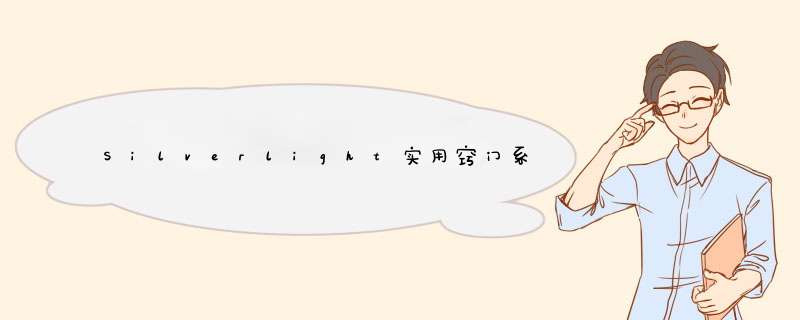
在本文中将以ListBox为例讲述在Silverlight中Binding数据集合.
在这里我们将实体集的绑定分为三类:
一、直接控件绑定。
二、DataTemplate模板绑定。
三、详细信息绑定。
首先:我们来看第一类直接控件绑定是对控件的ItemsSource属性进行绑定,然后使用SelectedValuePath指定选择值,displayMemberPath指定显示值的方式。Xaml代码如下:
<!--第一种:直接绑定一个Collection实体集合--> <ListBox Height="239" HorizontalAlignment="left" margin="112,25,0" name="lbCollection" VerticalAlignment="top" WIDth="198" ItemsSource="{Binding}" SelectedValuePath="Author" displayMemberPath="name" />
其次:DataTemplate是对象制作一个数据模板,所以的数据实体都安装这个数据模板来呈现,现在我们看看其Xaml代码如下:
<!--第二种:使用DataTemplate绑定一个Collection实体集合--> <ListBox Height="239" HorizontalAlignment="left" margin="478,0" name="lbTemplate" ItemsSource="{Binding}" VerticalAlignment="top" WIDth="198" > <ListBox.ItemTemplate> <DataTemplate> <StackPanel OrIEntation="Horizontal" margin="3"> <sdk:Label Content="Docname:"></sdk:Label> <TextBlock Text="{Binding name}"></TextBlock> <sdk:Label Content=" Author:"></sdk:Label> <TextBlock Text="{Binding Author}"></TextBlock> </StackPanel> </DataTemplate> </ListBox.ItemTemplate> </ListBox>
最后:详细信息绑定是当用户点击列表中某一个实体标题属性的时候,自动显示其实体的详细信息给用户观看,注意在这里列表的数据源以及详细信息显示页的数据源都必须是CollectionVIEwSource类型的,其Xaml代码如下:
<!--第三种:使用绑定一个Detail详细信息--> <StackPanel HorizontalAlignment="left" OrIEntation="Horizontal" VerticalAlignment="top" WIDth="500" Height="240" margin="112,294,188,66"> <ListBox Height="239" HorizontalAlignment="left" name="lbDetail" VerticalAlignment="top" WIDth="198" ItemsSource="{Binding}" SelectedValuePath="Author" displayMemberPath="name" /> <StackPanel x:name="spDetail" WIDth="300" Height="200"> <TextBlock FontWeight="Bold" Text="{Binding name}" /> <TextBlock FontStyle="Italic" Text="{Binding Author}"/> <TextBlock Text="{Binding Content}" /> <TextBlock Text="{Binding WriteDate}" /> </StackPanel> </StackPanel>
本实例的后台代码如下,注意第三种详细信息的绑定方式:
public partial class MainPage : UserControl { public MainPage() { InitializeComponent(); //获取实体集合 ObservableCollection<Info> List = Info.GetList(); //第一种数据源赋值 this.lbCollection.DataContext = List; //第二种数据源赋值 this.lbTemplate.DataContext = List; //第三种数据源赋值 CollectionVIEwSource collection = new CollectionVIEwSource { Source = List }; this.lbDetail.DataContext = collection; this.spDetail.DataContext = collection; } }
本实例定义一个实体以及实体集合如下:
public class Info { public string name { get; set; } public string Author { get; set; } public string Content { get; set; } public string WriteDate { get; set; } public static ObservableCollection<Info> GetList() { ObservableCollection<Info> List = new ObservableCollection<Info>(); List.Add(new Info() { name = "文章一", Author = "作者一", Content = "内容一", WriteDate = "2009-02-03" }); List.Add(new Info() { name = "文章二", Author = "作者二", Content = "内容二", WriteDate = "2009-03-03" }); List.Add(new Info() { name = "文章三", Author = "作者三", Content = "内容三", WriteDate = "2009-04-03" }); List.Add(new Info() { name = "文章四", Author = "作者四", Content = "内容四", WriteDate = "2009-05-03" }); List.Add(new Info() { name = "文章五", Author = "作者五", Content = "内容五", WriteDate = "2009-06-03" }); List.Add(new Info() { name = "文章六", Author = "作者六", Content = "内容六", WriteDate = "2009-07-03" }); return List; } }
本实例采用Vs2010+Silverlight 4编写,如需源码请点击 SLBinding3.rar 下载。
总结以上是内存溢出为你收集整理的Silverlight实用窍门系列:58.Silverlight中的Binding使用(三)-数据集合绑定全部内容,希望文章能够帮你解决Silverlight实用窍门系列:58.Silverlight中的Binding使用(三)-数据集合绑定所遇到的程序开发问题。
如果觉得内存溢出网站内容还不错,欢迎将内存溢出网站推荐给程序员好友。
欢迎分享,转载请注明来源:内存溢出

 微信扫一扫
微信扫一扫
 支付宝扫一扫
支付宝扫一扫
评论列表(0条)